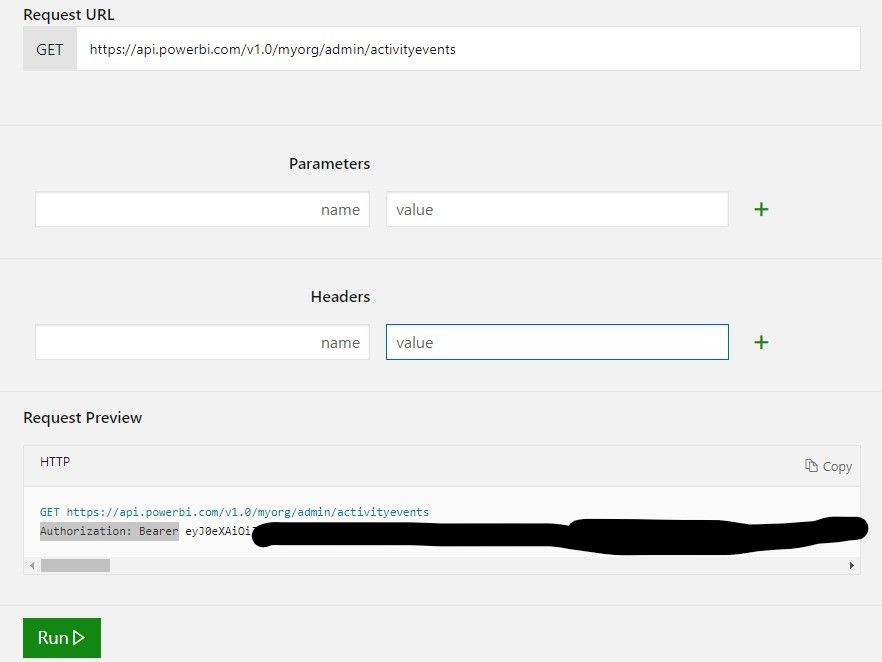- Power BI forums
- Updates
- News & Announcements
- Get Help with Power BI
- Desktop
- Service
- Report Server
- Power Query
- Mobile Apps
- Developer
- DAX Commands and Tips
- Custom Visuals Development Discussion
- Health and Life Sciences
- Power BI Spanish forums
- Translated Spanish Desktop
- Power Platform Integration - Better Together!
- Power Platform Integrations (Read-only)
- Power Platform and Dynamics 365 Integrations (Read-only)
- Training and Consulting
- Instructor Led Training
- Dashboard in a Day for Women, by Women
- Galleries
- Community Connections & How-To Videos
- COVID-19 Data Stories Gallery
- Themes Gallery
- Data Stories Gallery
- R Script Showcase
- Webinars and Video Gallery
- Quick Measures Gallery
- 2021 MSBizAppsSummit Gallery
- 2020 MSBizAppsSummit Gallery
- 2019 MSBizAppsSummit Gallery
- Events
- Ideas
- Custom Visuals Ideas
- Issues
- Issues
- Events
- Upcoming Events
- Community Blog
- Power BI Community Blog
- Custom Visuals Community Blog
- Community Support
- Community Accounts & Registration
- Using the Community
- Community Feedback
Register now to learn Fabric in free live sessions led by the best Microsoft experts. From Apr 16 to May 9, in English and Spanish.
- Power BI forums
- Forums
- Get Help with Power BI
- Service
- Introducing the Power BI Activity Log
- Subscribe to RSS Feed
- Mark Topic as New
- Mark Topic as Read
- Float this Topic for Current User
- Bookmark
- Subscribe
- Printer Friendly Page
- Mark as New
- Bookmark
- Subscribe
- Mute
- Subscribe to RSS Feed
- Permalink
- Report Inappropriate Content
Introducing the Power BI Activity Log
Hello, Power BI experts, I see the the annoucement that we can get the Power BI Activity log:
I have a question for how to call the REST API:
As my understanding, if with Powershell to run script we need to login to Power BI first, but when call the REST API, we don't need to login? And just call below API then works?
https://api.powerbi.com/v1.0/myorg/admin/activityevents?startDateTime='2019-08-31T00:00:00'&endDateTime='2019-08-31T23:59:59'
Thanks.
- Mark as New
- Bookmark
- Subscribe
- Mute
- Subscribe to RSS Feed
- Permalink
- Report Inappropriate Content
Hi @Anonymous ,
How about the result after you follow the suggestions mentioned in my original post?Could you please provide more details about it If it doesn't meet your requirement?
Best regards,
If this post helps, then please consider Accept it as the solution to help the other members find it more quickly.
- Mark as New
- Bookmark
- Subscribe
- Mute
- Subscribe to RSS Feed
- Permalink
- Report Inappropriate Content
To distinguish the Power BI-specific log from the unified audit log, Power BI chose the name activity log, but the Power BI auditing data within both logs are identical. In this way, global admins and auditors can continue to use the Security and Compliance Centers for all their auditing needs, while Power BI service admins now have a straightforward way to access and download the data they need to monitor the actions of their users and administrators in their Power BI tenant. You could call the activity log an audit log as well, but different names help to avoid confusion.
So, what can you do with the Power BI Pro activity log? For starters, you can write an administrative application based on the Power BI REST APIs to export the activity events into a blob store or SQL database so that you can build a custom usage report on top of the exported data. In the ActivityEvents REST API call, you must specify a start date and end date and optionally a filter to select activities by activity type or user id.
Because the activity log may possibly contain a large amount of data, the ActivityEvents API currently only supports downloading up to one day of data per request. In other words, the start date and end date must specify the same day.
I hope this helps!
Admin
- Mark as New
- Bookmark
- Subscribe
- Mute
- Subscribe to RSS Feed
- Permalink
- Report Inappropriate Content
Hi @Anonymous ,
We think we need to provide a valid Authorization Bearer (Azure Access Token) to call this api, please try it in this document, https://docs.microsoft.com/en-us/rest/api/power-bi/admin/getactivityevents#code-try-0, you can see that it will generate a authorization bearer and pass it with the api.
Best regards,
If this post helps, then please consider Accept it as the solution to help the other members find it more quickly.
Helpful resources

Microsoft Fabric Learn Together
Covering the world! 9:00-10:30 AM Sydney, 4:00-5:30 PM CET (Paris/Berlin), 7:00-8:30 PM Mexico City

Power BI Monthly Update - April 2024
Check out the April 2024 Power BI update to learn about new features.