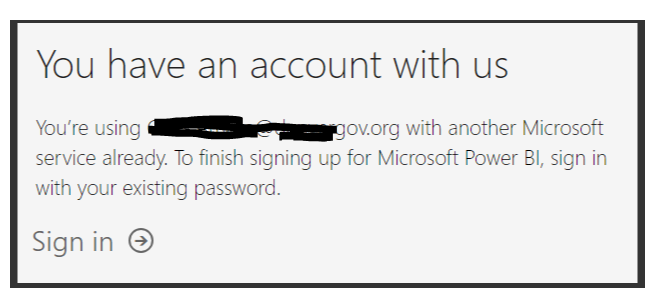- Power BI forums
- Updates
- News & Announcements
- Get Help with Power BI
- Desktop
- Service
- Report Server
- Power Query
- Mobile Apps
- Developer
- DAX Commands and Tips
- Custom Visuals Development Discussion
- Health and Life Sciences
- Power BI Spanish forums
- Translated Spanish Desktop
- Power Platform Integration - Better Together!
- Power Platform Integrations (Read-only)
- Power Platform and Dynamics 365 Integrations (Read-only)
- Training and Consulting
- Instructor Led Training
- Dashboard in a Day for Women, by Women
- Galleries
- Community Connections & How-To Videos
- COVID-19 Data Stories Gallery
- Themes Gallery
- Data Stories Gallery
- R Script Showcase
- Webinars and Video Gallery
- Quick Measures Gallery
- 2021 MSBizAppsSummit Gallery
- 2020 MSBizAppsSummit Gallery
- 2019 MSBizAppsSummit Gallery
- Events
- Ideas
- Custom Visuals Ideas
- Issues
- Issues
- Events
- Upcoming Events
- Community Blog
- Power BI Community Blog
- Custom Visuals Community Blog
- Community Support
- Community Accounts & Registration
- Using the Community
- Community Feedback
Register now to learn Fabric in free live sessions led by the best Microsoft experts. From Apr 16 to May 9, in English and Spanish.
- Power BI forums
- Forums
- Get Help with Power BI
- Service
- Re: Intermittent refresh failure: data source time...
- Subscribe to RSS Feed
- Mark Topic as New
- Mark Topic as Read
- Float this Topic for Current User
- Bookmark
- Subscribe
- Printer Friendly Page
- Mark as New
- Bookmark
- Subscribe
- Mute
- Subscribe to RSS Feed
- Permalink
- Report Inappropriate Content
Intermittent refresh failure: data source timed out
We are struggling with intermittent refresh failures. These failures occur across two different On-Premise Data gateway servers that we have. We have scheduled refreshes running all the time, against many different data sources (SQL DBs, Oracle DBs, ODBC connects etc) many times they work and other times they simply fail with this error message. It does not seem to matter which data source or which Gateway, we continue see intermittent failures of this type.
Refreshes from Power-BI desktop do not have refresh issues.
We have logging enabled on both Gateways but thus far, have not really found anything useful in helping identify the issue.
We are using HTTPS mode on both Gateways
Failure can happen both with schedule refresh and using the "refresh now" button
Has anyone else run into issues like this?
Last refresh failed: Thu Mar 28 2019 09:03:02 GMT-0600 (Mountain Daylight Time)
Before the data import for BACK QUERY - ALL TYPES finished, its data source timed out. Double-check whether that data source can process import queries, and if it can, try again.
Cluster URI: | WABI-US-GOV-IOWA-redirect.analysis.usgovcloudapi.net |
Activity ID: | 3caf158c-4c1f-4339-a312-d4d70020289 |
Request ID: | dddf4348-ee7d-4540-ba23-5dbc6ee1700 |
Time: | 2019-03-28 15:03:2Z |
- Mark as New
- Bookmark
- Subscribe
- Mute
- Subscribe to RSS Feed
- Permalink
- Report Inappropriate Content
hi, @Anonymous
The Power BI team is the only ones that can speak Correlation ID. You could check the Issues forum here:
https://community.powerbi.com/t5/Issues/idb-p/Issues
And if it is not there, then you could post it.
If you have Pro account you could try to open a support ticket. If you have a Pro account it is free. Go to https://support.powerbi.com. Scroll down and click "CREATE SUPPORT TICKET".
Best Regards,
Lin
If this post helps, then please consider Accept it as the solution to help the other members find it more quickly.
- Mark as New
- Bookmark
- Subscribe
- Mute
- Subscribe to RSS Feed
- Permalink
- Report Inappropriate Content
Hello @v-lili6-msft,
Unforunatally for me, and this might have to do with the fact that I worked for a government entity, I cannot log into support.powerbi.com to open a ticket. There seems to be some issue with my government email address/account even though we have a premium capacity in powerBI and I am my account is a capacity admin.
When I try to log in, I get
Having a government PowerBI domain is limiting in many ways and I assume this is just another limitation.
- Mark as New
- Bookmark
- Subscribe
- Mute
- Subscribe to RSS Feed
- Permalink
- Report Inappropriate Content
hi, @Anonymous
You'd better create a support ticket in Power BI Support to get further help.
Best regards,
Lin
If this post helps, then please consider Accept it as the solution to help the other members find it more quickly.
- Mark as New
- Bookmark
- Subscribe
- Mute
- Subscribe to RSS Feed
- Permalink
- Report Inappropriate Content
We have gone down the Microsoft Support ticket path with this issue and they were unable to really help. They made us jump through a lot of hoops, look at logs etc etc, only to have them say "upgrade and keep up to date the Gateway version" which we did and of course did not reslove the problem.
I was hoping that someone in the community has resloved this issue.
- Mark as New
- Bookmark
- Subscribe
- Mute
- Subscribe to RSS Feed
- Permalink
- Report Inappropriate Content
I'm experiencing the same problem. I have numerous (10) reports scheduled to refresh at different moments of the day only. Of those 10 only 2 have this problem and I can't figure out why.
I would deeply appreciate any input.
Thanks in advance.
Helpful resources

Microsoft Fabric Learn Together
Covering the world! 9:00-10:30 AM Sydney, 4:00-5:30 PM CET (Paris/Berlin), 7:00-8:30 PM Mexico City

Power BI Monthly Update - April 2024
Check out the April 2024 Power BI update to learn about new features.