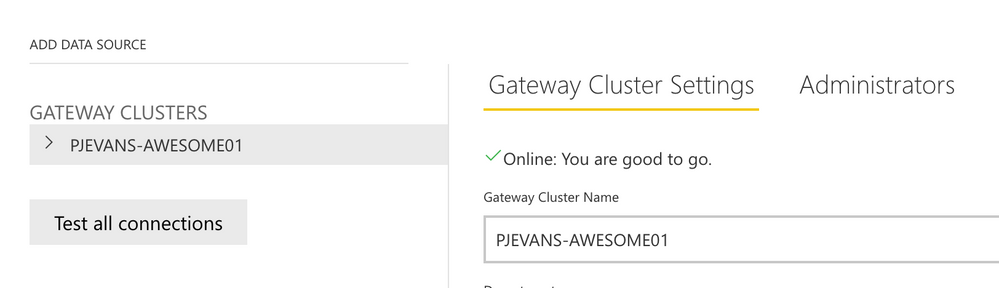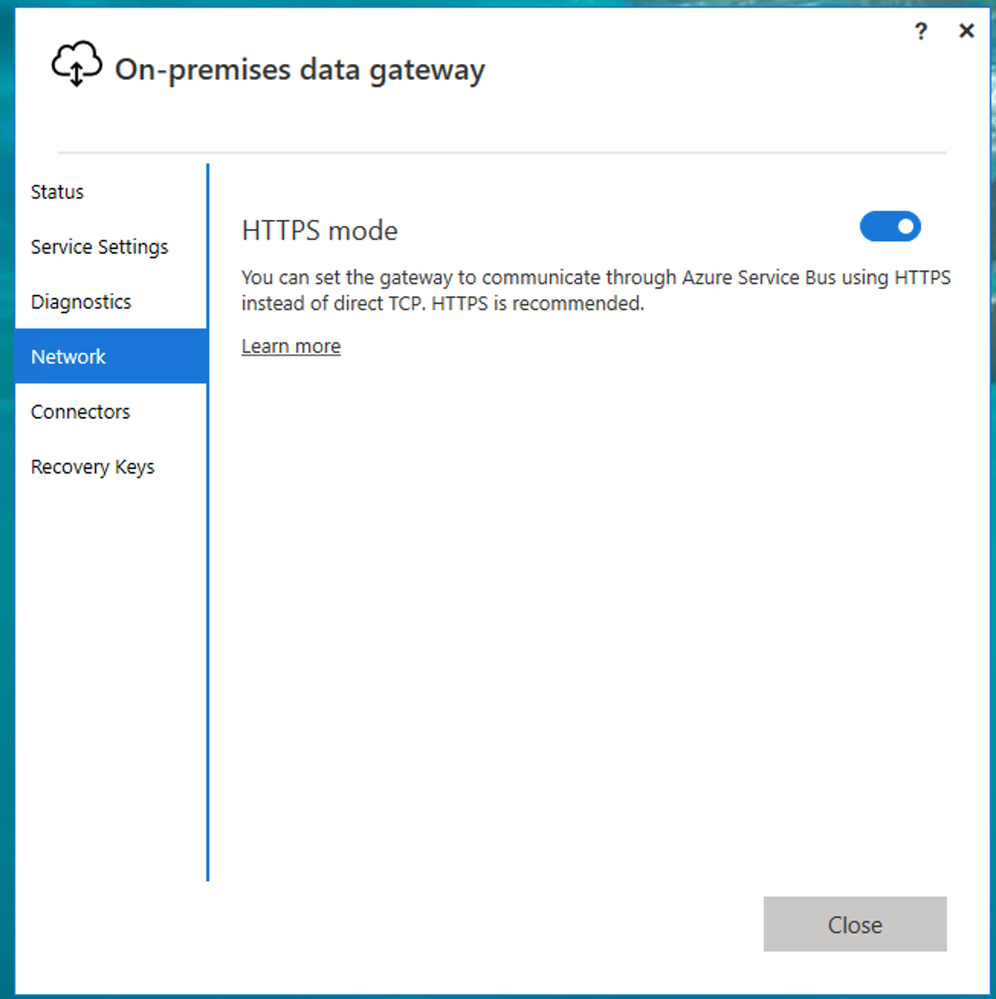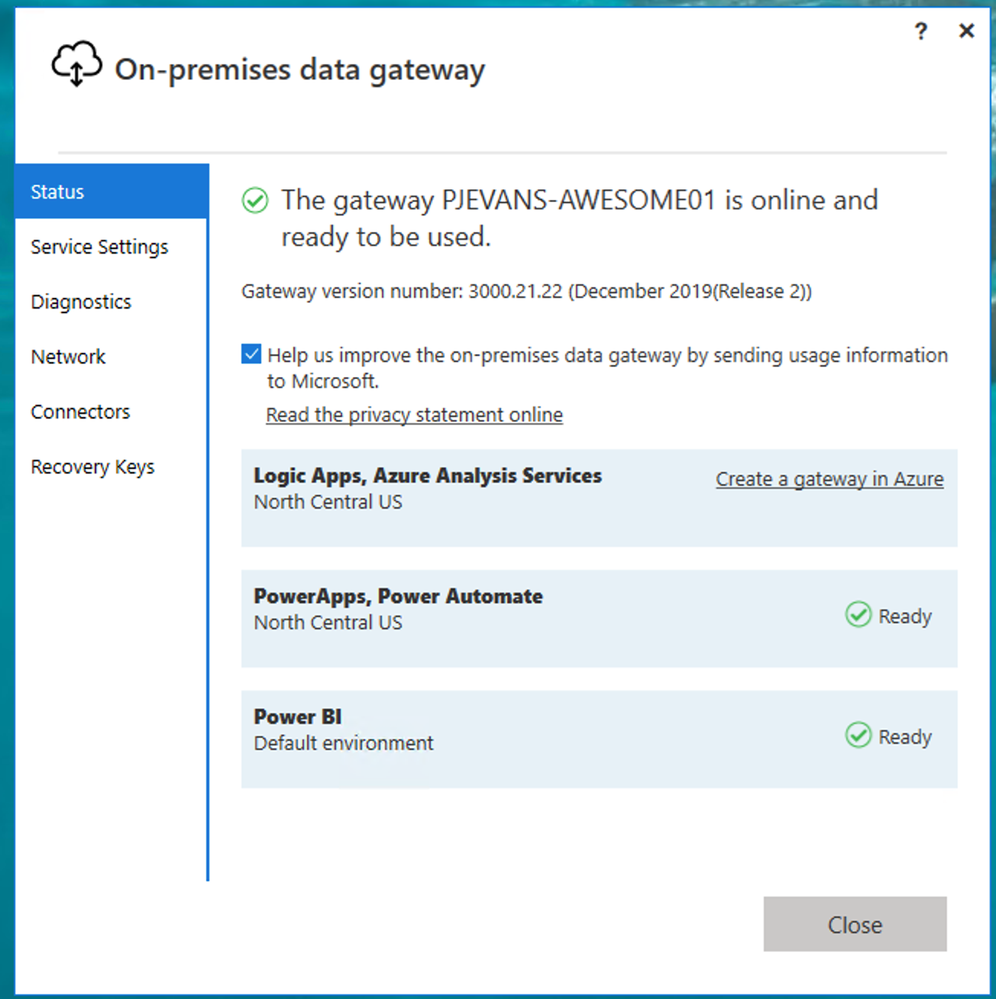- Power BI forums
- Updates
- News & Announcements
- Get Help with Power BI
- Desktop
- Service
- Report Server
- Power Query
- Mobile Apps
- Developer
- DAX Commands and Tips
- Custom Visuals Development Discussion
- Health and Life Sciences
- Power BI Spanish forums
- Translated Spanish Desktop
- Power Platform Integration - Better Together!
- Power Platform Integrations (Read-only)
- Power Platform and Dynamics 365 Integrations (Read-only)
- Training and Consulting
- Instructor Led Training
- Dashboard in a Day for Women, by Women
- Galleries
- Community Connections & How-To Videos
- COVID-19 Data Stories Gallery
- Themes Gallery
- Data Stories Gallery
- R Script Showcase
- Webinars and Video Gallery
- Quick Measures Gallery
- 2021 MSBizAppsSummit Gallery
- 2020 MSBizAppsSummit Gallery
- 2019 MSBizAppsSummit Gallery
- Events
- Ideas
- Custom Visuals Ideas
- Issues
- Issues
- Events
- Upcoming Events
- Community Blog
- Power BI Community Blog
- Custom Visuals Community Blog
- Community Support
- Community Accounts & Registration
- Using the Community
- Community Feedback
Register now to learn Fabric in free live sessions led by the best Microsoft experts. From Apr 16 to May 9, in English and Spanish.
- Power BI forums
- Forums
- Get Help with Power BI
- Service
- Re: Installed Gateway, shows online, trying to Cre...
- Subscribe to RSS Feed
- Mark Topic as New
- Mark Topic as Read
- Float this Topic for Current User
- Bookmark
- Subscribe
- Printer Friendly Page
- Mark as New
- Bookmark
- Subscribe
- Mute
- Subscribe to RSS Feed
- Permalink
- Report Inappropriate Content
Installed Gateway, shows online, trying to Create Datasource "Unexpected error" happens
Gateway shows up, says "Online: You are good to go." Type in everything and get this.... What's going on? Others are able to create the datasource but me using same information...
Solved! Go to Solution.
- Mark as New
- Bookmark
- Subscribe
- Mute
- Subscribe to RSS Feed
- Permalink
- Report Inappropriate Content
The gateway keys data source off of server name/database name...you can't have two connections to the same source in the gateway. A data souce only need be added once.
- Mark as New
- Bookmark
- Subscribe
- Mute
- Subscribe to RSS Feed
- Permalink
- Report Inappropriate Content
How are you trying to authenticate?
- Mark as New
- Bookmark
- Subscribe
- Mute
- Subscribe to RSS Feed
- Permalink
- Report Inappropriate Content
Hi @Anonymous ,
Please check if you are the admin of the gateway. Please refer to this official document.
To use an on-premises data source in a dataflow, any user creating the dataflow must have an Enterprise Gateway installed and configured. The user creating the dataflow also must be the Enterprise Gateway's administrator in order to use that gateway for a dataflow.
Best Regards,
Icey
If this post helps, then please consider Accept it as the solution to help the other members find it more quickly.
- Mark as New
- Bookmark
- Subscribe
- Mute
- Subscribe to RSS Feed
- Permalink
- Report Inappropriate Content
- Mark as New
- Bookmark
- Subscribe
- Mute
- Subscribe to RSS Feed
- Permalink
- Report Inappropriate Content
The error just happens trying to create a new connection to SQL Server? The users it is working fine for are using other connections?
I have to enable HTTPS in the gateway config on the host computer in my company for it to work. You can also enabling logging in the gateway and see if there's more useful error messages in there: https://docs.microsoft.com/en-us/power-bi/service-gateway-onprem-tshoot
- Mark as New
- Bookmark
- Subscribe
- Mute
- Subscribe to RSS Feed
- Permalink
- Report Inappropriate Content
This is the first connection, again... this is just a test walkthru we're doing with the gateway. The local MSSQL server has just a single DB that we're using to test with. We installed MSSQL, loaded the DB, installed the gateway, init'ed the gateway with our pbi tenant. A user then was able to create a datasource using the gateway without issue, then the next user (me) tried the same thing and got "unexpected error"
- Mark as New
- Bookmark
- Subscribe
- Mute
- Subscribe to RSS Feed
- Permalink
- Report Inappropriate Content
- Mark as New
- Bookmark
- Subscribe
- Mute
- Subscribe to RSS Feed
- Permalink
- Report Inappropriate Content
The gateway keys data source off of server name/database name...you can't have two connections to the same source in the gateway. A data souce only need be added once.
- Mark as New
- Bookmark
- Subscribe
- Mute
- Subscribe to RSS Feed
- Permalink
- Report Inappropriate Content
Also, FYI, if you do need two connections with different credentials, you can edit the HOSTS file and alias IP addresses. You would add something like:
127.0.0.1 myconnection
127.0.0.1 otherconnection
and then you could refer to the data source as "myconnection" or "otherconnection" in the gateway with different creds.
You would have to update the HOSTS file on your computer(s) running Power BI Desktop, and server running the gateway...and in your reports, refer to the data source as one of those names. 🙂
- Mark as New
- Bookmark
- Subscribe
- Mute
- Subscribe to RSS Feed
- Permalink
- Report Inappropriate Content
Is your SQL Server On-Premise or on Azure?
If it is on-prem can you make sure that where you installed the Gateway that it can successfully connect to the database?
- Mark as New
- Bookmark
- Subscribe
- Mute
- Subscribe to RSS Feed
- Permalink
- Report Inappropriate Content
And again, some users aren’t having an issue. Some have this error come up.
- Mark as New
- Bookmark
- Subscribe
- Mute
- Subscribe to RSS Feed
- Permalink
- Report Inappropriate Content
Also is there enough memory and CPU for both the SQL Server and the Gateway?
- Mark as New
- Bookmark
- Subscribe
- Mute
- Subscribe to RSS Feed
- Permalink
- Report Inappropriate Content
Again, other users aren’t having an issue, some are getting this “unexpected error”
Helpful resources

Microsoft Fabric Learn Together
Covering the world! 9:00-10:30 AM Sydney, 4:00-5:30 PM CET (Paris/Berlin), 7:00-8:30 PM Mexico City

Power BI Monthly Update - April 2024
Check out the April 2024 Power BI update to learn about new features.