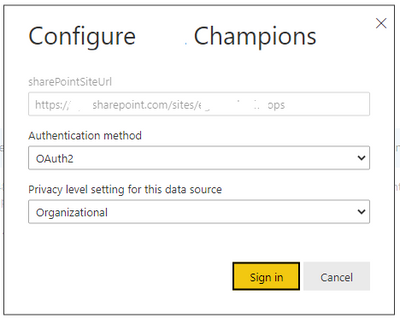- Power BI forums
- Updates
- News & Announcements
- Get Help with Power BI
- Desktop
- Service
- Report Server
- Power Query
- Mobile Apps
- Developer
- DAX Commands and Tips
- Custom Visuals Development Discussion
- Health and Life Sciences
- Power BI Spanish forums
- Translated Spanish Desktop
- Power Platform Integration - Better Together!
- Power Platform Integrations (Read-only)
- Power Platform and Dynamics 365 Integrations (Read-only)
- Training and Consulting
- Instructor Led Training
- Dashboard in a Day for Women, by Women
- Galleries
- Community Connections & How-To Videos
- COVID-19 Data Stories Gallery
- Themes Gallery
- Data Stories Gallery
- R Script Showcase
- Webinars and Video Gallery
- Quick Measures Gallery
- 2021 MSBizAppsSummit Gallery
- 2020 MSBizAppsSummit Gallery
- 2019 MSBizAppsSummit Gallery
- Events
- Ideas
- Custom Visuals Ideas
- Issues
- Issues
- Events
- Upcoming Events
- Community Blog
- Power BI Community Blog
- Custom Visuals Community Blog
- Community Support
- Community Accounts & Registration
- Using the Community
- Community Feedback
Register now to learn Fabric in free live sessions led by the best Microsoft experts. From Apr 16 to May 9, in English and Spanish.
- Power BI forums
- Forums
- Get Help with Power BI
- Service
- Re: Information is needed in order to combine data...
- Subscribe to RSS Feed
- Mark Topic as New
- Mark Topic as Read
- Float this Topic for Current User
- Bookmark
- Subscribe
- Printer Friendly Page
- Mark as New
- Bookmark
- Subscribe
- Mute
- Subscribe to RSS Feed
- Permalink
- Report Inappropriate Content
Information is needed in order to combine data EVEN WITH ORGANIZATIONAL LEVEL
I actually have a dataset that uses two different SharePoints as data source to merge and to append some tables.
I read a post where it was supposedly solved, but it is only solved for when you use Gateways, and that is not my case.
I already have Organizational Level set up in both Power BI Desktop and PowerBI Service Data Source Settings, and nothins is yet solved.
It refreshes fine in the Desktop, with no error, but as soon as the automatic or manual refresh happens in the service, it shows me that error.
I would really appreciate any help with this.
Solved! Go to Solution.
- Mark as New
- Bookmark
- Subscribe
- Mute
- Subscribe to RSS Feed
- Permalink
- Report Inappropriate Content
Hi @GerardoRTobar ,
I have found the same issue is submitted to microsoft. The team is working on it now. I'll let you know as soon as there is some solution.
If this post helps, then please consider Accept it as the solution to help the other members find it more quickly.
Best Regards,
Dedmon Dai
- Mark as New
- Bookmark
- Subscribe
- Mute
- Subscribe to RSS Feed
- Permalink
- Report Inappropriate Content
Hello,
I have the same issue. It started on Sunday 25/07.
It works when I try to update the pbix from the Power BI Desktop. It only fails when I try to update it directly from Power BI Web.
Best regards
- Mark as New
- Bookmark
- Subscribe
- Mute
- Subscribe to RSS Feed
- Permalink
- Report Inappropriate Content
Today it has started to work again.
- Mark as New
- Bookmark
- Subscribe
- Mute
- Subscribe to RSS Feed
- Permalink
- Report Inappropriate Content
Same issue here. Started on monday.
- Mark as New
- Bookmark
- Subscribe
- Mute
- Subscribe to RSS Feed
- Permalink
- Report Inappropriate Content
I reported it yesterday as support ticket to Microsoft. Today the refesh is working again as expected.
- Mark as New
- Bookmark
- Subscribe
- Mute
- Subscribe to RSS Feed
- Permalink
- Report Inappropriate Content
Encountering the same issue. There are several threads on this issue right now...hope the team can help resolve it soon.
- Mark as New
- Bookmark
- Subscribe
- Mute
- Subscribe to RSS Feed
- Permalink
- Report Inappropriate Content
The issue resolved itself. It is working for me now.
- Mark as New
- Bookmark
- Subscribe
- Mute
- Subscribe to RSS Feed
- Permalink
- Report Inappropriate Content
Hi @GerardoRTobar ,
I have found the same issue is submitted to microsoft. The team is working on it now. I'll let you know as soon as there is some solution.
If this post helps, then please consider Accept it as the solution to help the other members find it more quickly.
Best Regards,
Dedmon Dai
- Mark as New
- Bookmark
- Subscribe
- Mute
- Subscribe to RSS Feed
- Permalink
- Report Inappropriate Content
Thanks a lot! It has in fact been solved already!
Now the refreshes are even faster as I can relate, but I don't know if it's only my perception.
Thank you and everyone for your kind help!
- Mark as New
- Bookmark
- Subscribe
- Mute
- Subscribe to RSS Feed
- Permalink
- Report Inappropriate Content
Hello, actually today It worked to me like nothing happened. What I did was not anything technical, but I just set the privacy level to public and then back again to organizational, and then it worked.
I will wait until another automated refresh in order to confirm this as a Solution, but for the meantime thanks for your help.
- Mark as New
- Bookmark
- Subscribe
- Mute
- Subscribe to RSS Feed
- Permalink
- Report Inappropriate Content
Go to the sharepoint data sources in your dataset settings, edit credentials and set the data privacy levels accordingly.
- Mark as New
- Bookmark
- Subscribe
- Mute
- Subscribe to RSS Feed
- Permalink
- Report Inappropriate Content
It worked when I set it to Oganizational or Public for both my Database and SharePoint site, which appears to have resolved it. I was getting the same issue with None setting, so I then tried Public and Organizational and they both worked 🙂
- Mark as New
- Bookmark
- Subscribe
- Mute
- Subscribe to RSS Feed
- Permalink
- Report Inappropriate Content
Hello, Ibendin.
I have already done that, as I stated above, I already did what the post I attached says, and nothing worked.
Do you know any other workaround?
Thanks for your reply
- Mark as New
- Bookmark
- Subscribe
- Mute
- Subscribe to RSS Feed
- Permalink
- Report Inappropriate Content
Hi @GerardoRTobar, I ran into the same problem. For me the problem started two days ago. For some reason the datasets will still refresh in a certain workspace. This can be due to the fact that this is a premium capacity workspace, or simply that the dataset and dataflow are in the same workspace. Still trying to figure out what causes it exactly.
- Mark as New
- Bookmark
- Subscribe
- Mute
- Subscribe to RSS Feed
- Permalink
- Report Inappropriate Content
Same for me! The datasets were working just fine until friday or saturday night.
All of my datasets in that Workspace are suffering from this, but all of the datasets in my Personal Workspace do too...
It is not a known error by now in the PowerBI service, is it?
Helpful resources

Microsoft Fabric Learn Together
Covering the world! 9:00-10:30 AM Sydney, 4:00-5:30 PM CET (Paris/Berlin), 7:00-8:30 PM Mexico City

Power BI Monthly Update - April 2024
Check out the April 2024 Power BI update to learn about new features.