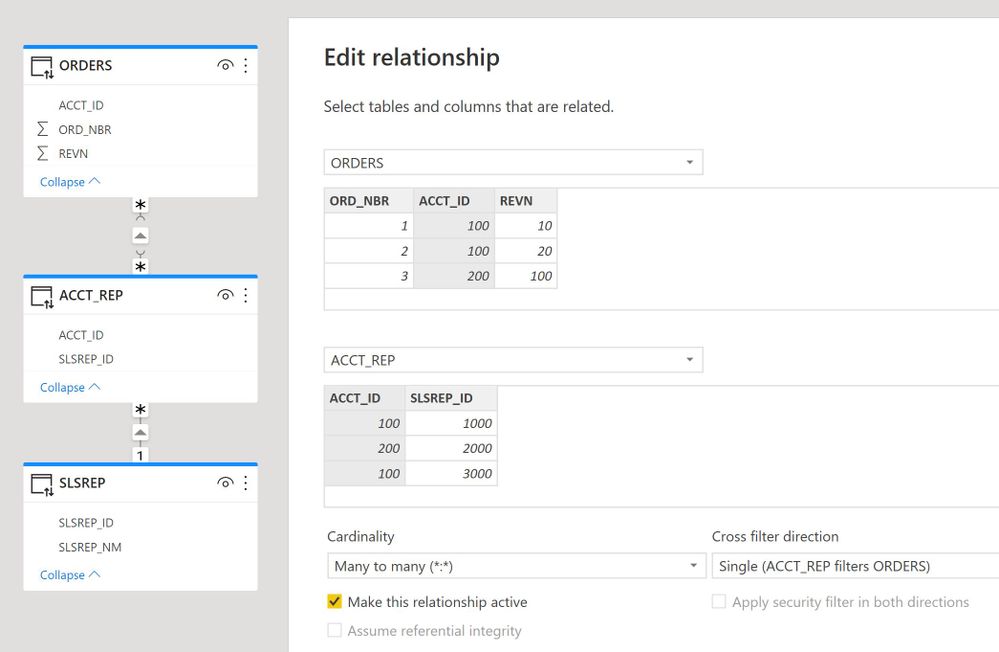- Power BI forums
- Updates
- News & Announcements
- Get Help with Power BI
- Desktop
- Service
- Report Server
- Power Query
- Mobile Apps
- Developer
- DAX Commands and Tips
- Custom Visuals Development Discussion
- Health and Life Sciences
- Power BI Spanish forums
- Translated Spanish Desktop
- Power Platform Integration - Better Together!
- Power Platform Integrations (Read-only)
- Power Platform and Dynamics 365 Integrations (Read-only)
- Training and Consulting
- Instructor Led Training
- Dashboard in a Day for Women, by Women
- Galleries
- Community Connections & How-To Videos
- COVID-19 Data Stories Gallery
- Themes Gallery
- Data Stories Gallery
- R Script Showcase
- Webinars and Video Gallery
- Quick Measures Gallery
- 2021 MSBizAppsSummit Gallery
- 2020 MSBizAppsSummit Gallery
- 2019 MSBizAppsSummit Gallery
- Events
- Ideas
- Custom Visuals Ideas
- Issues
- Issues
- Events
- Upcoming Events
- Community Blog
- Power BI Community Blog
- Custom Visuals Community Blog
- Community Support
- Community Accounts & Registration
- Using the Community
- Community Feedback
Register now to learn Fabric in free live sessions led by the best Microsoft experts. From Apr 16 to May 9, in English and Spanish.
- Power BI forums
- Forums
- Get Help with Power BI
- Service
- Inefficient SQL Queries from Power BI (DirectQuery...
- Subscribe to RSS Feed
- Mark Topic as New
- Mark Topic as Read
- Float this Topic for Current User
- Bookmark
- Subscribe
- Printer Friendly Page
- Mark as New
- Bookmark
- Subscribe
- Mute
- Subscribe to RSS Feed
- Permalink
- Report Inappropriate Content
Inefficient SQL Queries from Power BI (DirectQuery) for M*M relationships
Our Power BI Report has Direct Query connection to an On-Prem SQL Server. Report has a model created between 3 tables (“Account Rep Mapping“, “Orders Fact”, “Sales Rep Dim”).
Please note, in our Prod environment, “Orders” table has 1 billion rows, “Account Rep” has 150 million rows, “Sales Rep” has 35k rows and “Accounts” has 4 million rows.
Model is created between these tables as below, Orders and Acct_Rep has M*M relationship and cross filtering is set to single direction where Acct_Rep filters Orders.
Our concern is about the inefficient SQL queries that are being generated by Power BI (queries collected using profiler and Power BI Performance Analyzer). These SQL queries have bad impact on query performance and taking too long to run. We find that SQL queries has room for optimization (Aggregation can happen on early stage, rather than after all joins which is very expensive SQL operation). We created aggregate table on Orders to gain better performance and made it 100 million rows, but queries are taking too long, checked the sql statements execution plan in management studio. It’s doing aggregation only after all joins.
Happy to provide more details if required.
--SQL Query (Inefficient)
// Direct Query
SELECT TOP (1000001) *
FROM (
SELECT [semijoin1].[c9]
,SUM([a0]) AS [a0]
FROM (
(
SELECT [t0].[ACCT_ID] AS [c2]
,[t0].[REVN] AS [a0]
FROM (
(
SELECT [$Table].[ORD_NBR] AS [ORD_NBR]
,[$Table].[ACCT_ID] AS [ACCT_ID]
,[$Table].[REVN] AS [REVN]
FROM [dbo].[ORDERS] AS [$Table]
)
) AS [t0]
) AS [basetable0] INNER JOIN (
SELECT [t1].[ACCT_ID] AS [c2]
,[t2].[SLSREP_NM] AS [c9]
FROM (
(
SELECT [$Table].[ACCT_ID] AS [ACCT_ID]
,[$Table].[SLSREP_ID] AS [SLSREP_ID]
FROM [dbo].[ACCT_REP] AS [$Table]
) AS [t1] LEFT OUTER JOIN (
SELECT [$Table].[SLSREP_ID] AS [SLSREP_ID]
,[$Table].[SLSREP_NM] AS [SLSREP_NM]
FROM [dbo].[SLSREP] AS [$Table]
) AS [t2] ON ([t1].[SLSREP_ID] = [t2].[SLSREP_ID])
)
GROUP BY [t1].[ACCT_ID]
,[t2].[SLSREP_NM]
) AS [semijoin1] ON (([semijoin1].[c2] = [basetable0].[c2]))
)
GROUP BY [semijoin1].[c9]
) AS [MainTable]
WHERE (NOT (([a0] IS NULL)))
- Mark as New
- Bookmark
- Subscribe
- Mute
- Subscribe to RSS Feed
- Permalink
- Report Inappropriate Content
We want Power BI Product/Development team's attension on this. It would bring significant improvement on performance if they could optimize the engine or code whatever is necessary to generate the optimal query instead of inefficient SQL Queries from Power BI (DirectQuery) for M*M relationships.
Or if there is something that we could do at our end to gain the same, would be eager to know.
- Mark as New
- Bookmark
- Subscribe
- Mute
- Subscribe to RSS Feed
- Permalink
- Report Inappropriate Content
Hi @Kheranooh ,
What is your requirement?
Best Regards,
Jay
If this post helps, then please consider Accept it as the solution to help the other members find it.
Helpful resources

Microsoft Fabric Learn Together
Covering the world! 9:00-10:30 AM Sydney, 4:00-5:30 PM CET (Paris/Berlin), 7:00-8:30 PM Mexico City

Power BI Monthly Update - April 2024
Check out the April 2024 Power BI update to learn about new features.