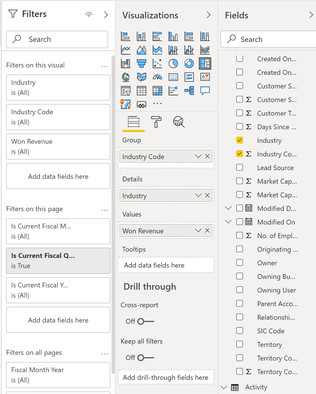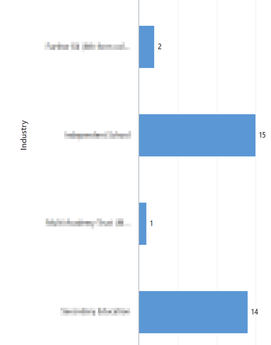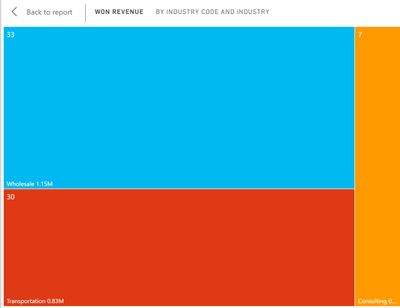- Power BI forums
- Updates
- News & Announcements
- Get Help with Power BI
- Desktop
- Service
- Report Server
- Power Query
- Mobile Apps
- Developer
- DAX Commands and Tips
- Custom Visuals Development Discussion
- Health and Life Sciences
- Power BI Spanish forums
- Translated Spanish Desktop
- Power Platform Integration - Better Together!
- Power Platform Integrations (Read-only)
- Power Platform and Dynamics 365 Integrations (Read-only)
- Training and Consulting
- Instructor Led Training
- Dashboard in a Day for Women, by Women
- Galleries
- Community Connections & How-To Videos
- COVID-19 Data Stories Gallery
- Themes Gallery
- Data Stories Gallery
- R Script Showcase
- Webinars and Video Gallery
- Quick Measures Gallery
- 2021 MSBizAppsSummit Gallery
- 2020 MSBizAppsSummit Gallery
- 2019 MSBizAppsSummit Gallery
- Events
- Ideas
- Custom Visuals Ideas
- Issues
- Issues
- Events
- Upcoming Events
- Community Blog
- Power BI Community Blog
- Custom Visuals Community Blog
- Community Support
- Community Accounts & Registration
- Using the Community
- Community Feedback
Register now to learn Fabric in free live sessions led by the best Microsoft experts. From Apr 16 to May 9, in English and Spanish.
- Power BI forums
- Forums
- Get Help with Power BI
- Service
- Re: Industry name not showing in Sales Analytics a...
- Subscribe to RSS Feed
- Mark Topic as New
- Mark Topic as Read
- Float this Topic for Current User
- Bookmark
- Subscribe
- Printer Friendly Page
- Mark as New
- Bookmark
- Subscribe
- Mute
- Subscribe to RSS Feed
- Permalink
- Report Inappropriate Content
Industry name not showing in Sales Analytics app
Hi
We're using Sales Analytics to show data from Dynamics 365.
The Industry field in the PowerBI graphs always shows as BLANK, but in Dynamics the Industry field works just fine in graphs. Is there a reason why this might be? Industry codes are showing correctly in PowerBI, just not the names of the industry.
We're using Dyanamics 365 CE Wave 2 2020
Olly
- Mark as New
- Bookmark
- Subscribe
- Mute
- Subscribe to RSS Feed
- Permalink
- Report Inappropriate Content
Got the same issue, here is a solution to this.
Add Customized Field Options to Power BI's Dynamics 365 Sales Template (innovia.com)
- Mark as New
- Bookmark
- Subscribe
- Mute
- Subscribe to RSS Feed
- Permalink
- Report Inappropriate Content
Hi @OliverC ,
Can you clarify a bit more? You state that the Industry Field appears in Dynamics and not Power BI. Do you mean that you have used Power BI to connect to the data entity or to something else and that no field called "Industry Field" appears in the Power Query Editor? OR, is there a field there and it won't display on your graph visual? OR, are you not doing this in Power BI at all?
I would appreciate Kudos if my response was helpful. I would also appreciate it if you would Mark this As a Solution if it solved the problem. Thanks!
Did I answer your question? Mark my post as a solution!
Proud to be a Datanaut!
Private message me for consulting or training needs.
- Mark as New
- Bookmark
- Subscribe
- Mute
- Subscribe to RSS Feed
- Permalink
- Report Inappropriate Content
Here's an example. In the Sales Analytic app within PowerBI, which is a publically available app in the PowerBI "app store" (for want of a better description), it has some useful default charts, several relate to the "Industry" of the Account in Dynamics. That always shows "Blank". Though the Industry Code shows the correct code.
Here's the settings in Sales Analytics
This maps to the Industry field in Dynamics which is populated. In Dynamics the charts pick up the Industry name, just to prove that it's all working there.
My guess is that there's something up with the query that Sales Analytics is using to gather the industry data, but that goes beyond my skillset.
Does that help?
- Mark as New
- Bookmark
- Subscribe
- Mute
- Subscribe to RSS Feed
- Permalink
- Report Inappropriate Content
Hi @OliverC ,
First, thanks for the clarification. I have replicated that report and do NOT see any issues. I switched Industry Code and Industry from the Group and the Details and it still worked fine for me.
What I suggest next is to refresh the data just to confirm that there is not a weird hang up somewhere. If it is still a problem, try a different browser (I know, sounds silly, but we may have a cache problem). And, if it still doesn't work for you I think this might be support ticket time. Start with Power BI support but they will probably ending up deferring you to Dynamics support.
Let us know how this works out for you!
I would appreciate Kudos if my response was helpful. I would also appreciate it if you would Mark this As a Solution if it solved the problem. Thanks!
Did I answer your question? Mark my post as a solution!
Proud to be a Datanaut!
Private message me for consulting or training needs.
- Mark as New
- Bookmark
- Subscribe
- Mute
- Subscribe to RSS Feed
- Permalink
- Report Inappropriate Content
Thanks.
One thing I forgot to mention is that we've edited our Industry types to fit better with the sector in which we operate. Each Industry is a new entry in the Industry option set.
Again, it's pulling in the new Industry Code from the optionset for that field, so I can't understand why it's not getting the Industry name.
Do you think that's an issue?
- Mark as New
- Bookmark
- Subscribe
- Mute
- Subscribe to RSS Feed
- Permalink
- Report Inappropriate Content
Hi @OliverC ,
Yes, that is almost certainly the case. The fields that are being used in the app are the default fields and there could even be a filter set for the values in the app. Did you change the field name in your modified version? If so, is that field listed? Often times custom fields may have the same friendly name (like "industry" in this case) but have a totally different identifier in the system. I would suggest hunting for that field.
I would appreciate Kudos if my response was helpful. I would also appreciate it if you would Mark this As a Solution if it solved the problem. Thanks!
Did I answer your question? Mark my post as a solution!
Proud to be a Datanaut!
Private message me for consulting or training needs.
- Mark as New
- Bookmark
- Subscribe
- Mute
- Subscribe to RSS Feed
- Permalink
- Report Inappropriate Content
The field itself (Industry) is the same. However that field was an optionset with about 10 or so default entries. We removed those and put in about 5 that we use, using the names that we use internally.
Each of those new entries has a new index code , which is showing above. But the names don't.
If it's pulling the code then it can see the Industry field, and can read the optionset values, surely?
- Mark as New
- Bookmark
- Subscribe
- Mute
- Subscribe to RSS Feed
- Permalink
- Report Inappropriate Content
No closer to a resolution on this.
However I have found that if we change the IndustryCode optionset in Dynamics to....
Name:
My Industry
Value:
1
Then in PowerBI it shows that industry as "Agriculture and non-petrol natural resources" which is a string that I can't find anywhere in dynamics.
It seems that PowerBI Sales Analytics is converting the Value in the Optionset of the IndustryCode field to a pre-determined table that is kept in PowerBI somewhere.
Olly
Helpful resources

Microsoft Fabric Learn Together
Covering the world! 9:00-10:30 AM Sydney, 4:00-5:30 PM CET (Paris/Berlin), 7:00-8:30 PM Mexico City

Power BI Monthly Update - April 2024
Check out the April 2024 Power BI update to learn about new features.