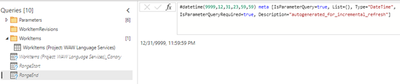- Power BI forums
- Updates
- News & Announcements
- Get Help with Power BI
- Desktop
- Service
- Report Server
- Power Query
- Mobile Apps
- Developer
- DAX Commands and Tips
- Custom Visuals Development Discussion
- Health and Life Sciences
- Power BI Spanish forums
- Translated Spanish Desktop
- Power Platform Integration - Better Together!
- Power Platform Integrations (Read-only)
- Power Platform and Dynamics 365 Integrations (Read-only)
- Training and Consulting
- Instructor Led Training
- Dashboard in a Day for Women, by Women
- Galleries
- Community Connections & How-To Videos
- COVID-19 Data Stories Gallery
- Themes Gallery
- Data Stories Gallery
- R Script Showcase
- Webinars and Video Gallery
- Quick Measures Gallery
- 2021 MSBizAppsSummit Gallery
- 2020 MSBizAppsSummit Gallery
- 2019 MSBizAppsSummit Gallery
- Events
- Ideas
- Custom Visuals Ideas
- Issues
- Issues
- Events
- Upcoming Events
- Community Blog
- Power BI Community Blog
- Custom Visuals Community Blog
- Community Support
- Community Accounts & Registration
- Using the Community
- Community Feedback
Register now to learn Fabric in free live sessions led by the best Microsoft experts. From Apr 16 to May 9, in English and Spanish.
- Power BI forums
- Forums
- Get Help with Power BI
- Service
- Re: Incremental refresh on Azure DevOps: The remot...
- Subscribe to RSS Feed
- Mark Topic as New
- Mark Topic as Read
- Float this Topic for Current User
- Bookmark
- Subscribe
- Printer Friendly Page
- Mark as New
- Bookmark
- Subscribe
- Mute
- Subscribe to RSS Feed
- Permalink
- Report Inappropriate Content
Incremental refresh on Azure DevOps: The remote server returned an error (500) Internal Server Error
Hello there,
can you help us with incremental refresh for Azure DevOps, please?
We have defined PowerBI dataflow based on OData protocol to feed data from Azure DevOps (e.g. WorkItems, WorkItemRevisions) . Now, we have incremental refresh options switched OFF and queries are running quite seamlessly.
However, when we switch incremental refresh options ON, we can not refesh dataflow.
We've made some tests, even reducing dataflow to one query, but it hasn't helped.
We keep receiving errors (log from Refresh history):
2021-07-28 12:52:29,DevOpsV2_DEV,Failed,WorkItems (Project: WAW Language Services),NA,Failed,2021-07-28 12:52:29,2021-07-28 12:54:36,00:02:06.9470,NA,NA,NA,NA,NA,NA,Error: Data Source Error : DataSource.Error: OData: Request failed: The remote server returned an error: (500) Internal Server Error. (Internal Server Error) DataSourceKind = OData DataSourcePath = https://analytics.dev.azure.com/liox-glt-technicalservices/WAW%20Language%20Services/_odata/WorkItem... Url = https://analytics.dev.azure.com/liox-glt-technicalservices/WAW Language Services/_odata/WorkItems. RootActivityId = dd3cd6bf-c378-4aa9-a865-e5d77a6e38a9.Param1 = DataSource.Error: OData: Request failed: The remote server returned an error: (500) Internal Server Error. (Internal Server Error) DataSourceKind = OData DataSourcePath = https://analytics.dev.azure.com/liox-glt-technicalservices/WAW%20Language%20Services/_odata/WorkItem... Url = https://analytics.dev.azure.com/liox-glt-technicalservices/WAW Language Services/_odata/WorkItems Request ID: a6cf3365-cf94-344e-530a-9d2b69f71f23.
Dataflow query (with steps automatically added for incremental refresh):
And dataflow parameters:
With time the number of records in Azure DevOps will grow and we may not be able to refresh the whole dataflow.
We also think about connecting to internal DevOps SQL Server directly and there set up incremental refresh.
But as far as we know, it's not possible to connect to internal SQL Server.
We appreciate your help.
Regards,
Rafał
- Mark as New
- Bookmark
- Subscribe
- Mute
- Subscribe to RSS Feed
- Permalink
- Report Inappropriate Content
Hi, @RafalMonka
The last two images are too small to be seen.
Here are some references that may be helpful
https://docs.microsoft.com/en-us/power-bi/connect-data/incremental-refresh-overview
https://docs.microsoft.com/en-us/power-bi/connect-data/incremental-refresh-configure
https://docs.microsoft.com/en-us/power-bi/connect-data/incremental-refresh-troubleshoot
Best Regards,
Community Support Team _ Zeon Zheng
If this post helps, then please consider Accept it as the solution to help the other members find it more quickly.
Helpful resources

Microsoft Fabric Learn Together
Covering the world! 9:00-10:30 AM Sydney, 4:00-5:30 PM CET (Paris/Berlin), 7:00-8:30 PM Mexico City

Power BI Monthly Update - April 2024
Check out the April 2024 Power BI update to learn about new features.