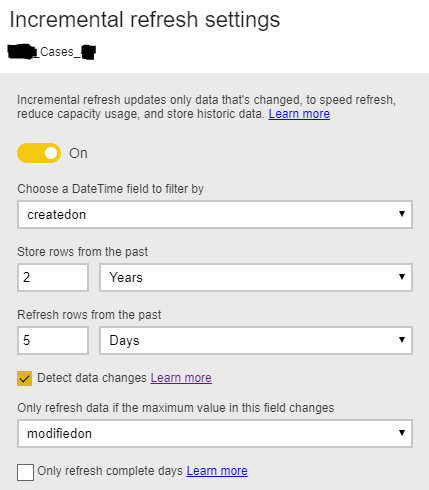- Power BI forums
- Updates
- News & Announcements
- Get Help with Power BI
- Desktop
- Service
- Report Server
- Power Query
- Mobile Apps
- Developer
- DAX Commands and Tips
- Custom Visuals Development Discussion
- Health and Life Sciences
- Power BI Spanish forums
- Translated Spanish Desktop
- Power Platform Integration - Better Together!
- Power Platform Integrations (Read-only)
- Power Platform and Dynamics 365 Integrations (Read-only)
- Training and Consulting
- Instructor Led Training
- Dashboard in a Day for Women, by Women
- Galleries
- Community Connections & How-To Videos
- COVID-19 Data Stories Gallery
- Themes Gallery
- Data Stories Gallery
- R Script Showcase
- Webinars and Video Gallery
- Quick Measures Gallery
- 2021 MSBizAppsSummit Gallery
- 2020 MSBizAppsSummit Gallery
- 2019 MSBizAppsSummit Gallery
- Events
- Ideas
- Custom Visuals Ideas
- Issues
- Issues
- Events
- Upcoming Events
- Community Blog
- Power BI Community Blog
- Custom Visuals Community Blog
- Community Support
- Community Accounts & Registration
- Using the Community
- Community Feedback
Register now to learn Fabric in free live sessions led by the best Microsoft experts. From Apr 16 to May 9, in English and Spanish.
- Power BI forums
- Forums
- Get Help with Power BI
- Service
- Incremental refresh data changes on dataflow
- Subscribe to RSS Feed
- Mark Topic as New
- Mark Topic as Read
- Float this Topic for Current User
- Bookmark
- Subscribe
- Printer Friendly Page
- Mark as New
- Bookmark
- Subscribe
- Mute
- Subscribe to RSS Feed
- Permalink
- Report Inappropriate Content
Incremental refresh data changes on dataflow
Dear all,
I have a Data flow with the below incremental refresh settings.
With this settings, will it detect and refresh data changes for the 2 years or only for the past 5 days?
I was assuming that it would detect data changes for the whole period and refresh no matter what the last 5 days.
Thanks in advance
Solved! Go to Solution.
- Mark as New
- Bookmark
- Subscribe
- Mute
- Subscribe to RSS Feed
- Permalink
- Report Inappropriate Content
Hey @setis ,
unfortunately "detect data changes" does not work this way.
If you refresh today, the dataflow check for dates greater or equal 2020-06-23 (today - 5 days).
If a detect data changes column is configured Power BI stores the values of this column for the rows in the incremental refresh range. This can reduce the number of rows that will be refreshed.
This article explains this a little better: https://docs.microsoft.com/en-us/power-bi/transform-model/service-dataflows-incremental-refresh#:~:t...
Regards,
Tom
Did I answer your question? Mark my post as a solution, this will help others!
Proud to be a Super User!
I accept Kudos 😉
Hamburg, Germany
- Mark as New
- Bookmark
- Subscribe
- Mute
- Subscribe to RSS Feed
- Permalink
- Report Inappropriate Content
Hi . @setis
Incremental Refresh will make the part of the dataset to refresh much smaller, and as a result, the process would be much faster. If you have a modified DateTime (or updated DateTime) in your table,one better way to do that is to enable the option of "Detect Data Changes", and then choose the modified date or update date from the table. Notice that this is different from the OrderDate or transaction date. And not all tables have such a field.Then the process of incremental refresh can monitor that field, and only get rows that their date/time is after the latest date/time in that field in the previous refresh.
This video may better help you understanding the "detect data changes" in powerbi increment refresh.
https://www.youtube.com/watch?v=JsJWBr1_ktQ
In addition, you can keep an eye on this related thread.
Ps. "detect data changes" in the incremental refresh of dataflow should also be simlilar to that in the incremental refresh of dateset.
Best Regards,
Community Support Team _ Eason
- Mark as New
- Bookmark
- Subscribe
- Mute
- Subscribe to RSS Feed
- Permalink
- Report Inappropriate Content
Hi . @setis
Incremental Refresh will make the part of the dataset to refresh much smaller, and as a result, the process would be much faster. If you have a modified DateTime (or updated DateTime) in your table,one better way to do that is to enable the option of "Detect Data Changes", and then choose the modified date or update date from the table. Notice that this is different from the OrderDate or transaction date. And not all tables have such a field.Then the process of incremental refresh can monitor that field, and only get rows that their date/time is after the latest date/time in that field in the previous refresh.
This video may better help you understanding the "detect data changes" in powerbi increment refresh.
https://www.youtube.com/watch?v=JsJWBr1_ktQ
In addition, you can keep an eye on this related thread.
Ps. "detect data changes" in the incremental refresh of dataflow should also be simlilar to that in the incremental refresh of dateset.
Best Regards,
Community Support Team _ Eason
- Mark as New
- Bookmark
- Subscribe
- Mute
- Subscribe to RSS Feed
- Permalink
- Report Inappropriate Content
Hey @setis ,
unfortunately "detect data changes" does not work this way.
If you refresh today, the dataflow check for dates greater or equal 2020-06-23 (today - 5 days).
If a detect data changes column is configured Power BI stores the values of this column for the rows in the incremental refresh range. This can reduce the number of rows that will be refreshed.
This article explains this a little better: https://docs.microsoft.com/en-us/power-bi/transform-model/service-dataflows-incremental-refresh#:~:t...
Regards,
Tom
Did I answer your question? Mark my post as a solution, this will help others!
Proud to be a Super User!
I accept Kudos 😉
Hamburg, Germany
Helpful resources

Microsoft Fabric Learn Together
Covering the world! 9:00-10:30 AM Sydney, 4:00-5:30 PM CET (Paris/Berlin), 7:00-8:30 PM Mexico City

Power BI Monthly Update - April 2024
Check out the April 2024 Power BI update to learn about new features.