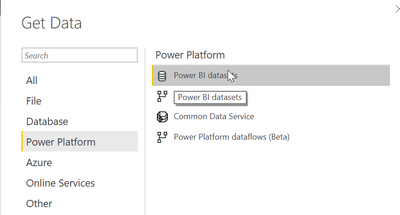- Power BI forums
- Updates
- News & Announcements
- Get Help with Power BI
- Desktop
- Service
- Report Server
- Power Query
- Mobile Apps
- Developer
- DAX Commands and Tips
- Custom Visuals Development Discussion
- Health and Life Sciences
- Power BI Spanish forums
- Translated Spanish Desktop
- Power Platform Integration - Better Together!
- Power Platform Integrations (Read-only)
- Power Platform and Dynamics 365 Integrations (Read-only)
- Training and Consulting
- Instructor Led Training
- Dashboard in a Day for Women, by Women
- Galleries
- Community Connections & How-To Videos
- COVID-19 Data Stories Gallery
- Themes Gallery
- Data Stories Gallery
- R Script Showcase
- Webinars and Video Gallery
- Quick Measures Gallery
- 2021 MSBizAppsSummit Gallery
- 2020 MSBizAppsSummit Gallery
- 2019 MSBizAppsSummit Gallery
- Events
- Ideas
- Custom Visuals Ideas
- Issues
- Issues
- Events
- Upcoming Events
- Community Blog
- Power BI Community Blog
- Custom Visuals Community Blog
- Community Support
- Community Accounts & Registration
- Using the Community
- Community Feedback
Register now to learn Fabric in free live sessions led by the best Microsoft experts. From Apr 16 to May 9, in English and Spanish.
- Power BI forums
- Forums
- Get Help with Power BI
- Service
- Re: Incremental Refresh and Re-Publishing from Des...
- Subscribe to RSS Feed
- Mark Topic as New
- Mark Topic as Read
- Float this Topic for Current User
- Bookmark
- Subscribe
- Printer Friendly Page
- Mark as New
- Bookmark
- Subscribe
- Mute
- Subscribe to RSS Feed
- Permalink
- Report Inappropriate Content
Incremental Refresh and Re-Publishing from Desktop
Hi there,
I've recently started using Power BI and am still getting familiar with things.
I've established an incremental refresh to take snapshots of a small data set (a sharepoint list) so I can show my user how that data has changed over time. I've used this method and it seems to be working great:
The only issue I seem to be having is that when I republish the report from PBI Desktop to add some new visuals, I seem to be clearing the data set that incremental refresh has been steadily building up.
What am I doing wrong here?
Many thanks in advance 🙂
Solved! Go to Solution.
- Mark as New
- Bookmark
- Subscribe
- Mute
- Subscribe to RSS Feed
- Permalink
- Report Inappropriate Content
Hey @js1401 ,
next to what @Greg_Deckler already suggested, you might consider to separate the content development and the data model development into 2 pbix files.
use one pbix that just contains the data model, and the refresh policy.
use the 2nd pbix and connect to the power bi dataset, that has been published with the 1st pbix
This also allows to create measures in the 2nd pbix, the "content pbix".
If you are in the lucky situation and have Power Premium you can enable the XMLA read/write endpoint this will allow using the external tool ALM Toolkit to update the structural changes without affecting existing partitions.
You also have to be aware that the dataset will grow. So it can happen that you can download the pbix, but you will not be able to open the pbix in Power BI Desktop to make your changes.
Regards,
Tom
Did I answer your question? Mark my post as a solution, this will help others!
Proud to be a Super User!
I accept Kudos 😉
Hamburg, Germany
- Mark as New
- Bookmark
- Subscribe
- Mute
- Subscribe to RSS Feed
- Permalink
- Report Inappropriate Content
Hey @js1401 ,
next to what @Greg_Deckler already suggested, you might consider to separate the content development and the data model development into 2 pbix files.
use one pbix that just contains the data model, and the refresh policy.
use the 2nd pbix and connect to the power bi dataset, that has been published with the 1st pbix
This also allows to create measures in the 2nd pbix, the "content pbix".
If you are in the lucky situation and have Power Premium you can enable the XMLA read/write endpoint this will allow using the external tool ALM Toolkit to update the structural changes without affecting existing partitions.
You also have to be aware that the dataset will grow. So it can happen that you can download the pbix, but you will not be able to open the pbix in Power BI Desktop to make your changes.
Regards,
Tom
Did I answer your question? Mark my post as a solution, this will help others!
Proud to be a Super User!
I accept Kudos 😉
Hamburg, Germany
- Mark as New
- Bookmark
- Subscribe
- Mute
- Subscribe to RSS Feed
- Permalink
- Report Inappropriate Content
@js1401 - Right, you need to follow this process:
1. Download PBIX from Service
2. Make updates
3. Republish
You are overwriting the dataset each time you publish from desktop, so make sure you have the most recent copy of the data.
@ me in replies or I'll lose your thread!!!
Instead of a Kudo, please vote for this idea
Become an expert!: Enterprise DNA
External Tools: MSHGQM
YouTube Channel!: Microsoft Hates Greg
Latest book!: The Definitive Guide to Power Query (M)
DAX is easy, CALCULATE makes DAX hard...
- Mark as New
- Bookmark
- Subscribe
- Mute
- Subscribe to RSS Feed
- Permalink
- Report Inappropriate Content
Hi @Greg_Deckler - many thanks for your response and makes sense but when I tried what you suggested, I couldn't download the .pbix - I believe this is one of the drawbacks of using incremental refresh as the dataset may be huge (although mine isn't).
I will either go with @TomMartens or maybe do the snapshotting/data history at source.
All the best 🙂
James
Helpful resources

Microsoft Fabric Learn Together
Covering the world! 9:00-10:30 AM Sydney, 4:00-5:30 PM CET (Paris/Berlin), 7:00-8:30 PM Mexico City

Power BI Monthly Update - April 2024
Check out the April 2024 Power BI update to learn about new features.