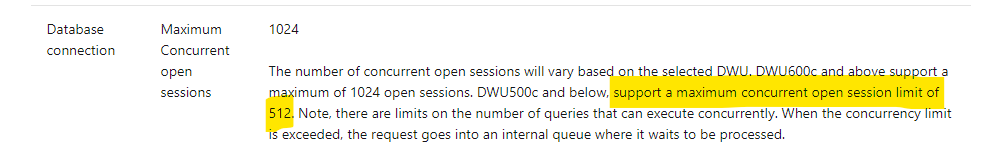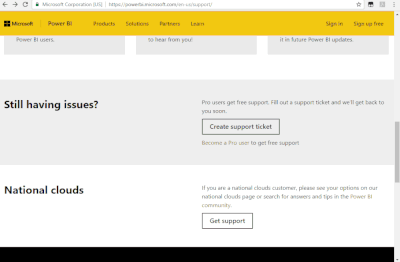- Power BI forums
- Updates
- News & Announcements
- Get Help with Power BI
- Desktop
- Service
- Report Server
- Power Query
- Mobile Apps
- Developer
- DAX Commands and Tips
- Custom Visuals Development Discussion
- Health and Life Sciences
- Power BI Spanish forums
- Translated Spanish Desktop
- Power Platform Integration - Better Together!
- Power Platform Integrations (Read-only)
- Power Platform and Dynamics 365 Integrations (Read-only)
- Training and Consulting
- Instructor Led Training
- Dashboard in a Day for Women, by Women
- Galleries
- Community Connections & How-To Videos
- COVID-19 Data Stories Gallery
- Themes Gallery
- Data Stories Gallery
- R Script Showcase
- Webinars and Video Gallery
- Quick Measures Gallery
- 2021 MSBizAppsSummit Gallery
- 2020 MSBizAppsSummit Gallery
- 2019 MSBizAppsSummit Gallery
- Events
- Ideas
- Custom Visuals Ideas
- Issues
- Issues
- Events
- Upcoming Events
- Community Blog
- Power BI Community Blog
- Custom Visuals Community Blog
- Community Support
- Community Accounts & Registration
- Using the Community
- Community Feedback
Register now to learn Fabric in free live sessions led by the best Microsoft experts. From Apr 16 to May 9, in English and Spanish.
- Power BI forums
- Forums
- Get Help with Power BI
- Service
- Incremental Refresh Synapse - Reduce Number of Con...
- Subscribe to RSS Feed
- Mark Topic as New
- Mark Topic as Read
- Float this Topic for Current User
- Bookmark
- Subscribe
- Printer Friendly Page
- Mark as New
- Bookmark
- Subscribe
- Mute
- Subscribe to RSS Feed
- Permalink
- Report Inappropriate Content
Incremental Refresh Synapse - Reduce Number of Concurrent Session
Does anyone know how I can reduce the number of connections in a intial load of a incremental refresh Power BI Dataset that connects to Synapse.
I have a number of tables in a start schema that I would like to have incremental refresh set up for a 10 year period, the new data is only going to be a couple of days. So I want as small a partion size as possible.
However is seems that I can only have a total of 512 partions across all the tables, which dpesn't let me go for a fine grain of parition. Or that is roughly when I stop getting this message
'Microsoft SQL: 111219;The maximum concurrent session limit of 512 exceeded. To learn more, please visit: http://aka.ms/dwsoftlimits.. The exception was raised by the IDbCommand interface'
Does anyone know a work around to get the refresh to queue the connections rather try and run them all conccurently? I've looked online and couldn't find anyone talking much about this issue
- Mark as New
- Bookmark
- Subscribe
- Mute
- Subscribe to RSS Feed
- Permalink
- Report Inappropriate Content
It's not clear whether you are using gateway here or not. In case you aren't using gateway, you can try setting up gateway for Synapse since synapse supports gateway.
By using the gateway, there is possibility to control the concurrent connections to the source. We need to change a setting in gateway configuration file to make it work. Please refer to the below doc.
https://docs.microsoft.com/en-us/data-integration/gateway/service-gateway-performance-cpu
You need to change the below mentioned field value to the desired number of concurrent connections.
MashupDefaultPoolContainerMaxCount
Did I answer your questions? Give a thumbs up and accept this post as solution!
- Mark as New
- Bookmark
- Subscribe
- Mute
- Subscribe to RSS Feed
- Permalink
- Report Inappropriate Content
@_sfrost just wanted to check with this, would you expect to use the on prem gateway and somehow shoehorn it to working cloud to cloud or is there another type?
Ive just had a look and am not sure where to start with that part, any pointers would be appreciated
- Mark as New
- Bookmark
- Subscribe
- Mute
- Subscribe to RSS Feed
- Permalink
- Report Inappropriate Content
Though your source is cloud and doesn't require gateway for refresh, we can still set up gateway to control the number of concurrent sessions. That's the reason I suggested you to use gateway and I am not sure if we can control this if we do not use gateway.
To start with, install a gateway and add your Synapse datasource under that gateway.
Once set up, follow the article I provided and change the gateway configuration file.
Once done, do a refresh and observe the behaviour.
- Mark as New
- Bookmark
- Subscribe
- Mute
- Subscribe to RSS Feed
- Permalink
- Report Inappropriate Content
Morning, I spent all of yesterday looking into Gateways and the issue I have is that I don't have a machine to stand the on prem gateway on, so I was looking into VNet gateways.
Do you know if there is anyway to do the what you surguest with them.
I now have one setup and get the concurent connections errors, but I don't know where to start in limiting these in the Vnet Gateway. Any pointers?
- Mark as New
- Bookmark
- Subscribe
- Mute
- Subscribe to RSS Feed
- Permalink
- Report Inappropriate Content
Hi, @jlf81
According to my research, Azure VPN Gateways limit the number of Point-to-Site (P2S) connections allowed to a single gateway. SSTP Connections are limited to 128 concurrent connections for all VPN Gateway SKUs. There is not way to increase this limit, but most VPN clients will support one of the other protocols so connecting over a different protocol may help avoid the limit.
I think you can also refer to these documents to get the troubleshooting guidance and check if they can be helpful:
https://www.bluematador.com/docs/troubleshooting/azure-vpn-gateways
https://docs.microsoft.com/en-us/azure/vpn-gateway/vpn-gateway-troubleshoot
https://docs.microsoft.com/en-us/azure/vpn-gateway/tutorial-create-gateway-portal
Best Regards,
Community Support Team _Robert Qin
If this post helps, then please consider Accept it as the solution to help the other members find it more quickly.
- Mark as New
- Bookmark
- Subscribe
- Mute
- Subscribe to RSS Feed
- Permalink
- Report Inappropriate Content
@v-robertq-msft do you know how I can set them to queue the connections rather than rejecting them when they get to the limit.
As far as I can tell the problem is Power BI doesn't seem to intelligently manage the connections, it just keeps spamming then till it either completes it's refresh or hits an error
- Mark as New
- Bookmark
- Subscribe
- Mute
- Subscribe to RSS Feed
- Permalink
- Report Inappropriate Content
Hi, @jlf81
As far as I’m concerned, you encountered the problem because you reached the limitation of the concurrent sessions, and you can not set the queue of the connections manually.
Here’s the limitation document, you can take a look:
A blog that explains the same problem as yours
Thank you very much!
Best Regards,
Community Support Team _Robert Qin
If this post helps, then please consider Accept it as the solution to help the other members find it more quickly.
- Mark as New
- Bookmark
- Subscribe
- Mute
- Subscribe to RSS Feed
- Permalink
- Report Inappropriate Content
Thanks for those links, does this mean that there is no way to use incremental refresh on large complicated models? or is there another way to manage this not through the gateway?
My prefered solution on this would be to manage direct from Power BI and not use the gateway at all
- Mark as New
- Bookmark
- Subscribe
- Mute
- Subscribe to RSS Feed
- Permalink
- Report Inappropriate Content
Hi, @jlf81
In my opinion, to deal with the errors that happened because it reached the limitation, the only way to solve this is to reduce the data volume and optimize performance. So reducing the data connections can be the possible method in this case.
If you want to get more possible ways to deal with the error you got, you can try to open a support ticket to get help from Microsoft:
Best Regards,
Community Support Team _Robert Qin
If this post helps, then please consider Accept it as the solution to help the other members find it more quickly.
- Mark as New
- Bookmark
- Subscribe
- Mute
- Subscribe to RSS Feed
- Permalink
- Report Inappropriate Content
Ahh thank you, thats a great idea, I will give that a go.
We are not using the gateway at the moment, I will give that a go this morning and let you know if that solves it.
Helpful resources

Microsoft Fabric Learn Together
Covering the world! 9:00-10:30 AM Sydney, 4:00-5:30 PM CET (Paris/Berlin), 7:00-8:30 PM Mexico City

Power BI Monthly Update - April 2024
Check out the April 2024 Power BI update to learn about new features.