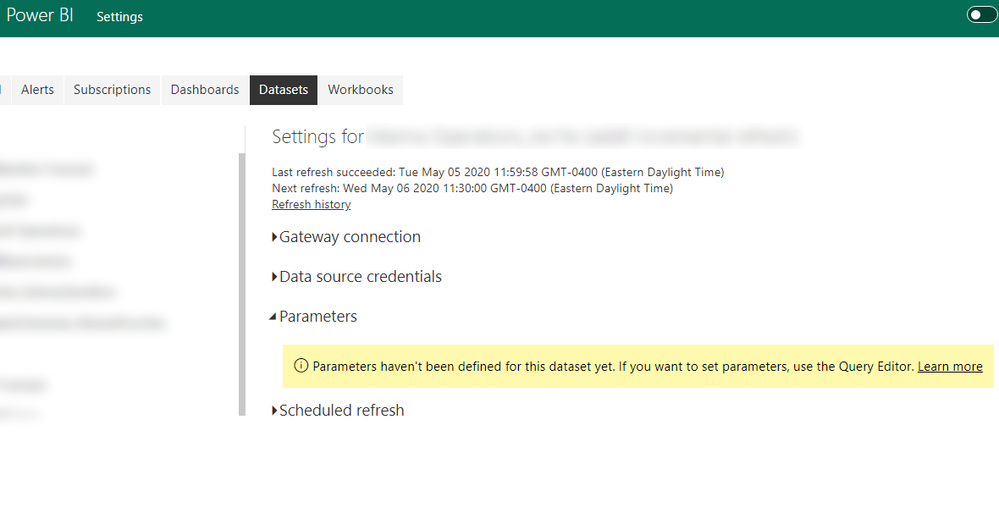- Power BI forums
- Updates
- News & Announcements
- Get Help with Power BI
- Desktop
- Service
- Report Server
- Power Query
- Mobile Apps
- Developer
- DAX Commands and Tips
- Custom Visuals Development Discussion
- Health and Life Sciences
- Power BI Spanish forums
- Translated Spanish Desktop
- Power Platform Integration - Better Together!
- Power Platform Integrations (Read-only)
- Power Platform and Dynamics 365 Integrations (Read-only)
- Training and Consulting
- Instructor Led Training
- Dashboard in a Day for Women, by Women
- Galleries
- Community Connections & How-To Videos
- COVID-19 Data Stories Gallery
- Themes Gallery
- Data Stories Gallery
- R Script Showcase
- Webinars and Video Gallery
- Quick Measures Gallery
- 2021 MSBizAppsSummit Gallery
- 2020 MSBizAppsSummit Gallery
- 2019 MSBizAppsSummit Gallery
- Events
- Ideas
- Custom Visuals Ideas
- Issues
- Issues
- Events
- Upcoming Events
- Community Blog
- Power BI Community Blog
- Custom Visuals Community Blog
- Community Support
- Community Accounts & Registration
- Using the Community
- Community Feedback
Register now to learn Fabric in free live sessions led by the best Microsoft experts. From Apr 16 to May 9, in English and Spanish.
- Power BI forums
- Forums
- Get Help with Power BI
- Service
- Incremental Refresh Parameters in Service?
- Subscribe to RSS Feed
- Mark Topic as New
- Mark Topic as Read
- Float this Topic for Current User
- Bookmark
- Subscribe
- Printer Friendly Page
- Mark as New
- Bookmark
- Subscribe
- Mute
- Subscribe to RSS Feed
- Permalink
- Report Inappropriate Content
Incremental Refresh Parameters in Service?
Dumb question... shouldn't incremental refresh parameters (a/k/a "RangeStart" & "RangeEnd") be displayed here in the service?
TIA, Danny Dennison
- Mark as New
- Bookmark
- Subscribe
- Mute
- Subscribe to RSS Feed
- Permalink
- Report Inappropriate Content
Hi @musicbydannyd ,
For incremental refresh, datasets are filtered by using Power Query date/time parameters with the reserved, case-sensitive names RangeStart and RangeEnd. These parameters are used to filter the data imported into Power BI Desktop, and also to dynamically partition the data into ranges once published to the Power BI service. The parameter values are substituted by the service to filter for each partition. There's no need to set them in dataset settings in the service. Once published, the parameter values are overridden automatically by the Power BI service.
For more details, please see the document and blog:
Incremental refresh in Power BI
All You Need to Know About the Incremental Refresh in Power BI: Load Changes Only
Xue Ding
If this post helps, then please consider Accept it as the solution to help the other members find it more quickly.
- Mark as New
- Bookmark
- Subscribe
- Mute
- Subscribe to RSS Feed
- Permalink
- Report Inappropriate Content
Thank you @v-xuding-msft & @GilbertQ.
FWIW, I have sucussfully implemented incremental refreshes in datasets, but during a troubleshooting stage, I was looking for confirmation of exact RangeStart/RangeEnd values and thought I might find them listed in service. Aside from adding them to a report, are you aware of anywhere else to find these 2 parameter values?
Stay safe,
Danny Dennison
- Mark as New
- Bookmark
- Subscribe
- Mute
- Subscribe to RSS Feed
- Permalink
- Report Inappropriate Content
Hi @musicbydannyd ,
Do the answers make sense? If so, kindly mark the helpful answer as solution. If you find a good workaround to check the parameters, please share to us as well. More people who have the same request will benefit from this thread.
Xue Ding
If this post helps, then please consider Accept it as the solution to help the other members find it more quickly.
- Mark as New
- Bookmark
- Subscribe
- Mute
- Subscribe to RSS Feed
- Permalink
- Report Inappropriate Content
So sorry for the late reply... have not yet had a chance to try methods metioned in this thread.
- Mark as New
- Bookmark
- Subscribe
- Mute
- Subscribe to RSS Feed
- Permalink
- Report Inappropriate Content
TO find out what is being used you would have to find and look at the query being used on the source database.
For example if I was using SQL Server, I would look at the Query Profiler to see the query being ran.
- Mark as New
- Bookmark
- Subscribe
- Mute
- Subscribe to RSS Feed
- Permalink
- Report Inappropriate Content
No they will not be displayed because they are used in the background for your incremental refreshing.
You have to define it in your refresh policy which then allows for the RangeStart and RangeEnd to be used.
Helpful resources

Microsoft Fabric Learn Together
Covering the world! 9:00-10:30 AM Sydney, 4:00-5:30 PM CET (Paris/Berlin), 7:00-8:30 PM Mexico City

Power BI Monthly Update - April 2024
Check out the April 2024 Power BI update to learn about new features.