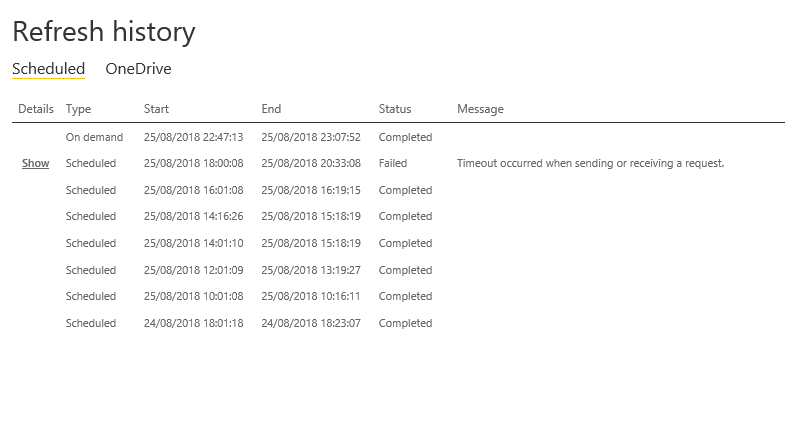- Power BI forums
- Updates
- News & Announcements
- Get Help with Power BI
- Desktop
- Service
- Report Server
- Power Query
- Mobile Apps
- Developer
- DAX Commands and Tips
- Custom Visuals Development Discussion
- Health and Life Sciences
- Power BI Spanish forums
- Translated Spanish Desktop
- Power Platform Integration - Better Together!
- Power Platform Integrations (Read-only)
- Power Platform and Dynamics 365 Integrations (Read-only)
- Training and Consulting
- Instructor Led Training
- Dashboard in a Day for Women, by Women
- Galleries
- Community Connections & How-To Videos
- COVID-19 Data Stories Gallery
- Themes Gallery
- Data Stories Gallery
- R Script Showcase
- Webinars and Video Gallery
- Quick Measures Gallery
- 2021 MSBizAppsSummit Gallery
- 2020 MSBizAppsSummit Gallery
- 2019 MSBizAppsSummit Gallery
- Events
- Ideas
- Custom Visuals Ideas
- Issues
- Issues
- Events
- Upcoming Events
- Community Blog
- Power BI Community Blog
- Custom Visuals Community Blog
- Community Support
- Community Accounts & Registration
- Using the Community
- Community Feedback
Register now to learn Fabric in free live sessions led by the best Microsoft experts. From Apr 16 to May 9, in English and Spanish.
- Power BI forums
- Forums
- Get Help with Power BI
- Service
- Inconsistent scheduled refresh
- Subscribe to RSS Feed
- Mark Topic as New
- Mark Topic as Read
- Float this Topic for Current User
- Bookmark
- Subscribe
- Printer Friendly Page
- Mark as New
- Bookmark
- Subscribe
- Mute
- Subscribe to RSS Feed
- Permalink
- Report Inappropriate Content
Inconsistent scheduled refresh
I have a relatively simple model sheduled to refresh every 2 hours from 10am to 6pm every day. You can see from the attached that mostly it takes about 15-20min to run, but occassionally takes much longer or fails completely.
The issue is that I have other bigger models running in the evening, and some Power Update processes set to run after these, so either the power bi service gets messed up with too many things running, or my power update has run before the data is ready.
The main datasource for the model is coming via sql query of our live ERP system and typically there will be lots of users on the system until about 5pm. Is this the sort of thing that would slow down the model refersh, if lots of activity on the sql source database or is that not a factor? Quite often it is the 6pm refresh that hangs, when system should be quiet. Just wondering what sort of issues could cause this behaviour? The gateway runs on a remote server and I already know if there is any other processes being run on that server it can cause issues as it has limited resources.
Any suggestions as to where to look would be apprecaited
Mike
- Mark as New
- Bookmark
- Subscribe
- Mute
- Subscribe to RSS Feed
- Permalink
- Report Inappropriate Content
Hi
I would recommend you to read this article about gateway and schedule refresh issue.
Best regards
Maggie
- Mark as New
- Bookmark
- Subscribe
- Mute
- Subscribe to RSS Feed
- Permalink
- Report Inappropriate Content
Hi Maggie
I have the on-remises gateway set to personal mode. So I dont have a path C:\Program files\On-premise data gateway so can't change the to config files to enable the duration logging? I tried searching my C: drive but no sign of Microsoft.PowerBI.Data...... files. I'm assumnig witohut changing these the logging will not have any duretion information
I also can't add any counters as "on-premise data gateway" is not a choice in the available counters drop down.
Any ideas?
Mike
Helpful resources

Microsoft Fabric Learn Together
Covering the world! 9:00-10:30 AM Sydney, 4:00-5:30 PM CET (Paris/Berlin), 7:00-8:30 PM Mexico City

Power BI Monthly Update - April 2024
Check out the April 2024 Power BI update to learn about new features.