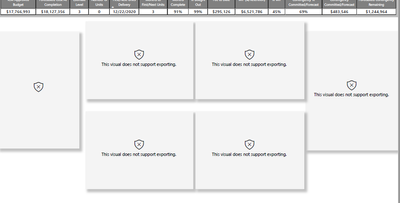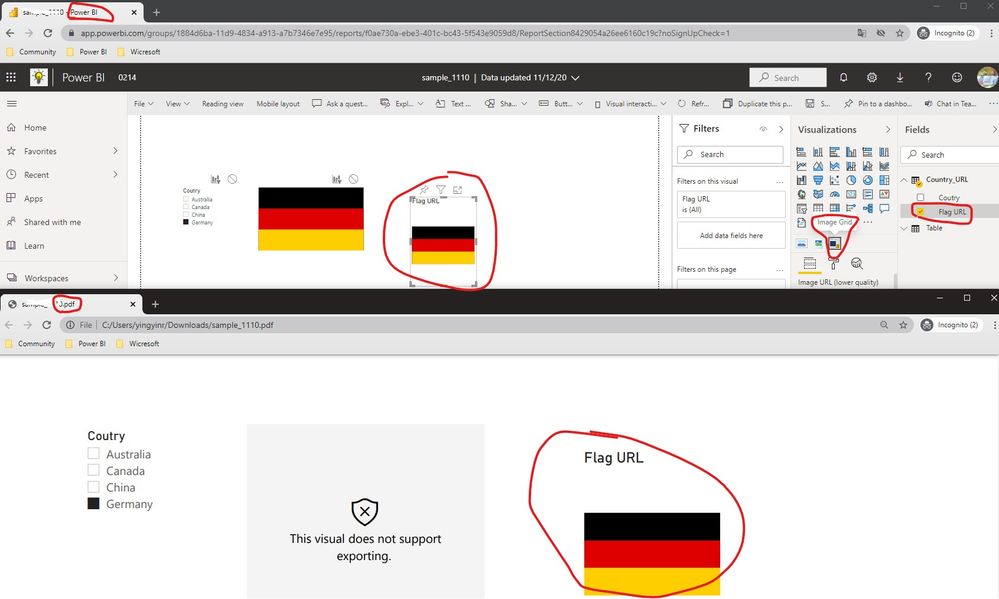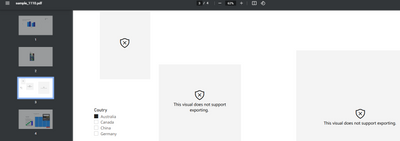- Power BI forums
- Updates
- News & Announcements
- Get Help with Power BI
- Desktop
- Service
- Report Server
- Power Query
- Mobile Apps
- Developer
- DAX Commands and Tips
- Custom Visuals Development Discussion
- Health and Life Sciences
- Power BI Spanish forums
- Translated Spanish Desktop
- Power Platform Integration - Better Together!
- Power Platform Integrations (Read-only)
- Power Platform and Dynamics 365 Integrations (Read-only)
- Training and Consulting
- Instructor Led Training
- Dashboard in a Day for Women, by Women
- Galleries
- Community Connections & How-To Videos
- COVID-19 Data Stories Gallery
- Themes Gallery
- Data Stories Gallery
- R Script Showcase
- Webinars and Video Gallery
- Quick Measures Gallery
- 2021 MSBizAppsSummit Gallery
- 2020 MSBizAppsSummit Gallery
- 2019 MSBizAppsSummit Gallery
- Events
- Ideas
- Custom Visuals Ideas
- Issues
- Issues
- Events
- Upcoming Events
- Community Blog
- Power BI Community Blog
- Custom Visuals Community Blog
- Community Support
- Community Accounts & Registration
- Using the Community
- Community Feedback
Register now to learn Fabric in free live sessions led by the best Microsoft experts. From Apr 16 to May 9, in English and Spanish.
- Power BI forums
- Forums
- Get Help with Power BI
- Service
- Images not exporting to PDF
- Subscribe to RSS Feed
- Mark Topic as New
- Mark Topic as Read
- Float this Topic for Current User
- Bookmark
- Subscribe
- Printer Friendly Page
- Mark as New
- Bookmark
- Subscribe
- Mute
- Subscribe to RSS Feed
- Permalink
- Report Inappropriate Content
Images not exporting to PDF
PBI Pros, please help!
We have been using "Image by CloudScope" in our reports for sometime now. After a recent change, we can no longer export the images to PDF. The images are pulling into SQL server from web via API and displayed throughout the report.
When exporting, we receive the error: "This visual does not support exporting"
Any recommendations on image visuals that support URL and export to PDF or additional configuration to solve for this?
Thank you!
Al
Solved! Go to Solution.
- Mark as New
- Bookmark
- Subscribe
- Mute
- Subscribe to RSS Feed
- Permalink
- Report Inappropriate Content
Hi @Anonymous ,
Please review the part "Limitations and considerations" in this official documentation and you will find the below limitation when work with the Export to PDF feature:
- Power BI visuals that have been certified are supported. For more information on certified Power BI visuals, including how to get a Power BI visual certified, see Get a Power BI visual certified. Power BI visuals that haven't been certified aren't supported. In the PDF, they display with an error message.
You can use Image Grid to replace the current image visual: Image by CloudScope. It is certified and can be displayed normally when export to PDF.
Best Regards
Community Support Team _ Rena Ruan
If this post helps, then please consider Accept it as the solution to help the other members find it more.
If this post helps, then please consider Accept it as the solution to help the other members find it more quickly.
- Mark as New
- Bookmark
- Subscribe
- Mute
- Subscribe to RSS Feed
- Permalink
- Report Inappropriate Content
Image Grid doesn't work , image pro by cloudscope works on most images , it distrots some images at times
- Mark as New
- Bookmark
- Subscribe
- Mute
- Subscribe to RSS Feed
- Permalink
- Report Inappropriate Content
Hi @Anonymous ,
Please review the part "Limitations and considerations" in this official documentation and you will find the below limitation when work with the Export to PDF feature:
- Power BI visuals that have been certified are supported. For more information on certified Power BI visuals, including how to get a Power BI visual certified, see Get a Power BI visual certified. Power BI visuals that haven't been certified aren't supported. In the PDF, they display with an error message.
You can use Image Grid to replace the current image visual: Image by CloudScope. It is certified and can be displayed normally when export to PDF.
Best Regards
Community Support Team _ Rena Ruan
If this post helps, then please consider Accept it as the solution to help the other members find it more.
If this post helps, then please consider Accept it as the solution to help the other members find it more quickly.
- Mark as New
- Bookmark
- Subscribe
- Mute
- Subscribe to RSS Feed
- Permalink
- Report Inappropriate Content
Hello,
it may be due to an update of powerbi services but the export to pdf does not work anymore with the certified Image Grid as mentionned.
I am a powerbi pro user and this does not work in my personnal workspace or a shared one.
It used to work last week.......
Please help, this is critical for me.
Best regards
Philippe
my config :
powerbi :
Version: 2.91.884.0 64-bit (mars 2021)
Image Grid :
Name: Image Grid
Publisher: Fredrik Hedenström
Id: ImageGrid_FC5183B9_926C_45E0_B5F7_0CE9EAF1DA9B
Version: 1.0.1
- Mark as New
- Bookmark
- Subscribe
- Mute
- Subscribe to RSS Feed
- Permalink
- Report Inappropriate Content
Hi @Anonymous ,
I got the same issue with yours, you can try to contact the owner of custom visual image grid or custom visual support team ask for help...
Best Regards
If this post helps, then please consider Accept it as the solution to help the other members find it more quickly.
- Mark as New
- Bookmark
- Subscribe
- Mute
- Subscribe to RSS Feed
- Permalink
- Report Inappropriate Content
Hi @Anonymous ,
Images to export to PDF. Sometimes there are minor issues with the cropping of the image, but as a rule, it works fine. I would suggest that you contact the provider of that visual. It may be something that they can easily help you with.
Other than that, you can use some of the other image visuals.
I would appreciate Kudos if my response was helpful. I would also appreciate it if you would Mark this As a Solution if it solved the problem. Thanks!
Did I answer your question? Mark my post as a solution!
Proud to be a Datanaut!
Private message me for consulting or training needs.
Helpful resources

Microsoft Fabric Learn Together
Covering the world! 9:00-10:30 AM Sydney, 4:00-5:30 PM CET (Paris/Berlin), 7:00-8:30 PM Mexico City

Power BI Monthly Update - April 2024
Check out the April 2024 Power BI update to learn about new features.