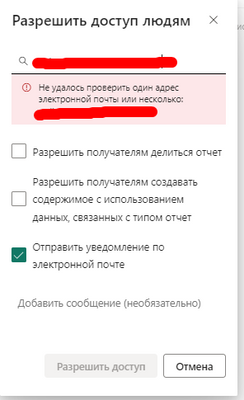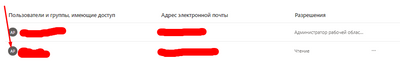- Power BI forums
- Updates
- News & Announcements
- Get Help with Power BI
- Desktop
- Service
- Report Server
- Power Query
- Mobile Apps
- Developer
- DAX Commands and Tips
- Custom Visuals Development Discussion
- Health and Life Sciences
- Power BI Spanish forums
- Translated Spanish Desktop
- Power Platform Integration - Better Together!
- Power Platform Integrations (Read-only)
- Power Platform and Dynamics 365 Integrations (Read-only)
- Training and Consulting
- Instructor Led Training
- Dashboard in a Day for Women, by Women
- Galleries
- Community Connections & How-To Videos
- COVID-19 Data Stories Gallery
- Themes Gallery
- Data Stories Gallery
- R Script Showcase
- Webinars and Video Gallery
- Quick Measures Gallery
- 2021 MSBizAppsSummit Gallery
- 2020 MSBizAppsSummit Gallery
- 2019 MSBizAppsSummit Gallery
- Events
- Ideas
- Custom Visuals Ideas
- Issues
- Issues
- Events
- Upcoming Events
- Community Blog
- Power BI Community Blog
- Custom Visuals Community Blog
- Community Support
- Community Accounts & Registration
- Using the Community
- Community Feedback
Register now to learn Fabric in free live sessions led by the best Microsoft experts. From Apr 16 to May 9, in English and Spanish.
- Power BI forums
- Forums
- Get Help with Power BI
- Service
- ISSUE: One or more email addresses could not be va...
- Subscribe to RSS Feed
- Mark Topic as New
- Mark Topic as Read
- Float this Topic for Current User
- Bookmark
- Subscribe
- Printer Friendly Page
- Mark as New
- Bookmark
- Subscribe
- Mute
- Subscribe to RSS Feed
- Permalink
- Report Inappropriate Content
ISSUE: One or more email addresses could not be validated
I have a report I have shared with several people outside my organization. Until recently all was well but now I am having some errors with previous users I added and new users I am trying to add.
Users are in AAD:
All users I have shared this report with have Power BI Pro and all users have been added to Azure Active Directory as Guest Users. When I shared the report with them I walked them through verification of their email address on Active Directory and their invitation in AAD shows as invitation accepted.
How I Shared The Report:
I have added all users in the same way. I shared the report with the "Specic People" option allowing them to share the report but not allowing them build content.
Error:
Recently I started getting an error on two accounts when I tried to add a new user. The error, which appears as a red dialog box under the field to add users by email says, "One or more email addresses could not be validated:...".
There were no obvious issues but I could not add the new user because each time I tried I got the same error so I removed the two accounts that were an issue and I was able to add the new user. However, when I try to add back the email accounts that are giving me an issue I now get "Permissions failed to update: The report permissions failed to update, but the issue is likely temporary. Try again later."
In another case I am adding the email and it saves but when I go back to manage users with the link, they are not showing up.
Any suggestions or ideas around what might be causing this would be great.
- Mark as New
- Bookmark
- Subscribe
- Mute
- Subscribe to RSS Feed
- Permalink
- Report Inappropriate Content
Previously, to grant access, I simply copied the mail and pasted it, and it started to give an error since yesterday. And now I just enter the first 2-3 letters of the mail, the desired user is displayed and so I add, and there are no problems and errors.
Out of habit, I didn’t even try to enter only the beginning of the mail, but simply copied and pasted it. Perhaps the problem is not in this, and this is not a solution, but at my stage the problem is solved.
- Mark as New
- Bookmark
- Subscribe
- Mute
- Subscribe to RSS Feed
- Permalink
- Report Inappropriate Content
Hi @Dalla_Terra ,
just wondering if you ever found the cause of this error message.
I have the same problem as the one described here so your help on this would be highly appreciated.
- Mark as New
- Bookmark
- Subscribe
- Mute
- Subscribe to RSS Feed
- Permalink
- Report Inappropriate Content
Hi @Dalla_Terra
What I would first do is to make sure that the user account appears in Azure Active Directory. Once the user account is there it should work without any issues.
I would suggest using this method below which will help to ensure that the user accounts are created successfully.
Quickstart: Add guest users in the Azure portal - Azure AD | Microsoft Docs
- Mark as New
- Bookmark
- Subscribe
- Mute
- Subscribe to RSS Feed
- Permalink
- Report Inappropriate Content
Thanks @GilbertQ, that's the thing. Not only did I add them correctly, they are still showing up and until a few days ago it worked fine, but now I get the error I mentioned. It makes no sense.
- Mark as New
- Bookmark
- Subscribe
- Mute
- Subscribe to RSS Feed
- Permalink
- Report Inappropriate Content
- Mark as New
- Bookmark
- Subscribe
- Mute
- Subscribe to RSS Feed
- Permalink
- Report Inappropriate Content
I get the same message every time I try adding a name to a report link through the manage link. I am not the link Creator but was able to add names at first and now I get the message every time. I have even removed a name from the access link and try to add it back without success. Any help is appreciated
- Mark as New
- Bookmark
- Subscribe
- Mute
- Subscribe to RSS Feed
- Permalink
- Report Inappropriate Content
Greetings.
Please tell me, when you registered your corporate mail, you indicated domain mail.
Have you checked if the domain is live?
Helpful resources

Microsoft Fabric Learn Together
Covering the world! 9:00-10:30 AM Sydney, 4:00-5:30 PM CET (Paris/Berlin), 7:00-8:30 PM Mexico City

Power BI Monthly Update - April 2024
Check out the April 2024 Power BI update to learn about new features.