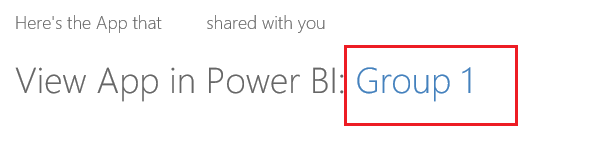- Power BI forums
- Updates
- News & Announcements
- Get Help with Power BI
- Desktop
- Service
- Report Server
- Power Query
- Mobile Apps
- Developer
- DAX Commands and Tips
- Custom Visuals Development Discussion
- Health and Life Sciences
- Power BI Spanish forums
- Translated Spanish Desktop
- Power Platform Integration - Better Together!
- Power Platform Integrations (Read-only)
- Power Platform and Dynamics 365 Integrations (Read-only)
- Training and Consulting
- Instructor Led Training
- Dashboard in a Day for Women, by Women
- Galleries
- Community Connections & How-To Videos
- COVID-19 Data Stories Gallery
- Themes Gallery
- Data Stories Gallery
- R Script Showcase
- Webinars and Video Gallery
- Quick Measures Gallery
- 2021 MSBizAppsSummit Gallery
- 2020 MSBizAppsSummit Gallery
- 2019 MSBizAppsSummit Gallery
- Events
- Ideas
- Custom Visuals Ideas
- Issues
- Issues
- Events
- Upcoming Events
- Community Blog
- Power BI Community Blog
- Custom Visuals Community Blog
- Community Support
- Community Accounts & Registration
- Using the Community
- Community Feedback
Register now to learn Fabric in free live sessions led by the best Microsoft experts. From Apr 16 to May 9, in English and Spanish.
- Power BI forums
- Forums
- Get Help with Power BI
- Service
- I have shared an app to an external user but they ...
- Subscribe to RSS Feed
- Mark Topic as New
- Mark Topic as Read
- Float this Topic for Current User
- Bookmark
- Subscribe
- Printer Friendly Page
- Mark as New
- Bookmark
- Subscribe
- Mute
- Subscribe to RSS Feed
- Permalink
- Report Inappropriate Content
I have shared an app to an external user but they only see a flashing Power BI icon
I have published an app to powerbi.com and everything looks good there. My colleague (same domain) can view the app fine after I added him as member.
However, if I share the app with an external user the external user is redirected to powerbi.com but sees only a flashing PowerBI icon.
Anyone have an idea of why this is happening?
Best regards,
Viktor
Solved! Go to Solution.
- Mark as New
- Bookmark
- Subscribe
- Mute
- Subscribe to RSS Feed
- Permalink
- Report Inappropriate Content
Hi @viktoreinars,
The users that I am sharing with do not have Office 365 licenses and therefore do not get an email. I am trying this right now with an actual user that has PowerBI and a mailbox.
After a few more research, I found that this new feature(external sharing) is the result of Power BI integration with Azure Active Directory (AD) business-to-business (B2B) collaboration. And there are two ways to invite guest users to your Power BI tenant: planned invites or ad-hoc invites. Invitations are only needed the first time an external user is invited to your organization. For more details you can refer to this article.
One other thing: When I have shared the app with an external user, will the app be available in the "Get Apps" on powerbi.com? Or will the link in the email be the only way to view the app?
Based on my test, the app won't be available in "Get Apps" for the external user on Power service. They may have to bookmark the link to access this dashboard in the future. ![]()
Regards
- Mark as New
- Bookmark
- Subscribe
- Mute
- Subscribe to RSS Feed
- Permalink
- Report Inappropriate Content
Hi @viktoreinars,
Based on my test, after an app is distributed to an external user, the recipient should receive an email like below. He/she may need to click the link(App Name) directly on the email to view the app for the first time(there will be some authentication steps needed to be done), or he/she may see only a flashing PowerBI icon. ![]()
Regards
- Mark as New
- Bookmark
- Subscribe
- Mute
- Subscribe to RSS Feed
- Permalink
- Report Inappropriate Content
Hi @v-ljerr-msft and thanks for the reply.
The users that I am sharing with do not have Office 365 licenses and therefore do not get an email. I am trying this right now with an actual user that has PowerBI and a mailbox.
One other thing: When I have shared the app with an external user, will the app be available in the "Get Apps" on powerbi.com? Or will the link in the email be the only way to view the app?
- Mark as New
- Bookmark
- Subscribe
- Mute
- Subscribe to RSS Feed
- Permalink
- Report Inappropriate Content
Hi @viktoreinars,
The users that I am sharing with do not have Office 365 licenses and therefore do not get an email. I am trying this right now with an actual user that has PowerBI and a mailbox.
After a few more research, I found that this new feature(external sharing) is the result of Power BI integration with Azure Active Directory (AD) business-to-business (B2B) collaboration. And there are two ways to invite guest users to your Power BI tenant: planned invites or ad-hoc invites. Invitations are only needed the first time an external user is invited to your organization. For more details you can refer to this article.
One other thing: When I have shared the app with an external user, will the app be available in the "Get Apps" on powerbi.com? Or will the link in the email be the only way to view the app?
Based on my test, the app won't be available in "Get Apps" for the external user on Power service. They may have to bookmark the link to access this dashboard in the future. ![]()
Regards
Helpful resources

Microsoft Fabric Learn Together
Covering the world! 9:00-10:30 AM Sydney, 4:00-5:30 PM CET (Paris/Berlin), 7:00-8:30 PM Mexico City

Power BI Monthly Update - April 2024
Check out the April 2024 Power BI update to learn about new features.