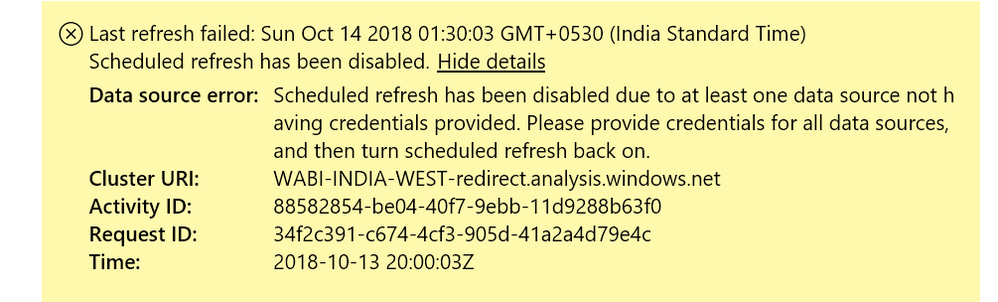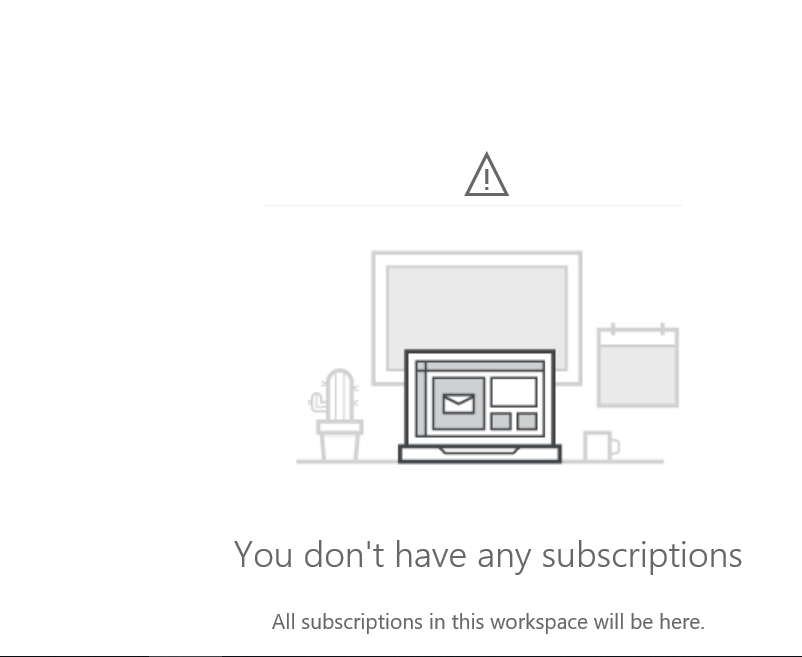- Power BI forums
- Updates
- News & Announcements
- Get Help with Power BI
- Desktop
- Service
- Report Server
- Power Query
- Mobile Apps
- Developer
- DAX Commands and Tips
- Custom Visuals Development Discussion
- Health and Life Sciences
- Power BI Spanish forums
- Translated Spanish Desktop
- Power Platform Integration - Better Together!
- Power Platform Integrations (Read-only)
- Power Platform and Dynamics 365 Integrations (Read-only)
- Training and Consulting
- Instructor Led Training
- Dashboard in a Day for Women, by Women
- Galleries
- Community Connections & How-To Videos
- COVID-19 Data Stories Gallery
- Themes Gallery
- Data Stories Gallery
- R Script Showcase
- Webinars and Video Gallery
- Quick Measures Gallery
- 2021 MSBizAppsSummit Gallery
- 2020 MSBizAppsSummit Gallery
- 2019 MSBizAppsSummit Gallery
- Events
- Ideas
- Custom Visuals Ideas
- Issues
- Issues
- Events
- Upcoming Events
- Community Blog
- Power BI Community Blog
- Custom Visuals Community Blog
- Community Support
- Community Accounts & Registration
- Using the Community
- Community Feedback
Register now to learn Fabric in free live sessions led by the best Microsoft experts. From Apr 16 to May 9, in English and Spanish.
- Power BI forums
- Forums
- Get Help with Power BI
- Service
- I dont see my Power BI Pro subscription
- Subscribe to RSS Feed
- Mark Topic as New
- Mark Topic as Read
- Float this Topic for Current User
- Bookmark
- Subscribe
- Printer Friendly Page
- Mark as New
- Bookmark
- Subscribe
- Mute
- Subscribe to RSS Feed
- Permalink
- Report Inappropriate Content
I dont see my Power BI Pro subscription
I used Power Bi Pro for 58 days and was quite impressed and so purchased Power BI Pro subscription. Since last three days i am finding that my data refresh schedule is not working and so checked on error
I check at PowerBI desktop and am able to refresh from there (to check whether credentials are corrrect)
Other options are grayed out
On clicking subscription it says no subscription, what could be the reason and how do i overcome this problem and start using my PowerBI Pro subscription
Solved! Go to Solution.
- Mark as New
- Bookmark
- Subscribe
- Mute
- Subscribe to RSS Feed
- Permalink
- Report Inappropriate Content
I think you are confusing 2 separate issues. Power BI Pro is not required for scheduling refreshes. It is certainly true that this was the case last year and earlier, but when the license overhaul occured in mid 2017, all users had the ability to set up refreshes for their data sets.
Based on the error, you appear to be having a credentials issue. Based on the screenshot i'd be checking the settings for your connections in the "Data Source Credentials" section, or within the set up of your Gateway under Manage Gateways.
The most common cause of this problem is if you have used a Username/Password that has had its password changed. For example if you are using your personal Active Directory as your credentials, and your account has its password expire every X days. This would mean that your refreshes would fail every X days. The recommnedation here would be to have your administrators set up and provide you with a service account to use that has a non-rotating password and read access to your sources.
- Mark as New
- Bookmark
- Subscribe
- Mute
- Subscribe to RSS Feed
- Permalink
- Report Inappropriate Content
I think you are confusing 2 separate issues. Power BI Pro is not required for scheduling refreshes. It is certainly true that this was the case last year and earlier, but when the license overhaul occured in mid 2017, all users had the ability to set up refreshes for their data sets.
Based on the error, you appear to be having a credentials issue. Based on the screenshot i'd be checking the settings for your connections in the "Data Source Credentials" section, or within the set up of your Gateway under Manage Gateways.
The most common cause of this problem is if you have used a Username/Password that has had its password changed. For example if you are using your personal Active Directory as your credentials, and your account has its password expire every X days. This would mean that your refreshes would fail every X days. The recommnedation here would be to have your administrators set up and provide you with a service account to use that has a non-rotating password and read access to your sources.
- Mark as New
- Bookmark
- Subscribe
- Mute
- Subscribe to RSS Feed
- Permalink
- Report Inappropriate Content
Thank you for your detailed explaiantion. You will see in screenshot the Data Credential itself is grayed out, i am not able to open that section..
I dont have any gateway and pulling the data from Azure Table and AzureSQL DB
- Mark as New
- Bookmark
- Subscribe
- Mute
- Subscribe to RSS Feed
- Permalink
- Report Inappropriate Content
This is what i see on my subscription but when i check on office365 admin account it says 1 PowerBI pro licence is assigned to
- Mark as New
- Bookmark
- Subscribe
- Mute
- Subscribe to RSS Feed
- Permalink
- Report Inappropriate Content
My problem of schedling got solved. I recreated the connection to my azure and on update it started showing option of schedue refresh (This was grayed out earlier). Thanks for point me to the right direction.
But when i click on subscription, it still donest show me my powerBI Pro subscription.
- Mark as New
- Bookmark
- Subscribe
- Mute
- Subscribe to RSS Feed
- Permalink
- Report Inappropriate Content
The screenshot you have shown is the area where you subscribe to emailed reports. If you want to check your Power BI Licences you'll need to head to Office 365, click on 'my account' (top right where a photo turns up). There is an option called 'My Account'. On the left menu on the next screen, select subscriptions. There you will find all your office 365 licenses.
Helpful resources

Microsoft Fabric Learn Together
Covering the world! 9:00-10:30 AM Sydney, 4:00-5:30 PM CET (Paris/Berlin), 7:00-8:30 PM Mexico City

Power BI Monthly Update - April 2024
Check out the April 2024 Power BI update to learn about new features.