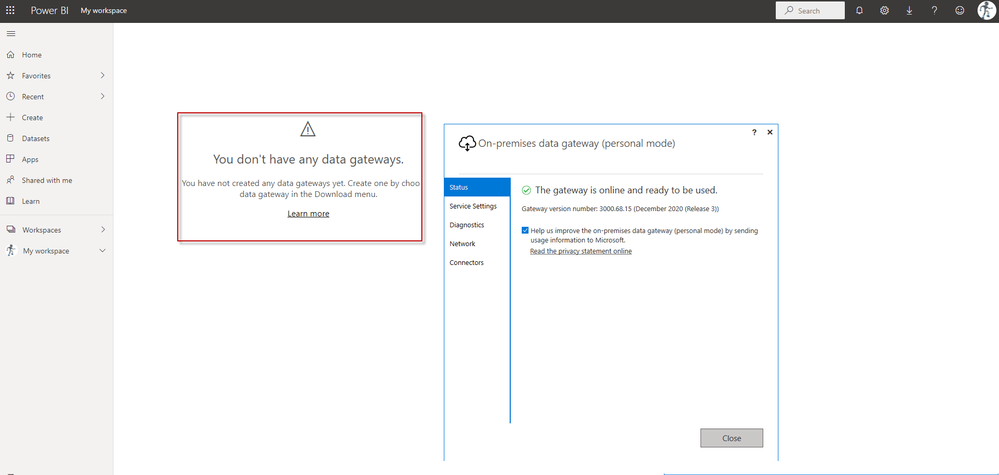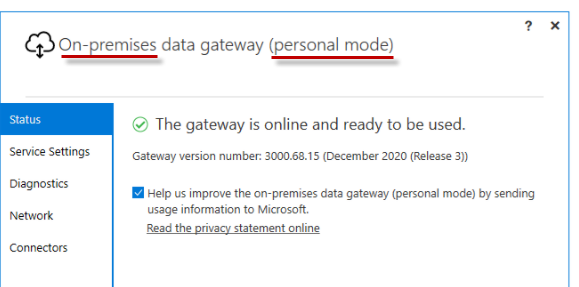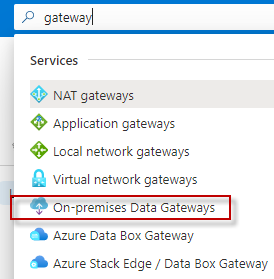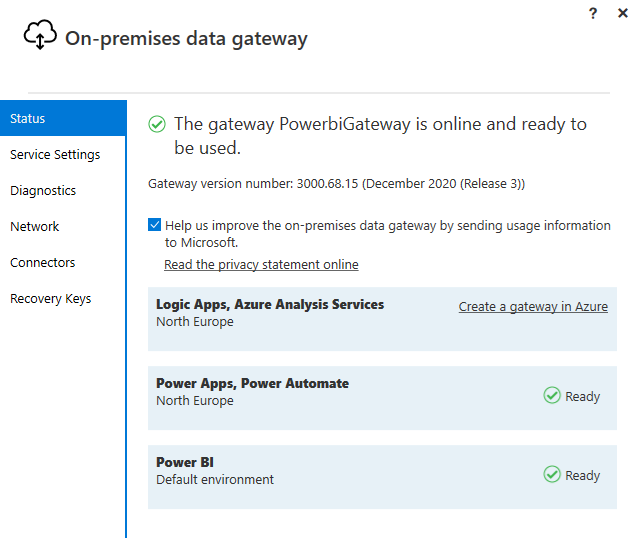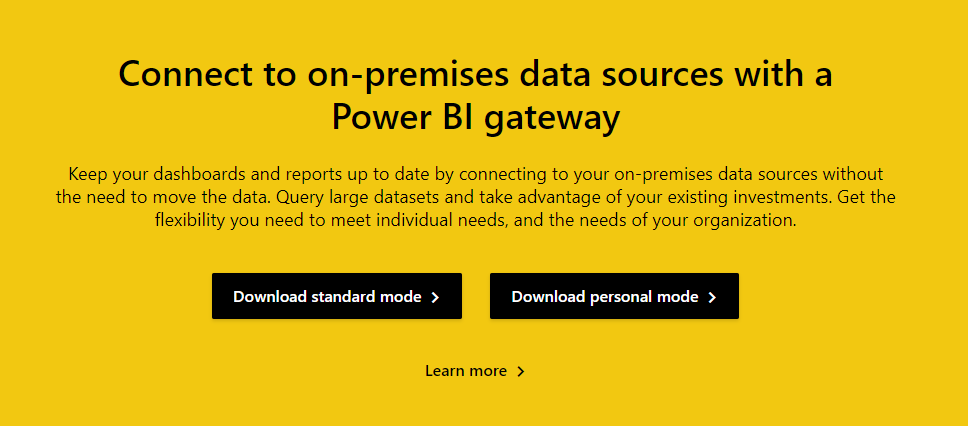- Power BI forums
- Updates
- News & Announcements
- Get Help with Power BI
- Desktop
- Service
- Report Server
- Power Query
- Mobile Apps
- Developer
- DAX Commands and Tips
- Custom Visuals Development Discussion
- Health and Life Sciences
- Power BI Spanish forums
- Translated Spanish Desktop
- Power Platform Integration - Better Together!
- Power Platform Integrations (Read-only)
- Power Platform and Dynamics 365 Integrations (Read-only)
- Training and Consulting
- Instructor Led Training
- Dashboard in a Day for Women, by Women
- Galleries
- Community Connections & How-To Videos
- COVID-19 Data Stories Gallery
- Themes Gallery
- Data Stories Gallery
- R Script Showcase
- Webinars and Video Gallery
- Quick Measures Gallery
- 2021 MSBizAppsSummit Gallery
- 2020 MSBizAppsSummit Gallery
- 2019 MSBizAppsSummit Gallery
- Events
- Ideas
- Custom Visuals Ideas
- Issues
- Issues
- Events
- Upcoming Events
- Community Blog
- Power BI Community Blog
- Custom Visuals Community Blog
- Community Support
- Community Accounts & Registration
- Using the Community
- Community Feedback
Register now to learn Fabric in free live sessions led by the best Microsoft experts. From Apr 16 to May 9, in English and Spanish.
- Power BI forums
- Forums
- Get Help with Power BI
- Service
- Re: I don`t see a Gateway in the service
- Subscribe to RSS Feed
- Mark Topic as New
- Mark Topic as Read
- Float this Topic for Current User
- Bookmark
- Subscribe
- Printer Friendly Page
- Mark as New
- Bookmark
- Subscribe
- Mute
- Subscribe to RSS Feed
- Permalink
- Report Inappropriate Content
I don`t see a Gateway in the service
Hi all,
I have install the On-Premises data gateway (personal mode) on my laptop.
But when i look in my Service settings by 'manage gateways' i see NO gateway.
What do i wrong?
Is my report in the service connecting with the data (for scheduling) that is in the business workdrive when my laptop is off?
When that is not how can i do that?
Solved! Go to Solution.
- Mark as New
- Bookmark
- Subscribe
- Mute
- Subscribe to RSS Feed
- Permalink
- Report Inappropriate Content
It looks like you made it.
Did you get it up and running on your report?
Regards
Amine Jerbi
If I answered your question, please mark this thread as accepted
and you can follow me on
My Website, LinkedIn and Facebook
- Mark as New
- Bookmark
- Subscribe
- Mute
- Subscribe to RSS Feed
- Permalink
- Report Inappropriate Content
Hi @Frixel
Could you tell me if your problem has been solved? If it is, kindly Accept it as the solution. More people will benefit from it. Or you are still confused about it, please provide me with more details about your problem.
Best Regards,
Rico Zhou
- Mark as New
- Bookmark
- Subscribe
- Mute
- Subscribe to RSS Feed
- Permalink
- Report Inappropriate Content
So you mean i must disable the gateway when i made a report in desktop version first?
all, what is the different between the two versions on-premises data gateway and on-premises data gateway (personal mode)
sorry it is not so verry clear for me.
- Mark as New
- Bookmark
- Subscribe
- Mute
- Subscribe to RSS Feed
- Permalink
- Report Inappropriate Content
Hi @Frixel
Firstly, you don't need to disable the gateway when you make a report in your desktop.
Your question is that why you can't see your personal gateway in Manage gateway option.
We can use Manage gateway option when we use On-premises data gateway.
Difference:
Personal gateway:
1. You don't need to be a computer admin when install personal gateway.
2. Personal gateway works like an application.
3. Personal gateway can't use Centralized gateway and data source management(Manage gateway).
4. Personal gateway only support import data.
5. You can't share personal gateway with others.
On-premises data gateway:
1. You need to be a computer admin when install On-premises data gateway.
2. On-premises data gateway works like a service.
3. On-premises data gateway can use Centralized gateway and data source management(Manage gateway).
4. On-premises data gateway support import/ Direct Query /Live connection data.
4. You can share On-premises data gateway with others.
Best Regards,
Rico Zhou
If this post helps, then please consider Accept it as the solution to help the other members find it more quickly.
You
- Mark as New
- Bookmark
- Subscribe
- Mute
- Subscribe to RSS Feed
- Permalink
- Report Inappropriate Content
Thank you for your response.
But what gateway have i installed? it's a bit unclear....
Is this the On-premises OR personal?
Can i installed both on my laptop for to try?
- Mark as New
- Bookmark
- Subscribe
- Mute
- Subscribe to RSS Feed
- Permalink
- Report Inappropriate Content
Hi @Frixel
"On-premises" is not the type of gateway you installed. "On-premises" means localy at the server where the source is. the type is "Personal mode" or "Entreprise". Yours is "Personal mode" it means you installed the Gateway in your computer where the data source is.
"Entreprise Gateway" is an on cloud service that you can install on-premises inside a remote server(could be in the cloud as well).
Let me know if you needed more help.
Regards
Amine Jerbi
If I answered your question, please mark this thread as accepted
and you can follow me on
My Website, LinkedIn and Facebook
- Mark as New
- Bookmark
- Subscribe
- Mute
- Subscribe to RSS Feed
- Permalink
- Report Inappropriate Content
@aj1973
And installing "Entreprise Gateway" in the cloud can i do that by meself?
Is that this workaround?
https://docs.microsoft.com/nl-nl/data-integration/gateway/service-gateway-install
- Mark as New
- Bookmark
- Subscribe
- Mute
- Subscribe to RSS Feed
- Permalink
- Report Inappropriate Content
Yes you can.
Your second question! It's a workaround for what? what is the issue you are facing? Sorry I am kinda lost here
Regards
Amine Jerbi
If I answered your question, please mark this thread as accepted
and you can follow me on
My Website, LinkedIn and Facebook
- Mark as New
- Bookmark
- Subscribe
- Mute
- Subscribe to RSS Feed
- Permalink
- Report Inappropriate Content
I mean this (English version) https://docs.microsoft.com/en-us/data-integration/gateway/service-gateway-install is the what i must follow fot install the gateway enterprise?
- Mark as New
- Bookmark
- Subscribe
- Mute
- Subscribe to RSS Feed
- Permalink
- Report Inappropriate Content
Yes, but first where do you want to install it?
Your computer or a remote server?
Regards
Amine Jerbi
If I answered your question, please mark this thread as accepted
and you can follow me on
My Website, LinkedIn and Facebook
- Mark as New
- Bookmark
- Subscribe
- Mute
- Subscribe to RSS Feed
- Permalink
- Report Inappropriate Content
If the reports can be updated when my laptop is also turned off.
I think the most practical option would be in the cloud but I don't know where or how. That is not stated in the workaround.
I think i can`t installed it on the bussines network.
- Mark as New
- Bookmark
- Subscribe
- Mute
- Subscribe to RSS Feed
- Permalink
- Report Inappropriate Content
It doesn't depend on what is more practical! it all depends where the data source is. So if the data source is located in your Laptop then yes the Gateway will not function and the refresh will not occure if your Laptop is turned off.
Thats the difference between a server in the cloud and a server in a desktop or a server that is located in a place where the power can go down.
Regards
Amine Jerbi
If I answered your question, please mark this thread as accepted
and you can follow me on
My Website, LinkedIn and Facebook
- Mark as New
- Bookmark
- Subscribe
- Mute
- Subscribe to RSS Feed
- Permalink
- Report Inappropriate Content
@aj1973
Thanks, but where can i instal a gateway in the cloud?
Is there a website for or something?
Edit:
Maybe i can install it in Azure portal?
I have acces to that from my work but is Azure working with Power Bi and is that a possibility?
- Mark as New
- Bookmark
- Subscribe
- Mute
- Subscribe to RSS Feed
- Permalink
- Report Inappropriate Content
Where is the data source? The data source that is feeding your report where is it going to be all the time?
Regards
Amine Jerbi
If I answered your question, please mark this thread as accepted
and you can follow me on
My Website, LinkedIn and Facebook
- Mark as New
- Bookmark
- Subscribe
- Mute
- Subscribe to RSS Feed
- Permalink
- Report Inappropriate Content
@v-rzhou-msft and @aj1973
The source data is on bussines network.
Meantime i have permission for "Azure portal" from work and i see in the protal i can add a on- premises data gateway. Is that the way i must follow?
also i have now install this one.
- Mark as New
- Bookmark
- Subscribe
- Mute
- Subscribe to RSS Feed
- Permalink
- Report Inappropriate Content
Hi @Frixel
Your Enterprise gateway has been installed correctly.
Build your report and publish it to the service.
Then you can add the data source in Manage Gateway.
You may refer to this blog for more details. : Add or remove a gateway data source
Best Regards,
Rico Zhou
If this post helps, then please consider Accept it as the solution to help the other members find it more quickly.
- Mark as New
- Bookmark
- Subscribe
- Mute
- Subscribe to RSS Feed
- Permalink
- Report Inappropriate Content
It looks like you made it.
Did you get it up and running on your report?
Regards
Amine Jerbi
If I answered your question, please mark this thread as accepted
and you can follow me on
My Website, LinkedIn and Facebook
- Mark as New
- Bookmark
- Subscribe
- Mute
- Subscribe to RSS Feed
- Permalink
- Report Inappropriate Content
Hi @Frixel
I'm sorry to make you confused.
On-premises gateway has two modes one is personal mode which you are using and one is standard mode which I called On-premises gateway before.
Personal mode gateway you use has some limitations, I have showed the differences of two kinds of gateway before.
Two kinds of gateway can be installed at the same time.
The on-premises data gateway acts as a bridge to provide quick and secure data transfer between on-premises data (data that isn't in the cloud) and several Microsoft cloud services. These cloud services include Power BI, PowerApps, Power Automate, Azure Analysis Services, and Azure Logic Apps. By using a gateway, organizations can keep databases and other data sources on their on-premises networks, yet securely use that on-premises data in cloud services.
You may refer to this blog for more details about: How the gateway works and On-premises data gateway architecture
So it is better for you to install the gateway in the same computer with your data source.
I think now your problem is that you couldn't install standard mode on-premises gateway in your business computer. You can install it in an other computer or cloud, however they need to have access to your data source in your local. Please keep the computers with gateway and data source working if you want to refresh your dataset scuessfully in Power BI Service.
Best Regards,
Rico Zhou
If this post helps, then please consider Accept it as the solution to help the other members find it more quickly.
- Mark as New
- Bookmark
- Subscribe
- Mute
- Subscribe to RSS Feed
- Permalink
- Report Inappropriate Content
Sorry I didn't well understand your first question...Gateway and Report are not related. and to answer your second question, A Gateway in general is an API that connects Power Bi service(dataset) to the source(server) and to do a Refresh,that's it. Now the difference Between Personal Gateway like the you one you installed and the Entreprise Gateway is the location of the Gateway. Entreprise is installed in a remote server that is On all the time, Personal is insatlled in your computer so when this late is Off then the Personal Gateway is Off therefore there is no refresh.
I hope is on point.
Regards
Amine Jerbi
If I answered your question, please mark this thread as accepted
and you can follow me on
My Website, LinkedIn and Facebook
- Mark as New
- Bookmark
- Subscribe
- Mute
- Subscribe to RSS Feed
- Permalink
- Report Inappropriate Content
In Power BI service, Manage Gateways is used for managing on-premise data gateway instead of on-premise data gateway (personal mode). From the screeshot, you have installed the on-premise data gateway (personal mode), so when you go to the dataset settings, if this dataset requires gateway, you will see on-premise data gateway (personal mode) is available.
Did I answer your question? Mark my post as a solution!
Appreciate your Kudos
Proud to be a Super User!
Follow me on linkedin
- Mark as New
- Bookmark
- Subscribe
- Mute
- Subscribe to RSS Feed
- Permalink
- Report Inappropriate Content
Thanks for your response.
Yes now i have this all back. When i login again in the power bi desktop and add my credentials and again to do 'publish' i have the personal gateway in the settings also the data source credentials.
But i don`t see the gateway here.
Is there a other way so my report is refresh when my laptop is off?
Helpful resources

Microsoft Fabric Learn Together
Covering the world! 9:00-10:30 AM Sydney, 4:00-5:30 PM CET (Paris/Berlin), 7:00-8:30 PM Mexico City

Power BI Monthly Update - April 2024
Check out the April 2024 Power BI update to learn about new features.