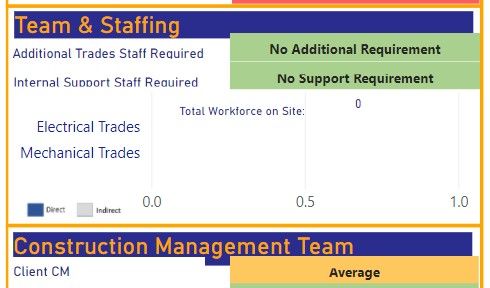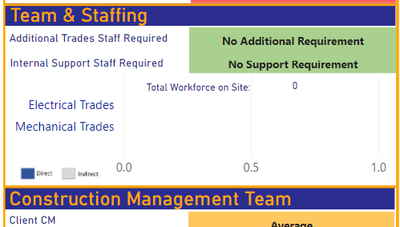- Power BI forums
- Updates
- News & Announcements
- Get Help with Power BI
- Desktop
- Service
- Report Server
- Power Query
- Mobile Apps
- Developer
- DAX Commands and Tips
- Custom Visuals Development Discussion
- Health and Life Sciences
- Power BI Spanish forums
- Translated Spanish Desktop
- Power Platform Integration - Better Together!
- Power Platform Integrations (Read-only)
- Power Platform and Dynamics 365 Integrations (Read-only)
- Training and Consulting
- Instructor Led Training
- Dashboard in a Day for Women, by Women
- Galleries
- Community Connections & How-To Videos
- COVID-19 Data Stories Gallery
- Themes Gallery
- Data Stories Gallery
- R Script Showcase
- Webinars and Video Gallery
- Quick Measures Gallery
- 2021 MSBizAppsSummit Gallery
- 2020 MSBizAppsSummit Gallery
- 2019 MSBizAppsSummit Gallery
- Events
- Ideas
- Custom Visuals Ideas
- Issues
- Issues
- Events
- Upcoming Events
- Community Blog
- Power BI Community Blog
- Custom Visuals Community Blog
- Community Support
- Community Accounts & Registration
- Using the Community
- Community Feedback
Register now to learn Fabric in free live sessions led by the best Microsoft experts. From Apr 16 to May 9, in English and Spanish.
- Power BI forums
- Forums
- Get Help with Power BI
- Service
- Re: I changed nothing, now Reports layouts are mis...
- Subscribe to RSS Feed
- Mark Topic as New
- Mark Topic as Read
- Float this Topic for Current User
- Bookmark
- Subscribe
- Printer Friendly Page
- Mark as New
- Bookmark
- Subscribe
- Mute
- Subscribe to RSS Feed
- Permalink
- Report Inappropriate Content
I changed nothing, now Reports layouts are misaligned why? How do I fix this?
I have lots of Power BI Reports that have been running for months now with no alterations. Then yesterday the layouts all changed slightly, so that boxes that lines up perfectly before no longer aligned. I have changed nothing, the report was published months ago. My first thought was to republish to see if that would resolve the problem. The Power BI File had the correct layout as before, I republished the report. However when I view the report the miss alignment of the boxes persists. I am using the Google Chrome Browser Version 93.0.4577.82 (Official Build) (64-bit). I have also tried viewing using Microsoft Edge Version 93.0.961.47 (Official build) (64-bit), there is still the same issue of misalignment.
Here are some examples of the misalignment:
Previously all lined up perfectly, now all my reports are showing some misalignment. What is causing this and how do I fix it?
Any help appreciated.
Thanks. Peter
- Mark as New
- Bookmark
- Subscribe
- Mute
- Subscribe to RSS Feed
- Permalink
- Report Inappropriate Content
Loooking at my reports this morning (four days after I first posted this issue on here), the reports have reverted back to their normal presentation with no misalignment here is an example:
It is fixed, thanks to those involved in resolving this issue.
- Mark as New
- Bookmark
- Subscribe
- Mute
- Subscribe to RSS Feed
- Permalink
- Report Inappropriate Content
This change is also affecting all of our reports. Really hope a fix is put in soon!
- Mark as New
- Bookmark
- Subscribe
- Mute
- Subscribe to RSS Feed
- Permalink
- Report Inappropriate Content
This is known issue and Microsoft team is working to fix this issue.
Issues - Microsoft Power BI Community
As a workaround, users can use the zoom setting of anything other than 100% which forces the browser to behave normally
If this post helps, then please consider Accept it as the solution, Appreciate your Kudos!
If this post helps, then please consider Accept it as the solution, Appreciate your Kudos!!
Proud to be a Super User!!
- Mark as New
- Bookmark
- Subscribe
- Mute
- Subscribe to RSS Feed
- Permalink
- Report Inappropriate Content
Arvind thanks for the quick response and suggested workaround. However, I just tested the zoom fix you suggested, it made no difference to the misalignment in Google Chrome or in Microsoft Edge. The problem persisted even when I zommed in or out on both browsers. Peter
- Mark as New
- Bookmark
- Subscribe
- Mute
- Subscribe to RSS Feed
- Permalink
- Report Inappropriate Content
Try using mozila, some users reported its working fine on that browser
If this post helps, then please consider Accept it as the solution, Appreciate your Kudos!
If this post helps, then please consider Accept it as the solution, Appreciate your Kudos!!
Proud to be a Super User!!
- Mark as New
- Bookmark
- Subscribe
- Mute
- Subscribe to RSS Feed
- Permalink
- Report Inappropriate Content
I have same isssue and using Mozilla and it fixed.
- Mark as New
- Bookmark
- Subscribe
- Mute
- Subscribe to RSS Feed
- Permalink
- Report Inappropriate Content
Shortcut Strg + 0 fixed it for me 🙂
- Mark as New
- Bookmark
- Subscribe
- Mute
- Subscribe to RSS Feed
- Permalink
- Report Inappropriate Content
Thanks for the suggestion. Unfortunately that does not help me much right now because a) I an mot permitted to install things on my work computer, and b) I can't see the IT department switching the entire company to using Modzila. However I will pass on your suggestion to the IT Helpdesk to see what they say.
UPDATE: I have just had the IT Helpdesk guy install Modzila Firefox on my computer. When we tested the Report in Firefox the problem is still occurring.
Regards, Peter
Helpful resources

Microsoft Fabric Learn Together
Covering the world! 9:00-10:30 AM Sydney, 4:00-5:30 PM CET (Paris/Berlin), 7:00-8:30 PM Mexico City

Power BI Monthly Update - April 2024
Check out the April 2024 Power BI update to learn about new features.