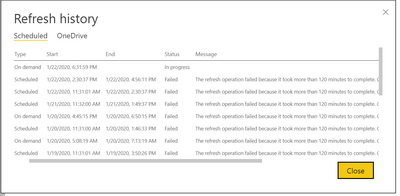- Power BI forums
- Updates
- News & Announcements
- Get Help with Power BI
- Desktop
- Service
- Report Server
- Power Query
- Mobile Apps
- Developer
- DAX Commands and Tips
- Custom Visuals Development Discussion
- Health and Life Sciences
- Power BI Spanish forums
- Translated Spanish Desktop
- Power Platform Integration - Better Together!
- Power Platform Integrations (Read-only)
- Power Platform and Dynamics 365 Integrations (Read-only)
- Training and Consulting
- Instructor Led Training
- Dashboard in a Day for Women, by Women
- Galleries
- Community Connections & How-To Videos
- COVID-19 Data Stories Gallery
- Themes Gallery
- Data Stories Gallery
- R Script Showcase
- Webinars and Video Gallery
- Quick Measures Gallery
- 2021 MSBizAppsSummit Gallery
- 2020 MSBizAppsSummit Gallery
- 2019 MSBizAppsSummit Gallery
- Events
- Ideas
- Custom Visuals Ideas
- Issues
- Issues
- Events
- Upcoming Events
- Community Blog
- Power BI Community Blog
- Custom Visuals Community Blog
- Community Support
- Community Accounts & Registration
- Using the Community
- Community Feedback
Register now to learn Fabric in free live sessions led by the best Microsoft experts. From Apr 16 to May 9, in English and Spanish.
- Power BI forums
- Forums
- Get Help with Power BI
- Service
- Re: I am getting the error message attached in bel...
- Subscribe to RSS Feed
- Mark Topic as New
- Mark Topic as Read
- Float this Topic for Current User
- Bookmark
- Subscribe
- Printer Friendly Page
- Mark as New
- Bookmark
- Subscribe
- Mute
- Subscribe to RSS Feed
- Permalink
- Report Inappropriate Content
I am getting the error message attached in below screenshot
I am having a pro liscence and my pbix file size is 300mb .
Scheduled refresh gives the following error everytime
- Mark as New
- Bookmark
- Subscribe
- Mute
- Subscribe to RSS Feed
- Permalink
- Report Inappropriate Content
@Taniya What is your data source? Depending on the data source you may have the option in Power BI Desktop to update the timeout, but that isn't on every source. Another option is to reduce the amount of information you are pulling in if it is un-needed to reduce processing time. What is the average duration to refresh when you do it in the Desktop?
Looking for more Power BI tips, tricks & tools? Check out PowerBI.tips the site I co-own with Mike Carlo. Also, if you are near SE WI? Join our PUG Milwaukee Brew City PUG
- Mark as New
- Bookmark
- Subscribe
- Mute
- Subscribe to RSS Feed
- Permalink
- Report Inappropriate Content
My data source is Microsoft Dynamics 365.
In desktop version refresh takes abot 30 minutes.
As you mentioned where do we get an option in desktop to increase the timeout capacity.
- Mark as New
- Bookmark
- Subscribe
- Mute
- Subscribe to RSS Feed
- Permalink
- Report Inappropriate Content
@Taniya Connections that have the timeout dialogue are to SQL, I don't know if its on all db's. In terms of Dynamics, I would recommend you take a look at how you are pulling in the data. A big performance killer is ingesting or using the built in linked entities. These are the columns that have yellow values that let you connect to another entity. You want to keep the queries specific to 1 entity. When I've done this in the past it required refactoring some of the same business logic that was in Dynamics into Power BI (replace ids with names, etc). Removing these entity dependencies will increase your processing time exponentially. You can also use the new Diagnostics Tool in Power Query to determine which of your queries is performing the worst. Tools > Start Diagnostics
Looking for more Power BI tips, tricks & tools? Check out PowerBI.tips the site I co-own with Mike Carlo. Also, if you are near SE WI? Join our PUG Milwaukee Brew City PUG
- Mark as New
- Bookmark
- Subscribe
- Mute
- Subscribe to RSS Feed
- Permalink
- Report Inappropriate Content
Thanks Seth for you reply. I removed some of the unused columns from my report and now the the refresh is working fine.
Can you help me out with one more question i have does MAQ Grid Visual in Powerbi support Hyperlink and also how can we achieve Pagination with Tablular visual.
Bascially my task is to create a slicer which will give me list of page numbers (taking 50 data in one page) and which can change dynamically with the filters. Currently i am using a table to generate series of pages accoring to my data but the problem is that table is not linked to any other tables and as such the page numbers are static in all case and does not change dynamically when filters are applied.
Helpful resources

Microsoft Fabric Learn Together
Covering the world! 9:00-10:30 AM Sydney, 4:00-5:30 PM CET (Paris/Berlin), 7:00-8:30 PM Mexico City

Power BI Monthly Update - April 2024
Check out the April 2024 Power BI update to learn about new features.