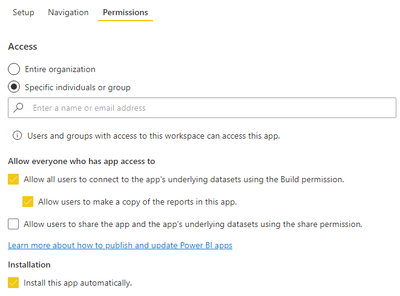- Power BI forums
- Updates
- News & Announcements
- Get Help with Power BI
- Desktop
- Service
- Report Server
- Power Query
- Mobile Apps
- Developer
- DAX Commands and Tips
- Custom Visuals Development Discussion
- Health and Life Sciences
- Power BI Spanish forums
- Translated Spanish Desktop
- Power Platform Integration - Better Together!
- Power Platform Integrations (Read-only)
- Power Platform and Dynamics 365 Integrations (Read-only)
- Training and Consulting
- Instructor Led Training
- Dashboard in a Day for Women, by Women
- Galleries
- Community Connections & How-To Videos
- COVID-19 Data Stories Gallery
- Themes Gallery
- Data Stories Gallery
- R Script Showcase
- Webinars and Video Gallery
- Quick Measures Gallery
- 2021 MSBizAppsSummit Gallery
- 2020 MSBizAppsSummit Gallery
- 2019 MSBizAppsSummit Gallery
- Events
- Ideas
- Custom Visuals Ideas
- Issues
- Issues
- Events
- Upcoming Events
- Community Blog
- Power BI Community Blog
- Custom Visuals Community Blog
- Community Support
- Community Accounts & Registration
- Using the Community
- Community Feedback
Register now to learn Fabric in free live sessions led by the best Microsoft experts. From Apr 16 to May 9, in English and Spanish.
- Power BI forums
- Forums
- Get Help with Power BI
- Service
- Re: How to update access to PowerBI app embedded i...
- Subscribe to RSS Feed
- Mark Topic as New
- Mark Topic as Read
- Float this Topic for Current User
- Bookmark
- Subscribe
- Printer Friendly Page
- Mark as New
- Bookmark
- Subscribe
- Mute
- Subscribe to RSS Feed
- Permalink
- Report Inappropriate Content
How to update access to PowerBI app embedded in Sharepoint?
I have created an app in a workspace in Power BI and embedded it in a Sharepoint website.
Now I am trying to grant access to new end-users by assigning them Viewer access in the workspace.
In addition, I am updating the app and including the new end-users in this update.
However, the new end-users still can't see the embedded app.
Have I missed a step? Perhaps there is a lag in the update? Or the app needs to be re-embedded (which doesn't make sense because the embed link remains the same after the update).
Is sharing the embedded report through an app the most effective way?
Thanks
@collinq
Solved! Go to Solution.
- Mark as New
- Bookmark
- Subscribe
- Mute
- Subscribe to RSS Feed
- Permalink
- Report Inappropriate Content
Hi @Anonymous
Why did you embed your app in SharePoint ? Users need permissions to both Power BI and SharePoint to view the content you embed on SharePoint.
If you have multiple reports and dashboards to share, you can package them into an app and publish them directly. When publishing, a link will be generated and you can share the link directly with others. When you share the app to specified users or groups, check the parameter "Install this app automatically" to automatically install the app for them.
If you just want to share a report , there is no need to publish it as app , you can share the report directly in Service . For specific operations, please refer to the following link.
https://docs.microsoft.com/en-us/power-bi/collaborate-share/service-share-dashboards
if you still want to embed the report to SharePoint , you can refer to the links below.
https://docs.microsoft.com/en-us/powerapps/maker/canvas-apps/sharepoint-scenario-embed-report
https://docs.microsoft.com/en-us/power-bi/collaborate-share/service-embed-report-spo
Best Regard
Community Support Team _ Ailsa Tao
If this post helps, then please consider Accept it as the solution to help the other members find it more quickly.
- Mark as New
- Bookmark
- Subscribe
- Mute
- Subscribe to RSS Feed
- Permalink
- Report Inappropriate Content
How did you embed the app in sharepoint? I've only seen a way to embed a single report and not a whole app.
- Mark as New
- Bookmark
- Subscribe
- Mute
- Subscribe to RSS Feed
- Permalink
- Report Inappropriate Content
Hi @Anonymous
Why did you embed your app in SharePoint ? Users need permissions to both Power BI and SharePoint to view the content you embed on SharePoint.
If you have multiple reports and dashboards to share, you can package them into an app and publish them directly. When publishing, a link will be generated and you can share the link directly with others. When you share the app to specified users or groups, check the parameter "Install this app automatically" to automatically install the app for them.
If you just want to share a report , there is no need to publish it as app , you can share the report directly in Service . For specific operations, please refer to the following link.
https://docs.microsoft.com/en-us/power-bi/collaborate-share/service-share-dashboards
if you still want to embed the report to SharePoint , you can refer to the links below.
https://docs.microsoft.com/en-us/powerapps/maker/canvas-apps/sharepoint-scenario-embed-report
https://docs.microsoft.com/en-us/power-bi/collaborate-share/service-embed-report-spo
Best Regard
Community Support Team _ Ailsa Tao
If this post helps, then please consider Accept it as the solution to help the other members find it more quickly.
- Mark as New
- Bookmark
- Subscribe
- Mute
- Subscribe to RSS Feed
- Permalink
- Report Inappropriate Content
Thinking about my own question. I haven't sent through the app link to end-users. Maybe that's blocking their access.
But then (if that's true) this is not the best way to share reports with the VIPs unless you have permission to install apps automatically when generating/updating the app.
Helpful resources

Microsoft Fabric Learn Together
Covering the world! 9:00-10:30 AM Sydney, 4:00-5:30 PM CET (Paris/Berlin), 7:00-8:30 PM Mexico City

Power BI Monthly Update - April 2024
Check out the April 2024 Power BI update to learn about new features.