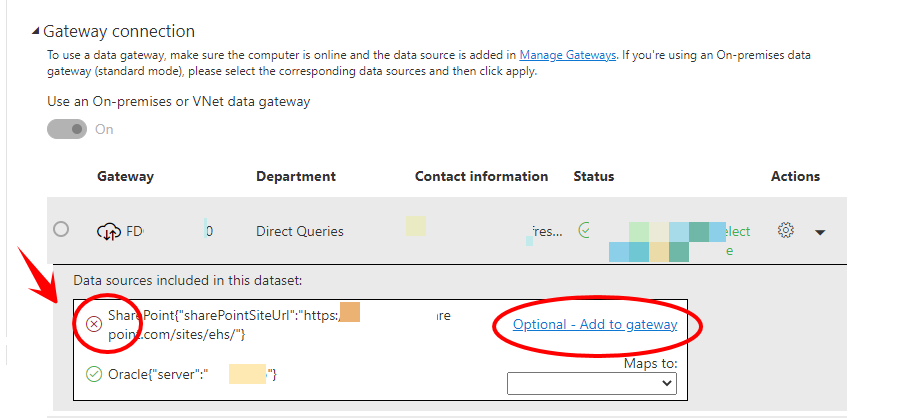- Power BI forums
- Updates
- News & Announcements
- Get Help with Power BI
- Desktop
- Service
- Report Server
- Power Query
- Mobile Apps
- Developer
- DAX Commands and Tips
- Custom Visuals Development Discussion
- Health and Life Sciences
- Power BI Spanish forums
- Translated Spanish Desktop
- Power Platform Integration - Better Together!
- Power Platform Integrations (Read-only)
- Power Platform and Dynamics 365 Integrations (Read-only)
- Training and Consulting
- Instructor Led Training
- Dashboard in a Day for Women, by Women
- Galleries
- Community Connections & How-To Videos
- COVID-19 Data Stories Gallery
- Themes Gallery
- Data Stories Gallery
- R Script Showcase
- Webinars and Video Gallery
- Quick Measures Gallery
- 2021 MSBizAppsSummit Gallery
- 2020 MSBizAppsSummit Gallery
- 2019 MSBizAppsSummit Gallery
- Events
- Ideas
- Custom Visuals Ideas
- Issues
- Issues
- Events
- Upcoming Events
- Community Blog
- Power BI Community Blog
- Custom Visuals Community Blog
- Community Support
- Community Accounts & Registration
- Using the Community
- Community Feedback
Register now to learn Fabric in free live sessions led by the best Microsoft experts. From Apr 16 to May 9, in English and Spanish.
- Power BI forums
- Forums
- Get Help with Power BI
- Service
- Re: How to switch off use of Gateway Connection ?
- Subscribe to RSS Feed
- Mark Topic as New
- Mark Topic as Read
- Float this Topic for Current User
- Bookmark
- Subscribe
- Printer Friendly Page
- Mark as New
- Bookmark
- Subscribe
- Mute
- Subscribe to RSS Feed
- Permalink
- Report Inappropriate Content
How to switch off use of Gateway Connection ?
Dear all, I have a report published to service. Initially there are 3 datasource. Two are web based and one is connected to my local excel. At that time, I turn on personal Gateway connection for the daily refresh.
Now, I changed that 1 local connection also to One Drive web based connection, and give it an Orgainzation Type credential, and I publish to service again.
I have clicked credential for that new web connection and then run PBI service refresh again it was a success.
However, when I turned off this pc and run the PBI service refresh it later, it returns a message saying failed due to gateway is offline. But all sources are not pointing to local source anymore.
So please help. How to prevent this report in PBI Service to use Gateway ? I am very frustrated by this....
Solved! Go to Solution.
- Mark as New
- Bookmark
- Subscribe
- Mute
- Subscribe to RSS Feed
- Permalink
- Report Inappropriate Content
@FinanceGuy : Its possible that you might still be routing the cloud based connection through "Gateway Server". Even though its not required , there is an option to use the gateway. Check the following in your dataset settings
If this post helps, then please consider Accepting it as the solution, Give Kudos to motivate the contributors.
.
- Mark as New
- Bookmark
- Subscribe
- Mute
- Subscribe to RSS Feed
- Permalink
- Report Inappropriate Content
Hi @FinanceGuy
Modify the path of the data source in the same way as described in the article.
https://docs.microsoft.com/en-us/power-bi/connect-data/desktop-use-onedrive-business-links
if you do not want visuals to be affected, you can import the new source with the old table name, before this, delete the old table.
And upload the pbix file to OneDrive, then upload the pbix file from OneDrive. Please note that when you edit your credentials, select OAuth2 as the OneDrive Web authentication method.
This will allow you to refresh the dataset without a personal gateway.
Best Regards
Community Support Team _ chenwu zhu
If this post helps, then please consider Accept it as the solution to help the other members find it more quickly.
- Mark as New
- Bookmark
- Subscribe
- Mute
- Subscribe to RSS Feed
- Permalink
- Report Inappropriate Content
OK I finally remove my Gateway, and also found one datasource although looks web based, it is treated as local. It is a webquery link generated from Excel iqy file that I copied out. I then replace this web link with other type of web then it does not use Gateway anymore.
Thanks ponnusamy for the help all along.
- Mark as New
- Bookmark
- Subscribe
- Mute
- Subscribe to RSS Feed
- Permalink
- Report Inappropriate Content
@FinanceGuy : Glad that your issue has been resolved. Please consider accepting this as solution so that others can find this thread quickly.
- Mark as New
- Bookmark
- Subscribe
- Mute
- Subscribe to RSS Feed
- Permalink
- Report Inappropriate Content
Hi @FinanceGuy
Modify the path of the data source in the same way as described in the article.
https://docs.microsoft.com/en-us/power-bi/connect-data/desktop-use-onedrive-business-links
if you do not want visuals to be affected, you can import the new source with the old table name, before this, delete the old table.
And upload the pbix file to OneDrive, then upload the pbix file from OneDrive. Please note that when you edit your credentials, select OAuth2 as the OneDrive Web authentication method.
This will allow you to refresh the dataset without a personal gateway.
Best Regards
Community Support Team _ chenwu zhu
If this post helps, then please consider Accept it as the solution to help the other members find it more quickly.
- Mark as New
- Bookmark
- Subscribe
- Mute
- Subscribe to RSS Feed
- Permalink
- Report Inappropriate Content
@FinanceGuy : Its possible that you might still be routing the cloud based connection through "Gateway Server". Even though its not required , there is an option to use the gateway. Check the following in your dataset settings
If this post helps, then please consider Accepting it as the solution, Give Kudos to motivate the contributors.
.
- Mark as New
- Bookmark
- Subscribe
- Mute
- Subscribe to RSS Feed
- Permalink
- Report Inappropriate Content
Thanks. The Gateway I am using a Personal Gateway. There is no further setting for it and there is only a "Delete" icon besides it. If I click this delete icon, it says :
"You are about to remove your personal gateway from Power BI. All data sources using this gateway will no longer be able to refresh. Are you sure you want to remove this gateway?"
Will deleting this gateway affect my local connections in other PBI report/dataset ?
Pls advise, thanks
- Mark as New
- Bookmark
- Subscribe
- Mute
- Subscribe to RSS Feed
- Permalink
- Report Inappropriate Content
@FinanceGuy : The setting screen should not be any different in personal gateway. I am talking about the settings for this specific Dataset. can you post the screen shot?
- Mark as New
- Bookmark
- Subscribe
- Mute
- Subscribe to RSS Feed
- Permalink
- Report Inappropriate Content
Is an Excel on OneDrive treated as "Local" or "Web" ?
- Mark as New
- Bookmark
- Subscribe
- Mute
- Subscribe to RSS Feed
- Permalink
- Report Inappropriate Content
Helpful resources

Microsoft Fabric Learn Together
Covering the world! 9:00-10:30 AM Sydney, 4:00-5:30 PM CET (Paris/Berlin), 7:00-8:30 PM Mexico City

Power BI Monthly Update - April 2024
Check out the April 2024 Power BI update to learn about new features.