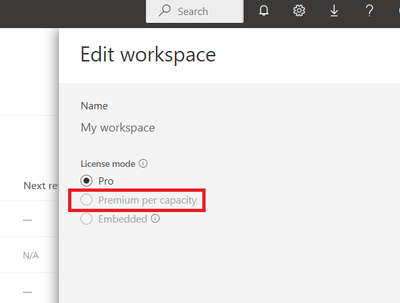- Power BI forums
- Updates
- News & Announcements
- Get Help with Power BI
- Desktop
- Service
- Report Server
- Power Query
- Mobile Apps
- Developer
- DAX Commands and Tips
- Custom Visuals Development Discussion
- Health and Life Sciences
- Power BI Spanish forums
- Translated Spanish Desktop
- Power Platform Integration - Better Together!
- Power Platform Integrations (Read-only)
- Power Platform and Dynamics 365 Integrations (Read-only)
- Training and Consulting
- Instructor Led Training
- Dashboard in a Day for Women, by Women
- Galleries
- Community Connections & How-To Videos
- COVID-19 Data Stories Gallery
- Themes Gallery
- Data Stories Gallery
- R Script Showcase
- Webinars and Video Gallery
- Quick Measures Gallery
- 2021 MSBizAppsSummit Gallery
- 2020 MSBizAppsSummit Gallery
- 2019 MSBizAppsSummit Gallery
- Events
- Ideas
- Custom Visuals Ideas
- Issues
- Issues
- Events
- Upcoming Events
- Community Blog
- Power BI Community Blog
- Custom Visuals Community Blog
- Community Support
- Community Accounts & Registration
- Using the Community
- Community Feedback
Register now to learn Fabric in free live sessions led by the best Microsoft experts. From Apr 16 to May 9, in English and Spanish.
- Power BI forums
- Forums
- Get Help with Power BI
- Service
- Re: How to share reports/dashboards/apps via share...
- Subscribe to RSS Feed
- Mark Topic as New
- Mark Topic as Read
- Float this Topic for Current User
- Bookmark
- Subscribe
- Printer Friendly Page
- Mark as New
- Bookmark
- Subscribe
- Mute
- Subscribe to RSS Feed
- Permalink
- Report Inappropriate Content
How to share reports/dashboards/apps via sharepoint with people who don't have a Power BI license?
I'm trying to share reports/dashboards/apps with people in my organization who do not have a Power BI lincese.
Using the embed report-> sharepoint online link we can share the power bi report with other users. How can I share reports/dashboards/apps via sharepoint with people who don't have a Power BI license or trial? If it is possible. If not, what would be the best solution?.
Thanks in advance
Solved! Go to Solution.
- Mark as New
- Bookmark
- Subscribe
- Mute
- Subscribe to RSS Feed
- Permalink
- Report Inappropriate Content
Hi @HamidBee
The only way to share Power BI reports is with Power BI Premium, and then the users can access the reports with a Power BI Free license.
If you are embedding with Power BI in Sharepoint the users will require a Power BI Pro license. Or as said before it would then be a combination of Power BI premium with Power BI Free user licenses.
- Mark as New
- Bookmark
- Subscribe
- Mute
- Subscribe to RSS Feed
- Permalink
- Report Inappropriate Content
Reports and dashboards may be shared with internal and external users. You'll need a Power BI Pro or Premium Per User license to share content; users will need the same license to view the content. When an internal user clicks the shared link, Power BI adds the dashboard or report to their 'Shared with me list' page.
To know more check out this blog on Power BI.
- Mark as New
- Bookmark
- Subscribe
- Mute
- Subscribe to RSS Feed
- Permalink
- Report Inappropriate Content
Reports and dashboards may be shared with internal and external users. You'll need a Power BI Pro or Premium Per User license to share content; users will need the same license to view the content. When an internal user clicks the shared link, Power BI adds the dashboard or report to their 'Shared with me list' page
- Mark as New
- Bookmark
- Subscribe
- Mute
- Subscribe to RSS Feed
- Permalink
- Report Inappropriate Content
Is this different for an app?. If I shared it with someone who doesn't have a PPU licence while I have a PPU license.
- Mark as New
- Bookmark
- Subscribe
- Mute
- Subscribe to RSS Feed
- Permalink
- Report Inappropriate Content
You could use www.webdashboard.com for embedding in sharepoint. Simple, easy and cost effective. Have a look.
- Mark as New
- Bookmark
- Subscribe
- Mute
- Subscribe to RSS Feed
- Permalink
- Report Inappropriate Content
Hi @HamidBee
The only way to share Power BI reports is with Power BI Premium, and then the users can access the reports with a Power BI Free license.
If you are embedding with Power BI in Sharepoint the users will require a Power BI Pro license. Or as said before it would then be a combination of Power BI premium with Power BI Free user licenses.
- Mark as New
- Bookmark
- Subscribe
- Mute
- Subscribe to RSS Feed
- Permalink
- Report Inappropriate Content
I'm not sure if I understood the last part. If I embed a report on SharePoint and I have a PPU account can users view the report with a free Power BI license on the SharePoint site?. Thanks.
- Mark as New
- Bookmark
- Subscribe
- Mute
- Subscribe to RSS Feed
- Permalink
- Report Inappropriate Content
- Mark as New
- Bookmark
- Subscribe
- Mute
- Subscribe to RSS Feed
- Permalink
- Report Inappropriate Content
Are you referring to this?
- Mark as New
- Bookmark
- Subscribe
- Mute
- Subscribe to RSS Feed
- Permalink
- Report Inappropriate Content
Hi @HamidBee
That is for individual users, you would need Power BI Premium which is configured.
Here is how it is done Create the new workspaces - Power BI | Microsoft Docs
- Mark as New
- Bookmark
- Subscribe
- Mute
- Subscribe to RSS Feed
- Permalink
- Report Inappropriate Content
So if I embed a report on SharePoint and I have a PPU account can users view the report with a free Power BI license on the SharePoint site provided that the report/app is being shared from a 'premium per capacity' workspace?. Thanks.
- Mark as New
- Bookmark
- Subscribe
- Mute
- Subscribe to RSS Feed
- Permalink
- Report Inappropriate Content
Hi @HamidBee
Unfortunately this will not work
Power BI Premium Per user means that each user would need a Power Bi Premium Per user license to view the data.
What I am talking about is Power BI Premium which you can see here: What is Microsoft Power BI Premium? - Power BI | Microsoft Docs
- Mark as New
- Bookmark
- Subscribe
- Mute
- Subscribe to RSS Feed
- Permalink
- Report Inappropriate Content
Thank you for the clarification. I was really hoping there was a work around. At work our small team has PPU licenses. We need to share reports with others who don't have any BI license. The reports are shared via SharePoint.
- Mark as New
- Bookmark
- Subscribe
- Mute
- Subscribe to RSS Feed
- Permalink
- Report Inappropriate Content
Hi HamidBee,
Using Webdashboard will solve this. Offcourse you will need licenses for Webdashboard but our customers like it very much that they don't have to arrange it for their customers. So if you have a portal in Webdashboard you merely only need an email adres from your users and it will work.
Please book an webassist session at Webdashboard and the techguys will answer all your questions. www.webdashboard.com
Helpful resources

Microsoft Fabric Learn Together
Covering the world! 9:00-10:30 AM Sydney, 4:00-5:30 PM CET (Paris/Berlin), 7:00-8:30 PM Mexico City

Power BI Monthly Update - April 2024
Check out the April 2024 Power BI update to learn about new features.