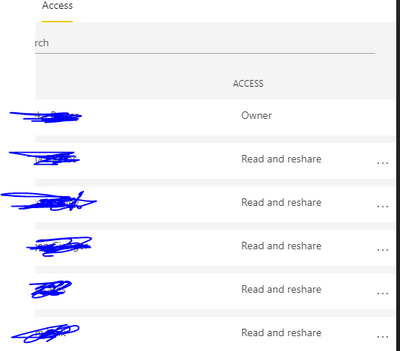- Power BI forums
- Updates
- News & Announcements
- Get Help with Power BI
- Desktop
- Service
- Report Server
- Power Query
- Mobile Apps
- Developer
- DAX Commands and Tips
- Custom Visuals Development Discussion
- Health and Life Sciences
- Power BI Spanish forums
- Translated Spanish Desktop
- Power Platform Integration - Better Together!
- Power Platform Integrations (Read-only)
- Power Platform and Dynamics 365 Integrations (Read-only)
- Training and Consulting
- Instructor Led Training
- Dashboard in a Day for Women, by Women
- Galleries
- Community Connections & How-To Videos
- COVID-19 Data Stories Gallery
- Themes Gallery
- Data Stories Gallery
- R Script Showcase
- Webinars and Video Gallery
- Quick Measures Gallery
- 2021 MSBizAppsSummit Gallery
- 2020 MSBizAppsSummit Gallery
- 2019 MSBizAppsSummit Gallery
- Events
- Ideas
- Custom Visuals Ideas
- Issues
- Issues
- Events
- Upcoming Events
- Community Blog
- Power BI Community Blog
- Custom Visuals Community Blog
- Community Support
- Community Accounts & Registration
- Using the Community
- Community Feedback
Register now to learn Fabric in free live sessions led by the best Microsoft experts. From Apr 16 to May 9, in English and Spanish.
- Power BI forums
- Forums
- Get Help with Power BI
- Service
- How to share reports and dashboard in PowerBI Desk...
- Subscribe to RSS Feed
- Mark Topic as New
- Mark Topic as Read
- Float this Topic for Current User
- Bookmark
- Subscribe
- Printer Friendly Page
- Mark as New
- Bookmark
- Subscribe
- Mute
- Subscribe to RSS Feed
- Permalink
- Report Inappropriate Content
How to share reports and dashboard in PowerBI Desktop
Hello,
I made a report in PowerBI desktop and published this report to my workspace. I went to share the file to necessary individuals etc. When I sent the email out to everyone they click the link and get an error. See below. I went to double check everyone and they all have permissions. See below.
I researched this and they should all have the same email for sharepoint, but I also found out this was not a capability in PowerBI desktop but only in Pro. Any suggestions on this or is this really not a capability in PowerBI desktop?
Solved! Go to Solution.
- Mark as New
- Bookmark
- Subscribe
- Mute
- Subscribe to RSS Feed
- Permalink
- Report Inappropriate Content
HI @Anonymous ,
According to your description, I think this should be related to licensing. AFAIK, share and subscription features require pro licenses. (Both send and receive)
What are the Differences Between Power BI Free, Power BI Pro and Power BI Premium?
Maybe you can try to use 'publish to web' to share your reports, it not required pro licenses but it also contains a few limitations on it. Please check the below document to known more about this feature.
Publish to web from Power BI
Regards,
Xiaoxin Sheng
If this post helps, please consider accept as solution to help other members find it more quickly.
- Mark as New
- Bookmark
- Subscribe
- Mute
- Subscribe to RSS Feed
- Permalink
- Report Inappropriate Content
@Anonymous What is the datasource? Do they all have Pro licenses? Did you grant them access to the datasource when you shared the report?
Looking for more Power BI tips, tricks & tools? Check out PowerBI.tips the site I co-own with Mike Carlo. Also, if you are near SE WI? Join our PUG Milwaukee Brew City PUG
- Mark as New
- Bookmark
- Subscribe
- Mute
- Subscribe to RSS Feed
- Permalink
- Report Inappropriate Content
Hi the datasource are excel files for now. No one has pro licenses. We only use PowerBI Desktop. I went to grant access to the datasource and it referred me back the same page I showed above where. Is there another way to grant access to the datasource?
- Mark as New
- Bookmark
- Subscribe
- Mute
- Subscribe to RSS Feed
- Permalink
- Report Inappropriate Content
HI @Anonymous ,
According to your description, I think this should be related to licensing. AFAIK, share and subscription features require pro licenses. (Both send and receive)
What are the Differences Between Power BI Free, Power BI Pro and Power BI Premium?
Maybe you can try to use 'publish to web' to share your reports, it not required pro licenses but it also contains a few limitations on it. Please check the below document to known more about this feature.
Publish to web from Power BI
Regards,
Xiaoxin Sheng
If this post helps, please consider accept as solution to help other members find it more quickly.
- Mark as New
- Bookmark
- Subscribe
- Mute
- Subscribe to RSS Feed
- Permalink
- Report Inappropriate Content
Thank you! I figured it had to do with that. Thank you also for the helpful links!
- Mark as New
- Bookmark
- Subscribe
- Mute
- Subscribe to RSS Feed
- Permalink
- Report Inappropriate Content
@Anonymous Just as a warning here as it seems you are newer to Power BI, the Publish to Web option isn't really a great idea for that vast majority of use cases. The reason is that it publically exposes your data to everyone due to the fact that the URL generated is discoverable and not secure. It really only should be used for marketing or public information (blogging, videos, etc) where the data being used is not private.
Looking for more Power BI tips, tricks & tools? Check out PowerBI.tips the site I co-own with Mike Carlo. Also, if you are near SE WI? Join our PUG Milwaukee Brew City PUG
- Mark as New
- Bookmark
- Subscribe
- Mute
- Subscribe to RSS Feed
- Permalink
- Report Inappropriate Content
Hello,
I am newer to PowerBI and thank you so much for your help! Yes I did look into the web method and you are correct, I do not want to expose all my companies data. Thank you for checking in again to share that hint!
Helpful resources

Microsoft Fabric Learn Together
Covering the world! 9:00-10:30 AM Sydney, 4:00-5:30 PM CET (Paris/Berlin), 7:00-8:30 PM Mexico City

Power BI Monthly Update - April 2024
Check out the April 2024 Power BI update to learn about new features.