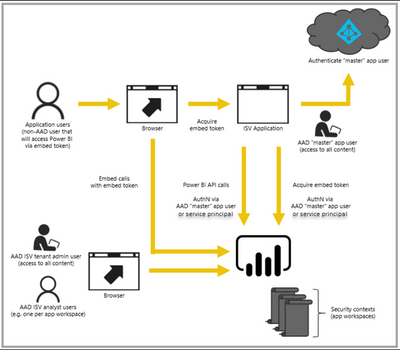- Power BI forums
- Updates
- News & Announcements
- Get Help with Power BI
- Desktop
- Service
- Report Server
- Power Query
- Mobile Apps
- Developer
- DAX Commands and Tips
- Custom Visuals Development Discussion
- Health and Life Sciences
- Power BI Spanish forums
- Translated Spanish Desktop
- Power Platform Integration - Better Together!
- Power Platform Integrations (Read-only)
- Power Platform and Dynamics 365 Integrations (Read-only)
- Training and Consulting
- Instructor Led Training
- Dashboard in a Day for Women, by Women
- Galleries
- Community Connections & How-To Videos
- COVID-19 Data Stories Gallery
- Themes Gallery
- Data Stories Gallery
- R Script Showcase
- Webinars and Video Gallery
- Quick Measures Gallery
- 2021 MSBizAppsSummit Gallery
- 2020 MSBizAppsSummit Gallery
- 2019 MSBizAppsSummit Gallery
- Events
- Ideas
- Custom Visuals Ideas
- Issues
- Issues
- Events
- Upcoming Events
- Community Blog
- Power BI Community Blog
- Custom Visuals Community Blog
- Community Support
- Community Accounts & Registration
- Using the Community
- Community Feedback
Register now to learn Fabric in free live sessions led by the best Microsoft experts. From Apr 16 to May 9, in English and Spanish.
- Power BI forums
- Forums
- Get Help with Power BI
- Service
- Re: How to share programmaticaly a report
- Subscribe to RSS Feed
- Mark Topic as New
- Mark Topic as Read
- Float this Topic for Current User
- Bookmark
- Subscribe
- Printer Friendly Page
- Mark as New
- Bookmark
- Subscribe
- Mute
- Subscribe to RSS Feed
- Permalink
- Report Inappropriate Content
How to share programmaticaly a report
Hello,
I have an existing report that i want to share to external organisation users through my user portal.
The users when they log in my portal must only see there own data in the report (multi customer report).
The solution have to be programmaticaly as there are more users every week.
The solution must be cost efficient.
1) What is the best solution for this ? Embedded server dedicated capacity seems the best solution to do this programmaticaly ?
2) What about licensing ? Do i need one powerbi pro licence by user ?
3) Can you provide me a good documentation explaining this in details?
Thank you for your time !
Solved! Go to Solution.
- Mark as New
- Bookmark
- Subscribe
- Mute
- Subscribe to RSS Feed
- Permalink
- Report Inappropriate Content
Embedded is probably the best option for what you are looking for.
Here is the documentation on Embedded
https://docs.microsoft.com/en-us/power-bi/developer/embedded/
This doc explains what it is:
https://docs.microsoft.com/en-us/power-bi/developer/embedded/embedded-analytics-power-bi
Since you have an external user use case, you are probably looking to performing the "embed for you customers" method
Here is how you would implement it using a service principle:
https://docs.microsoft.com/en-us/power-bi/developer/embedded/embed-service-principal
Here is information on the licensing/pricing options:
https://docs.microsoft.com/en-us/power-bi/developer/embedded/embedded-capacity
- Mark as New
- Bookmark
- Subscribe
- Mute
- Subscribe to RSS Feed
- Permalink
- Report Inappropriate Content
Embedded is probably the best option for what you are looking for.
Here is the documentation on Embedded
https://docs.microsoft.com/en-us/power-bi/developer/embedded/
This doc explains what it is:
https://docs.microsoft.com/en-us/power-bi/developer/embedded/embedded-analytics-power-bi
Since you have an external user use case, you are probably looking to performing the "embed for you customers" method
Here is how you would implement it using a service principle:
https://docs.microsoft.com/en-us/power-bi/developer/embedded/embed-service-principal
Here is information on the licensing/pricing options:
https://docs.microsoft.com/en-us/power-bi/developer/embedded/embedded-capacity
- Mark as New
- Bookmark
- Subscribe
- Mute
- Subscribe to RSS Feed
- Permalink
- Report Inappropriate Content
Hello,
First thank you for your time.
If i understand well, service principale will be used to provide PI embedded user authentication through AD ?
This mean users in my AD included in a RLS policy can only see their own data right ?
Then it is mandatory to have those users in AD to share a report with RLS right ?
This is also mandatory to have one PRO licence per user ?
Regards.
- Mark as New
- Bookmark
- Subscribe
- Mute
- Subscribe to RSS Feed
- Permalink
- Report Inappropriate Content
Using the "embed for you customers" method.
You would use a Service Principle to authenticate to your AD and embed the report within your Application. I like the following graphic that illustrates the process (this came from a MS doc, but I can no longer find where I got it):
This tutorial article walks you through step by step how to setup and configure this:
https://docs.microsoft.com/en-us/power-bi/developer/embedded/embed-sample-for-customers
You will need a Pro License (1 license per author) to author the reporting.
If you use the Service Principle for embedding, you do not need a Pro License for it.
External Users do not need to be in your AD, as the Application is responsible for authentication.
RLS presents a challenge if the user is not in your AD, but you can accomplish proper RLS filtering by setting the CustomData property in your EffectiveIdentity to the external user and building your RLS query to be based off of that value (DAX: CUSTOMDATA())
Helpful resources

Microsoft Fabric Learn Together
Covering the world! 9:00-10:30 AM Sydney, 4:00-5:30 PM CET (Paris/Berlin), 7:00-8:30 PM Mexico City

Power BI Monthly Update - April 2024
Check out the April 2024 Power BI update to learn about new features.