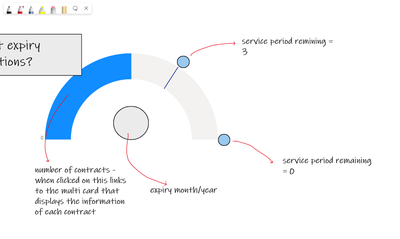- Power BI forums
- Updates
- News & Announcements
- Get Help with Power BI
- Desktop
- Service
- Report Server
- Power Query
- Mobile Apps
- Developer
- DAX Commands and Tips
- Custom Visuals Development Discussion
- Health and Life Sciences
- Power BI Spanish forums
- Translated Spanish Desktop
- Power Platform Integration - Better Together!
- Power Platform Integrations (Read-only)
- Power Platform and Dynamics 365 Integrations (Read-only)
- Training and Consulting
- Instructor Led Training
- Dashboard in a Day for Women, by Women
- Galleries
- Community Connections & How-To Videos
- COVID-19 Data Stories Gallery
- Themes Gallery
- Data Stories Gallery
- R Script Showcase
- Webinars and Video Gallery
- Quick Measures Gallery
- 2021 MSBizAppsSummit Gallery
- 2020 MSBizAppsSummit Gallery
- 2019 MSBizAppsSummit Gallery
- Events
- Ideas
- Custom Visuals Ideas
- Issues
- Issues
- Events
- Upcoming Events
- Community Blog
- Power BI Community Blog
- Custom Visuals Community Blog
- Community Support
- Community Accounts & Registration
- Using the Community
- Community Feedback
Register now to learn Fabric in free live sessions led by the best Microsoft experts. From Apr 16 to May 9, in English and Spanish.
- Power BI forums
- Forums
- Get Help with Power BI
- Service
- How to set up a data alert from a multi-card
- Subscribe to RSS Feed
- Mark Topic as New
- Mark Topic as Read
- Float this Topic for Current User
- Bookmark
- Subscribe
- Printer Friendly Page
- Mark as New
- Bookmark
- Subscribe
- Mute
- Subscribe to RSS Feed
- Permalink
- Report Inappropriate Content
How to set up a data alert from a multi-card
I would like to set up data alerts from my multi-card that is based on expiry dates. So basically, when a service period reaches a certain number in the multi-card I would like to notify the team through a data alert via email and/or desktop.
Is it possible to set up data alerts from a multi-card?
I have read that it is only possible to set up alerts from 'card' and 'gauge' visuals.
Please see screenshot below capturing the 'service period remaining' number that I would like to connect my data alert too.
- Mark as New
- Bookmark
- Subscribe
- Mute
- Subscribe to RSS Feed
- Permalink
- Report Inappropriate Content
Hi @christianadaa ,
Not sure how many items in the multi row card, but you might be able to create a new page, hide it, and then set up single cards on that page from which you could set up alerts. This way you retain your visual as designed and create a second hidden page which triggers the alerts.
Let me know if you have any questions.
If this solves your issues, please mark it as the solution, so that others can find it easily. Kudos 👍are nice too.
Nathaniel
Did I answer your question? Mark my post as a solution!
Proud to be a Super User!
- Mark as New
- Bookmark
- Subscribe
- Mute
- Subscribe to RSS Feed
- Permalink
- Report Inappropriate Content
HI @Nathaniel_C,
Thank you for your suggestion.
I have 6 rows in the multi card. Please see below screenshot.
I am looking to trigger data alerts for when the 'service period remaining' hits 3 or lower. I do not know if this ispossible with single cards as a single card only generates one item where they may be multiple items that have a 'service period remaining' of 3 or less.
A gauge map may be useful although I am trying to figure our the best way to capture the data in a gauge map. I visualised this on whiteboard but do not know if it is possible to bring to life in Power BI. Please see the whiteboard visual below.
- Mark as New
- Bookmark
- Subscribe
- Mute
- Subscribe to RSS Feed
- Permalink
- Report Inappropriate Content
Hi @christianadaa ,
When should the alert go out? If any drops below 3, or if all drop below 3, or go out for each that drops below 3?
Nathaniel
Did I answer your question? Mark my post as a solution!
Proud to be a Super User!
- Mark as New
- Bookmark
- Subscribe
- Mute
- Subscribe to RSS Feed
- Permalink
- Report Inappropriate Content
Hi Nathaniel,
Thank you for getting back to me.
Ideally, the alert should go out for each item that is at 3 or below.
Do you need more information?
Thank you.
Christiana
- Mark as New
- Bookmark
- Subscribe
- Mute
- Subscribe to RSS Feed
- Permalink
- Report Inappropriate Content
Hi @Nathaniel_C
Just checking in if you were able to find a solution for this?
Finally caught a break from other duties and looking back in to this. I provided up the ideal number for the alert above. Let me know if you need any more information or if I can help to reach a solution.
Thank you,
Christiana
- Mark as New
- Bookmark
- Subscribe
- Mute
- Subscribe to RSS Feed
- Permalink
- Report Inappropriate Content
You cant setup Data Alert on a Multi Row Card.
- Mark as New
- Bookmark
- Subscribe
- Mute
- Subscribe to RSS Feed
- Permalink
- Report Inappropriate Content
Thank you.
There is no work around?
Helpful resources

Microsoft Fabric Learn Together
Covering the world! 9:00-10:30 AM Sydney, 4:00-5:30 PM CET (Paris/Berlin), 7:00-8:30 PM Mexico City

Power BI Monthly Update - April 2024
Check out the April 2024 Power BI update to learn about new features.