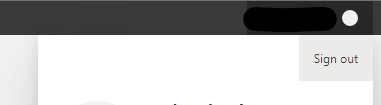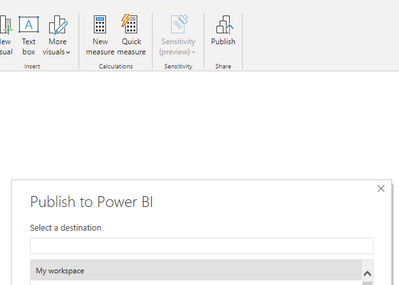- Power BI forums
- Updates
- News & Announcements
- Get Help with Power BI
- Desktop
- Service
- Report Server
- Power Query
- Mobile Apps
- Developer
- DAX Commands and Tips
- Custom Visuals Development Discussion
- Health and Life Sciences
- Power BI Spanish forums
- Translated Spanish Desktop
- Power Platform Integration - Better Together!
- Power Platform Integrations (Read-only)
- Power Platform and Dynamics 365 Integrations (Read-only)
- Training and Consulting
- Instructor Led Training
- Dashboard in a Day for Women, by Women
- Galleries
- Community Connections & How-To Videos
- COVID-19 Data Stories Gallery
- Themes Gallery
- Data Stories Gallery
- R Script Showcase
- Webinars and Video Gallery
- Quick Measures Gallery
- 2021 MSBizAppsSummit Gallery
- 2020 MSBizAppsSummit Gallery
- 2019 MSBizAppsSummit Gallery
- Events
- Ideas
- Custom Visuals Ideas
- Issues
- Issues
- Events
- Upcoming Events
- Community Blog
- Power BI Community Blog
- Custom Visuals Community Blog
- Community Support
- Community Accounts & Registration
- Using the Community
- Community Feedback
Register now to learn Fabric in free live sessions led by the best Microsoft experts. From Apr 16 to May 9, in English and Spanish.
- Power BI forums
- Forums
- Get Help with Power BI
- Service
- How to separate private projects from work project...
- Subscribe to RSS Feed
- Mark Topic as New
- Mark Topic as Read
- Float this Topic for Current User
- Bookmark
- Subscribe
- Printer Friendly Page
- Mark as New
- Bookmark
- Subscribe
- Mute
- Subscribe to RSS Feed
- Permalink
- Report Inappropriate Content
How to separate private projects from work projects
My company purchased a pro license for me. I downloaded a copy of BI to my personal computer to practice and complete projects on my own with sets outside of work. I wish the share the projects completed on my time publically.
I completed a project as a volunteer for my parish. I do not want this project to be in my the my powerbi work space related to my work account.
With a free license I should be able to share this project to the web, but by desktop software doesnt give me that option anymore.
How can I share this project with my parish? Its seems like a need a separate account, but BI I dont have another work or school email addres I can use to create it.
Solved! Go to Solution.
- Mark as New
- Bookmark
- Subscribe
- Mute
- Subscribe to RSS Feed
- Permalink
- Report Inappropriate Content
Hi, @Capitalmale
According to your description, you said you don’t have another work or school email address and your tenant admin turn off the “Publish to web” option but you need to use this function, right?
I think you can try my steps to find a solution:
- Follow this link to create a Power BI account with a new Microsoft 365 Trial:
- Go to your report in the Power BI desktop, click the “Sign out” on the top and log in with the newly created account:
- Publish your report to the “My workspace” and go to the service to publish this report to web
And I think you can achieve what you want.
More info about signing up for the Power BI service as an individual
Best Regards,
Community Support Team _Robert Qin
If this post helps, then please consider Accept it as the solution to help the other members find it more quickly.
- Mark as New
- Bookmark
- Subscribe
- Mute
- Subscribe to RSS Feed
- Permalink
- Report Inappropriate Content
Hi, @Capitalmale
According to your description, you said you don’t have another work or school email address and your tenant admin turn off the “Publish to web” option but you need to use this function, right?
I think you can try my steps to find a solution:
- Follow this link to create a Power BI account with a new Microsoft 365 Trial:
- Go to your report in the Power BI desktop, click the “Sign out” on the top and log in with the newly created account:
- Publish your report to the “My workspace” and go to the service to publish this report to web
And I think you can achieve what you want.
More info about signing up for the Power BI service as an individual
Best Regards,
Community Support Team _Robert Qin
If this post helps, then please consider Accept it as the solution to help the other members find it more quickly.
- Mark as New
- Bookmark
- Subscribe
- Mute
- Subscribe to RSS Feed
- Permalink
- Report Inappropriate Content
Thank you for the suggestion, but the company administratior turned off the "Publish to Web (Public)" feature.
- Mark as New
- Bookmark
- Subscribe
- Mute
- Subscribe to RSS Feed
- Permalink
- Report Inappropriate Content
Hi @Capitalmale
Add a new workspace to your Pro license and don't give permission to others. Use it to publish your reports in it and share it with Public.
Free license have limitations, so be happy and lucky that you have a Pro one 😁
Regards
Amine Jerbi
If I answered your question, please mark this thread as accepted
and you can follow me on
My Website, LinkedIn and Facebook
- Mark as New
- Bookmark
- Subscribe
- Mute
- Subscribe to RSS Feed
- Permalink
- Report Inappropriate Content
It seems like you are left with no much choice.
If you need to do some test before sharing with your organization then I think your Administrator needs to set you free 😉
Regards
Amine Jerbi
If I answered your question, please mark this thread as accepted
and you can follow me on
My Website, LinkedIn and Facebook
Helpful resources

Microsoft Fabric Learn Together
Covering the world! 9:00-10:30 AM Sydney, 4:00-5:30 PM CET (Paris/Berlin), 7:00-8:30 PM Mexico City

Power BI Monthly Update - April 2024
Check out the April 2024 Power BI update to learn about new features.