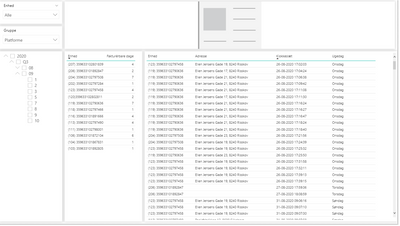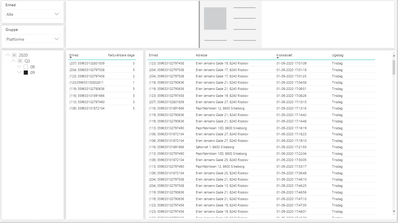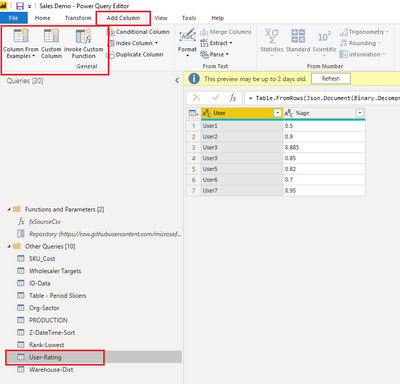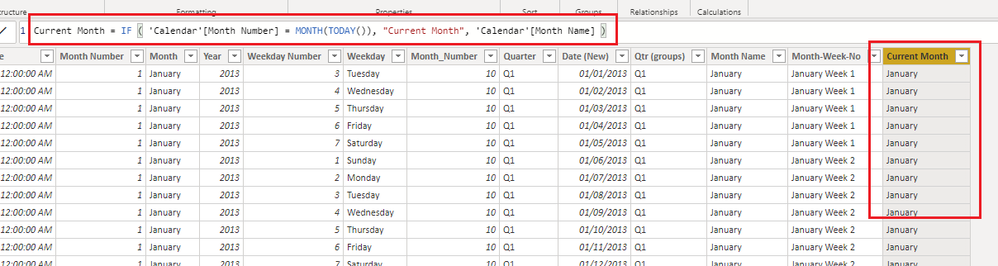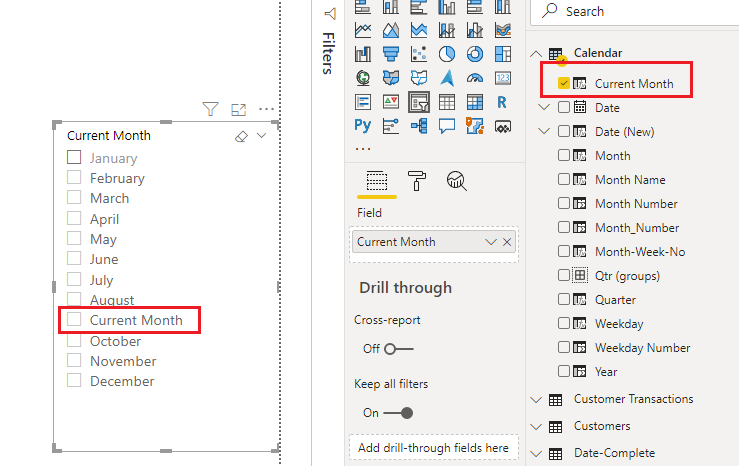- Power BI forums
- Updates
- News & Announcements
- Get Help with Power BI
- Desktop
- Service
- Report Server
- Power Query
- Mobile Apps
- Developer
- DAX Commands and Tips
- Custom Visuals Development Discussion
- Health and Life Sciences
- Power BI Spanish forums
- Translated Spanish Desktop
- Power Platform Integration - Better Together!
- Power Platform Integrations (Read-only)
- Power Platform and Dynamics 365 Integrations (Read-only)
- Training and Consulting
- Instructor Led Training
- Dashboard in a Day for Women, by Women
- Galleries
- Community Connections & How-To Videos
- COVID-19 Data Stories Gallery
- Themes Gallery
- Data Stories Gallery
- R Script Showcase
- Webinars and Video Gallery
- Quick Measures Gallery
- 2021 MSBizAppsSummit Gallery
- 2020 MSBizAppsSummit Gallery
- 2019 MSBizAppsSummit Gallery
- Events
- Ideas
- Custom Visuals Ideas
- Issues
- Issues
- Events
- Upcoming Events
- Community Blog
- Power BI Community Blog
- Custom Visuals Community Blog
- Community Support
- Community Accounts & Registration
- Using the Community
- Community Feedback
Register now to learn Fabric in free live sessions led by the best Microsoft experts. From Apr 16 to May 9, in English and Spanish.
- Power BI forums
- Forums
- Get Help with Power BI
- Service
- Re: How to send subscribed reports with updated da...
- Subscribe to RSS Feed
- Mark Topic as New
- Mark Topic as Read
- Float this Topic for Current User
- Bookmark
- Subscribe
- Printer Friendly Page
- Mark as New
- Bookmark
- Subscribe
- Mute
- Subscribe to RSS Feed
- Permalink
- Report Inappropriate Content
How to send subscribed reports with updated date selections?
Hi,
Im looking for a solution to make our reports select the latest month, whenever it is automatically sent using subscription.
We are using Azure SQL database and so the data updates accordingly, but we need the date selection to follow. We are using Power BI Pro license.
Currently the subscribed reports .png attachment look like this:
But we need it to send a subscribed report with the present month and so forth:
Hoping to find a solution.
Solved! Go to Solution.
- Mark as New
- Bookmark
- Subscribe
- Mute
- Subscribe to RSS Feed
- Permalink
- Report Inappropriate Content
@mbc
The workaround is set the default slicer to the updated date, please refer to this blog:
https://littledumbo.com/2019/05/23/how-to-set-default-value-for-slicers-in-power-bi-using-dax/
Paul Zheng _ Community Support Team
If this post helps, then please consider Accept it as the solution to help the other members find it more quickly.
- Mark as New
- Bookmark
- Subscribe
- Mute
- Subscribe to RSS Feed
- Permalink
- Report Inappropriate Content
@mbc
The workaround is set the default slicer to the updated date, please refer to this blog:
https://littledumbo.com/2019/05/23/how-to-set-default-value-for-slicers-in-power-bi-using-dax/
Paul Zheng _ Community Support Team
If this post helps, then please consider Accept it as the solution to help the other members find it more quickly.
- Mark as New
- Bookmark
- Subscribe
- Mute
- Subscribe to RSS Feed
- Permalink
- Report Inappropriate Content
Ok, i read the blog. This is a solution for default date picking. Not what we are looking for.
- Mark as New
- Bookmark
- Subscribe
- Mute
- Subscribe to RSS Feed
- Permalink
- Report Inappropriate Content
What you will need to do is to have a static filter which will change the months as it moves through the year.
Have a look at this blog post which should be able to explain and get you always showing the latest month: https://www.fourmoo.com/2017/02/15/power-bi-getting-your-report-to-always-filter-this-months-data-dy...
- Mark as New
- Bookmark
- Subscribe
- Mute
- Subscribe to RSS Feed
- Permalink
- Report Inappropriate Content
This is interesting. But not column creation is not supported in Power Query, as we read all data from our SQL database.
What would you surgest we do?
- Mark as New
- Bookmark
- Subscribe
- Mute
- Subscribe to RSS Feed
- Permalink
- Report Inappropriate Content
hi @mbc - can you please elaborate on the point that column creation is not supported in Power Query? You can always fetch your data from SQL and then create a column in Power Query as seen below
There is no option in Power BI to select a default value in a particular slicer which dynamically updates as the data refreshes; the option available is to use a default string (e.g. "Current Month") which is a calculated column in your data model which updates based on a date check. Hence when the month changes from September to October all records for October will be updated in the calculated column to have a value "Current Month". Additionally this calculated column will then have to be used in the slicer instead of the month column for this functionality to work.
Please mark the post as a solution and provide a 👍 if my comment helped with solving your issue. Thanks!
Proud to be a Super User!
- Mark as New
- Bookmark
- Subscribe
- Mute
- Subscribe to RSS Feed
- Permalink
- Report Inappropriate Content
Hi Sumanth,
Sorry, i meant Direct Query - not Power Query.
In Direct Query we are not able to make new Columns.
Im struckeling abit understanding how it can help provide the latest month, week or day. Can you elaborate...?
- Mark as New
- Bookmark
- Subscribe
- Mute
- Subscribe to RSS Feed
- Permalink
- Report Inappropriate Content
hi @mbc - Ah ok, if you are getting your data using Direct Query this maybe a challenge to implement.
The approach I was mentioning is highlighted below:
1. Create a calculated column to calculate the current month
You can then publish the reports with the filter selected as "Current Month" - when the month switches to October all records for October will be be updated value of "Current Month" and hence the reports will automatically refreshed to display the active month.
Please mark the post as a solution and provide a 👍 if my comment helped with solving your issue. Thanks!
Proud to be a Super User!
- Mark as New
- Bookmark
- Subscribe
- Mute
- Subscribe to RSS Feed
- Permalink
- Report Inappropriate Content
This is a great reply!
Yeah, its a challange with Direct Query limitations.
I'll go forward with the solution u describe with my collegue tomorrow.
U'll hear from me again,
Thx again.
- Mark as New
- Bookmark
- Subscribe
- Mute
- Subscribe to RSS Feed
- Permalink
- Report Inappropriate Content
hi @mbc - Sure, give it a go and let me know if it works out. Thanks!
Proud to be a Super User!
Helpful resources

Microsoft Fabric Learn Together
Covering the world! 9:00-10:30 AM Sydney, 4:00-5:30 PM CET (Paris/Berlin), 7:00-8:30 PM Mexico City

Power BI Monthly Update - April 2024
Check out the April 2024 Power BI update to learn about new features.