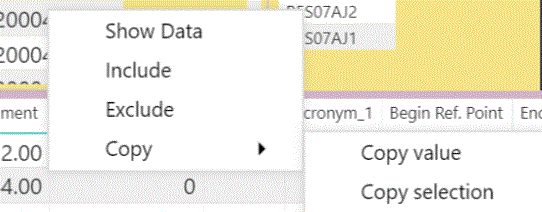- Power BI forums
- Updates
- News & Announcements
- Get Help with Power BI
- Desktop
- Service
- Report Server
- Power Query
- Mobile Apps
- Developer
- DAX Commands and Tips
- Custom Visuals Development Discussion
- Health and Life Sciences
- Power BI Spanish forums
- Translated Spanish Desktop
- Power Platform Integration - Better Together!
- Power Platform Integrations (Read-only)
- Power Platform and Dynamics 365 Integrations (Read-only)
- Training and Consulting
- Instructor Led Training
- Dashboard in a Day for Women, by Women
- Galleries
- Community Connections & How-To Videos
- COVID-19 Data Stories Gallery
- Themes Gallery
- Data Stories Gallery
- R Script Showcase
- Webinars and Video Gallery
- Quick Measures Gallery
- 2021 MSBizAppsSummit Gallery
- 2020 MSBizAppsSummit Gallery
- 2019 MSBizAppsSummit Gallery
- Events
- Ideas
- Custom Visuals Ideas
- Issues
- Issues
- Events
- Upcoming Events
- Community Blog
- Power BI Community Blog
- Custom Visuals Community Blog
- Community Support
- Community Accounts & Registration
- Using the Community
- Community Feedback
Register now to learn Fabric in free live sessions led by the best Microsoft experts. From Apr 16 to May 9, in English and Spanish.
- Power BI forums
- Forums
- Get Help with Power BI
- Service
- Re: How to select text from table visual
- Subscribe to RSS Feed
- Mark Topic as New
- Mark Topic as Read
- Float this Topic for Current User
- Bookmark
- Subscribe
- Printer Friendly Page
- Mark as New
- Bookmark
- Subscribe
- Mute
- Subscribe to RSS Feed
- Permalink
- Report Inappropriate Content
How to select text from table visual
In one of my reports, I'd like to be able to select a cell from the table visual, copy its contents, and paste it somewhere in another window. PowerBI does not allow this, so I have to enter the value manually. Is there any way around this?
Solved! Go to Solution.
- Mark as New
- Bookmark
- Subscribe
- Mute
- Subscribe to RSS Feed
- Permalink
- Report Inappropriate Content
@antonstam There is no write back within visuals... you can't look at a dataset, then manually change it. The only way to "write back" to the datasource would be to create a Power App and put that in your dashboard. That is the only means I'm aware of to initiate changes from the Service to the data source.
If you are just asking about copy from and paste outside of the tool, the answer is still no. But you can click on the '..." on the upper right and "Export Data" - this would output the underlying dataset. (Provided this functionality has not been disabled by an admin)
Looking for more Power BI tips, tricks & tools? Check out PowerBI.tips the site I co-own with Mike Carlo. Also, if you are near SE WI? Join our PUG Milwaukee Brew City PUG
- Mark as New
- Bookmark
- Subscribe
- Mute
- Subscribe to RSS Feed
- Permalink
- Report Inappropriate Content
I would like this to be utilized by others using my Report in Power BI. I can right click on an object in a visualization then have the options of Show Data
Incluce
Exclude
Copy
Copy Value
Copy Selection
Others using the report do not have the Copy functionality. How do they get it activated for them?
- Mark as New
- Bookmark
- Subscribe
- Mute
- Subscribe to RSS Feed
- Permalink
- Report Inappropriate Content
@antonstam There is no write back within visuals... you can't look at a dataset, then manually change it. The only way to "write back" to the datasource would be to create a Power App and put that in your dashboard. That is the only means I'm aware of to initiate changes from the Service to the data source.
If you are just asking about copy from and paste outside of the tool, the answer is still no. But you can click on the '..." on the upper right and "Export Data" - this would output the underlying dataset. (Provided this functionality has not been disabled by an admin)
Looking for more Power BI tips, tricks & tools? Check out PowerBI.tips the site I co-own with Mike Carlo. Also, if you are near SE WI? Join our PUG Milwaukee Brew City PUG
- Mark as New
- Bookmark
- Subscribe
- Mute
- Subscribe to RSS Feed
- Permalink
- Report Inappropriate Content
How can something be marked as a solution if what the poster requested is not a feature supported by PowerBI????
The answer was "NO"
If My car breaks down and when I go to the mechanic to get it fixed,
Then they tell me "NO",
I don't walk out of the shop feeling like I have a solution. Do you?
- Mark as New
- Bookmark
- Subscribe
- Mute
- Subscribe to RSS Feed
- Permalink
- Report Inappropriate Content
- Mark as New
- Bookmark
- Subscribe
- Mute
- Subscribe to RSS Feed
- Permalink
- Report Inappropriate Content
Upvote the downvote. The workaround of exporting data is super lame and Microsoft should for sure not consider it a solution. It is also lame that browsers somehow prevent this as well.
- Mark as New
- Bookmark
- Subscribe
- Mute
- Subscribe to RSS Feed
- Permalink
- Report Inappropriate Content
It's the second thing I was referring to - copy from the report, paste somewhere else. I'll make sure the export button is enabled and that the users are aware of this functionality.
Helpful resources

Microsoft Fabric Learn Together
Covering the world! 9:00-10:30 AM Sydney, 4:00-5:30 PM CET (Paris/Berlin), 7:00-8:30 PM Mexico City

Power BI Monthly Update - April 2024
Check out the April 2024 Power BI update to learn about new features.