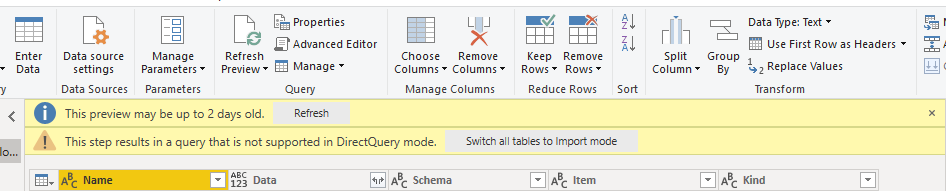- Power BI forums
- Updates
- News & Announcements
- Get Help with Power BI
- Desktop
- Service
- Report Server
- Power Query
- Mobile Apps
- Developer
- DAX Commands and Tips
- Custom Visuals Development Discussion
- Health and Life Sciences
- Power BI Spanish forums
- Translated Spanish Desktop
- Power Platform Integration - Better Together!
- Power Platform Integrations (Read-only)
- Power Platform and Dynamics 365 Integrations (Read-only)
- Training and Consulting
- Instructor Led Training
- Dashboard in a Day for Women, by Women
- Galleries
- Community Connections & How-To Videos
- COVID-19 Data Stories Gallery
- Themes Gallery
- Data Stories Gallery
- R Script Showcase
- Webinars and Video Gallery
- Quick Measures Gallery
- 2021 MSBizAppsSummit Gallery
- 2020 MSBizAppsSummit Gallery
- 2019 MSBizAppsSummit Gallery
- Events
- Ideas
- Custom Visuals Ideas
- Issues
- Issues
- Events
- Upcoming Events
- Community Blog
- Power BI Community Blog
- Custom Visuals Community Blog
- Community Support
- Community Accounts & Registration
- Using the Community
- Community Feedback
Register now to learn Fabric in free live sessions led by the best Microsoft experts. From Apr 16 to May 9, in English and Spanish.
- Power BI forums
- Forums
- Get Help with Power BI
- Service
- Re: How to refresh Power BI service report every 1...
- Subscribe to RSS Feed
- Mark Topic as New
- Mark Topic as Read
- Float this Topic for Current User
- Bookmark
- Subscribe
- Printer Friendly Page
- Mark as New
- Bookmark
- Subscribe
- Mute
- Subscribe to RSS Feed
- Permalink
- Report Inappropriate Content
How to refresh Power BI service report every 10-15 min with a PRO Account
Hi there,
I have tried to use my Pro account to auto refresh my reports in power bi service but the max refresh times = 8 per day.
Unless you can hit the refresh button in power Bi service and that works but I want to automate this process.
I was thinking of using Power Automate (Flow) to set Schedule to Auto refresh my power bi reports. But would this face any issues and exceed the refresh times allowed by Power BI service?
Maybe you have any other options?
I am not able to use Directquery or liveconnection with my actual datasets as i am connect to a raw SQL database.
- Mark as New
- Bookmark
- Subscribe
- Mute
- Subscribe to RSS Feed
- Permalink
- Report Inappropriate Content
Hi @Anonymous, unfortunately you are always limited to the 8 refreshes per day, if you use the Scheduled Refresh, Power BI REST API, of Power Automate (unless your workspace is in Premium capacity, but I guess you figured that out already).
You last remark did trigger me, because you say:
I am not able to use Directquery or liveconnection with my actual datasets as i am connect to a raw SQL database.
I'm not sure how this would refrain you from using DirectQuery? Could you elaborate on this a bit more? Do you mean by using DirectQuery you lose certain functionality in DAX or are you facing any of the other limitations?
- Mark as New
- Bookmark
- Subscribe
- Mute
- Subscribe to RSS Feed
- Permalink
- Report Inappropriate Content
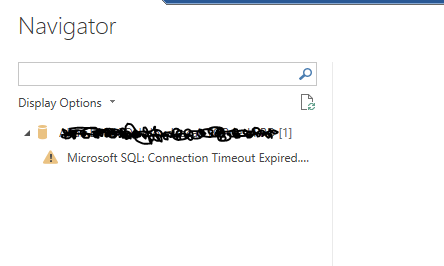
Hi @nickyvv
When I use DirectQuery I get TIME OUT. But with Import works great.
Sometimes it passes the Loading display above and in Transform Data I get the same error again.
- Mark as New
- Bookmark
- Subscribe
- Mute
- Subscribe to RSS Feed
- Permalink
- Report Inappropriate Content
Hi @Anonymous, I think you're referring to the error message in DirectQuery with Transform Data:
This step results in a query that is not supported in DirectQuery mode.
This means one or more steps in Power Query are not supported with DirectQuery. This means either rewriting the steps. or using a SQL-statement to get all the transformations directly from the source.
The reason why you get a timeout in the Navigator is not clear to me, that's a bit strange actually. Are you able to connect to the database correctly using SSMS for example?
With regards to your "writing a script to auto-trigger the refresh now option", not sure if this is possible, but that would be a nice work-around 😀
- Mark as New
- Bookmark
- Subscribe
- Mute
- Subscribe to RSS Feed
- Permalink
- Report Inappropriate Content
Hi @nickyvv
I only get time out when I use DirectQuery but when using Import is works smoothly!!! It means there is a connection with the DB.
I am opening a new Power BI file and using SQL connector, I do not see any Power Query steps applied!!?? a bit strange to me.
- Mark as New
- Bookmark
- Subscribe
- Mute
- Subscribe to RSS Feed
- Permalink
- Report Inappropriate Content
Hi @nickyvv
Thank you for your reply.
We are using the report to monitor our service center requests (Dashboard in big screen). We need to refresh the dashboard/report more frequently and 8 times per day is truly not suitable for us.
Further, we have built a report recently by using a SQL database and we do not want to rebuild the report using DWH and Cubes (Live connection) unless its really necessary. Live connection offers the option to refresh the dataset every 5 min (more frequently).
We are trying to find an alternate way based on our actual report connection, that's why I was thinking about Power Automate.
We can still click every time on the Refresh button in Power BI service but that is not efficient. We were also thinking about writing a script to auto-trigger the Refresh button in Power BI service.
Helpful resources

Microsoft Fabric Learn Together
Covering the world! 9:00-10:30 AM Sydney, 4:00-5:30 PM CET (Paris/Berlin), 7:00-8:30 PM Mexico City

Power BI Monthly Update - April 2024
Check out the April 2024 Power BI update to learn about new features.