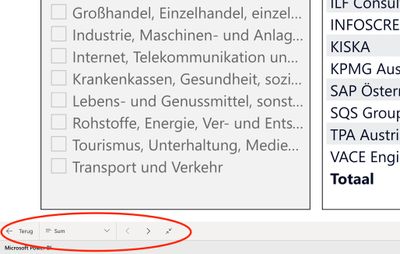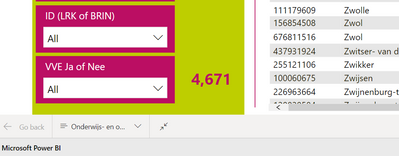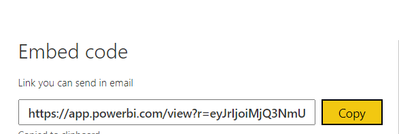- Power BI forums
- Updates
- News & Announcements
- Get Help with Power BI
- Desktop
- Service
- Report Server
- Power Query
- Mobile Apps
- Developer
- DAX Commands and Tips
- Custom Visuals Development Discussion
- Health and Life Sciences
- Power BI Spanish forums
- Translated Spanish Desktop
- Power Platform Integration - Better Together!
- Power Platform Integrations (Read-only)
- Power Platform and Dynamics 365 Integrations (Read-only)
- Training and Consulting
- Instructor Led Training
- Dashboard in a Day for Women, by Women
- Galleries
- Community Connections & How-To Videos
- COVID-19 Data Stories Gallery
- Themes Gallery
- Data Stories Gallery
- R Script Showcase
- Webinars and Video Gallery
- Quick Measures Gallery
- 2021 MSBizAppsSummit Gallery
- 2020 MSBizAppsSummit Gallery
- 2019 MSBizAppsSummit Gallery
- Events
- Ideas
- Custom Visuals Ideas
- Issues
- Issues
- Events
- Upcoming Events
- Community Blog
- Power BI Community Blog
- Custom Visuals Community Blog
- Community Support
- Community Accounts & Registration
- Using the Community
- Community Feedback
Register now to learn Fabric in free live sessions led by the best Microsoft experts. From Apr 16 to May 9, in English and Spanish.
- Power BI forums
- Forums
- Get Help with Power BI
- Service
- Re: How to hide navigation bar in full screen view...
- Subscribe to RSS Feed
- Mark Topic as New
- Mark Topic as Read
- Float this Topic for Current User
- Bookmark
- Subscribe
- Printer Friendly Page
- Mark as New
- Bookmark
- Subscribe
- Mute
- Subscribe to RSS Feed
- Permalink
- Report Inappropriate Content
How to hide navigation bar in full screen view Power BI Service
Hi,
I am trying to figure out how to hide the grey navigation bar when viewing a power bi report full screen.
I come across some examples where the grey bar is present in full screen mode, like these
https://excellab.at/kununu-bewertungen/
But I also come across examples where there is NO grey navigation bar in full screen mode. Like here:
https://innovatienul13.nl/monitoring/overzicht-locaties/
Can anyone explain how this was done and therefore clarify how to hide this grey navigation bar?
I already tried to hide all pages in my report and use only in-report navigation. And I also reduced my report to a single page. It all doesn't seem to make a difference in the appearance of the grey navigation bar in full screen view mode.
Regards.
Solved! Go to Solution.
- Mark as New
- Bookmark
- Subscribe
- Mute
- Subscribe to RSS Feed
- Permalink
- Report Inappropriate Content
Both of your examples have the grey navigation bar, it's just that on the second example
https://innovatienul13.nl/monitoring/overzicht-locaties/
The grey navigation bar is only seen after you click on the fullscreen arrow at bottom right twice once to fill the screen and once again to get the grey bar.
The is because the first example has allowFullScreen="true" in the html Iframe that embeds the report into the web page. In this case the used sees the grey navigation bar as soon as they click fullscreen on bottom right.
The second example does not have allowFullScreen="true" in the html Iframe that embeds the report into the web page. In this case the user only sees the grey navigation bar if they click twice on the full screen icon on bottom right.
Hope this helps
Stuart
(who has spent far too much time following this one down the rabbit hole, but hey, it's better than working!)
- Mark as New
- Bookmark
- Subscribe
- Mute
- Subscribe to RSS Feed
- Permalink
- Report Inappropriate Content
Hey,
I didn't find any good solutions until I stumbled on this one. Using the embed link, just toss this to the end of it and it will provide you with a report that is missing the whole bottom bar and gives you a nice clean look:
&navContentPaneEnabled=false
- Mark as New
- Bookmark
- Subscribe
- Mute
- Subscribe to RSS Feed
- Permalink
- Report Inappropriate Content
Both of your examples have the grey navigation bar, it's just that on the second example
https://innovatienul13.nl/monitoring/overzicht-locaties/
The grey navigation bar is only seen after you click on the fullscreen arrow at bottom right twice once to fill the screen and once again to get the grey bar.
The is because the first example has allowFullScreen="true" in the html Iframe that embeds the report into the web page. In this case the used sees the grey navigation bar as soon as they click fullscreen on bottom right.
The second example does not have allowFullScreen="true" in the html Iframe that embeds the report into the web page. In this case the user only sees the grey navigation bar if they click twice on the full screen icon on bottom right.
Hope this helps
Stuart
(who has spent far too much time following this one down the rabbit hole, but hey, it's better than working!)
- Mark as New
- Bookmark
- Subscribe
- Mute
- Subscribe to RSS Feed
- Permalink
- Report Inappropriate Content
- Mark as New
- Bookmark
- Subscribe
- Mute
- Subscribe to RSS Feed
- Permalink
- Report Inappropriate Content
Both reports were published to web, using a public link. That still doesn't explain why one published report is showing a gray navigation bar in full screen mode and the other not.
- Mark as New
- Bookmark
- Subscribe
- Mute
- Subscribe to RSS Feed
- Permalink
- Report Inappropriate Content
As far as I can see, both reports were shared using a Publish to Web option. Can you explain how that makes the difference between both reports in showing / not showing this grey navigation bar?
- Mark as New
- Bookmark
- Subscribe
- Mute
- Subscribe to RSS Feed
- Permalink
- Report Inappropriate Content
@Sebastiaan99
If you are sharing as Publish to Web, the "allowFullscreen" is an attribute of Iframe which you can set to False. Otherwise, there is no option to hide it.
⭕ Subscribe and learn Power BI from these videos
⚪ Website ⚪ LinkedIn ⚪ PBI User Group
- Mark as New
- Bookmark
- Subscribe
- Mute
- Subscribe to RSS Feed
- Permalink
- Report Inappropriate Content
I see what you mean, but the question is not about hiding the full screen option.
If you look carefully to both screen images you see there is an entire navigation bar missing in the second image. And both reports are in full screen mode at that time. You can see for yourself by following the url's.
Now the question is, how did the second one manage to get rid of this grey navigation bar completely?
- Mark as New
- Bookmark
- Subscribe
- Mute
- Subscribe to RSS Feed
- Permalink
- Report Inappropriate Content
@Sebastiaan99
As mentioned before, it was a Public link, that report was shared using Publish to Web option
⭕ Subscribe and learn Power BI from these videos
⚪ Website ⚪ LinkedIn ⚪ PBI User Group
- Mark as New
- Bookmark
- Subscribe
- Mute
- Subscribe to RSS Feed
- Permalink
- Report Inappropriate Content
Both reports were in the same way published to web and both are being viewed through a public link. As there is no difference between both reports at this point, it cannot explain why one report has a grey navigation bar in full screen mode and the other not.
Helpful resources

Microsoft Fabric Learn Together
Covering the world! 9:00-10:30 AM Sydney, 4:00-5:30 PM CET (Paris/Berlin), 7:00-8:30 PM Mexico City

Power BI Monthly Update - April 2024
Check out the April 2024 Power BI update to learn about new features.