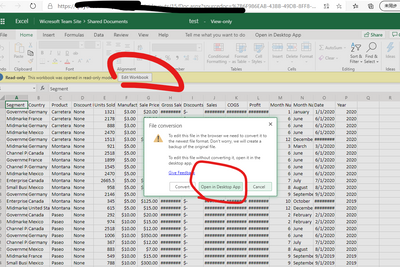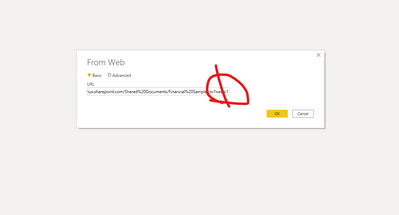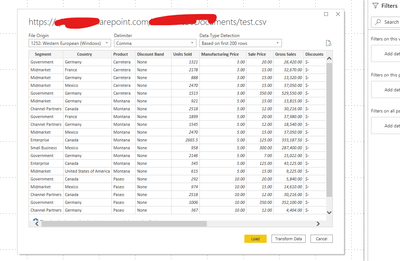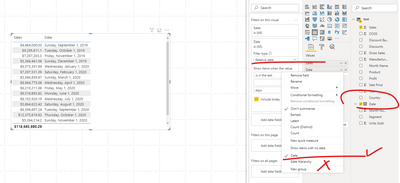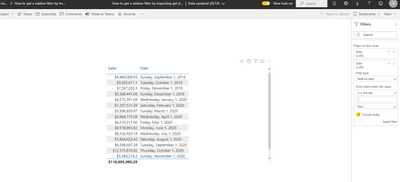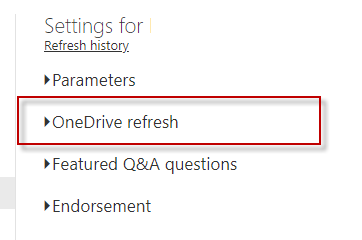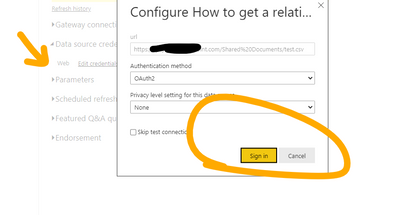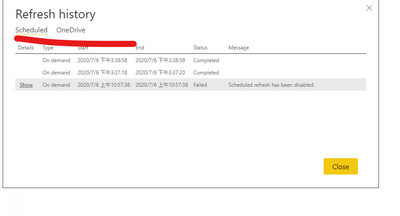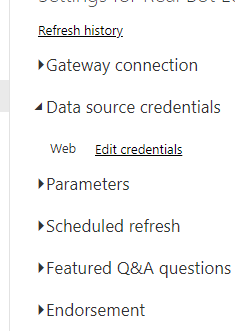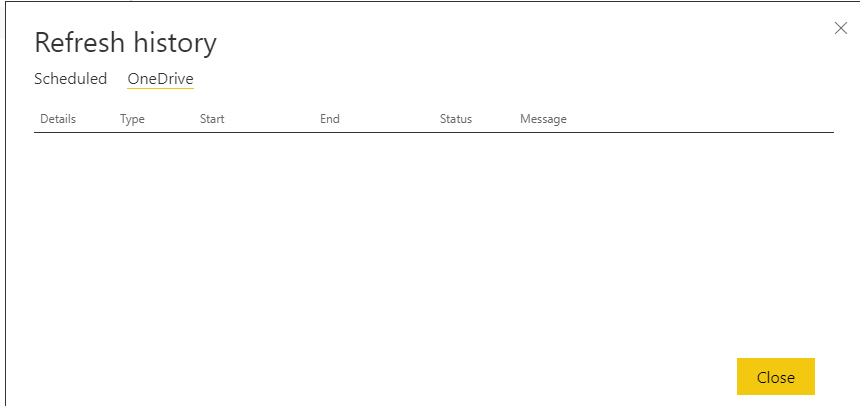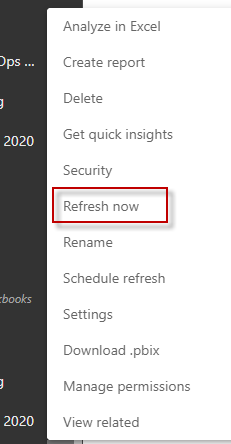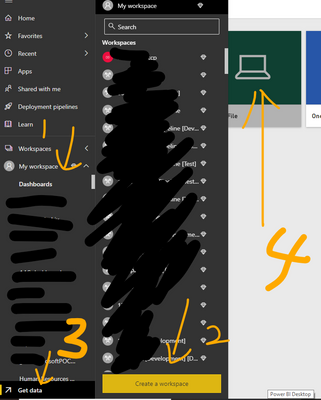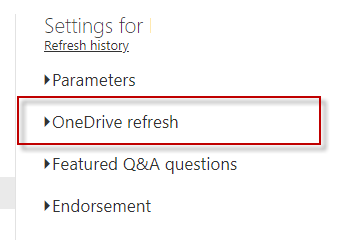- Power BI forums
- Updates
- News & Announcements
- Get Help with Power BI
- Desktop
- Service
- Report Server
- Power Query
- Mobile Apps
- Developer
- DAX Commands and Tips
- Custom Visuals Development Discussion
- Health and Life Sciences
- Power BI Spanish forums
- Translated Spanish Desktop
- Power Platform Integration - Better Together!
- Power Platform Integrations (Read-only)
- Power Platform and Dynamics 365 Integrations (Read-only)
- Training and Consulting
- Instructor Led Training
- Dashboard in a Day for Women, by Women
- Galleries
- Community Connections & How-To Videos
- COVID-19 Data Stories Gallery
- Themes Gallery
- Data Stories Gallery
- R Script Showcase
- Webinars and Video Gallery
- Quick Measures Gallery
- 2021 MSBizAppsSummit Gallery
- 2020 MSBizAppsSummit Gallery
- 2019 MSBizAppsSummit Gallery
- Events
- Ideas
- Custom Visuals Ideas
- Issues
- Issues
- Events
- Upcoming Events
- Community Blog
- Power BI Community Blog
- Custom Visuals Community Blog
- Community Support
- Community Accounts & Registration
- Using the Community
- Community Feedback
Register now to learn Fabric in free live sessions led by the best Microsoft experts. From Apr 16 to May 9, in English and Spanish.
- Power BI forums
- Forums
- Get Help with Power BI
- Service
- How to get a relative filter by importing "get dat...
- Subscribe to RSS Feed
- Mark Topic as New
- Mark Topic as Read
- Float this Topic for Current User
- Bookmark
- Subscribe
- Printer Friendly Page
- Mark as New
- Bookmark
- Subscribe
- Mute
- Subscribe to RSS Feed
- Permalink
- Report Inappropriate Content
How to get a relative filter by importing "get data" in Service version
Hi all,
What are the conditions to import a .csv sharepoint file in Power Bi service with the "Get data" function left under in the service to create a "Relative Date" date filter?
I can't manage to get that relative filter there.
I definitely want to do that in the service version via the "Get data" function because I then also get the one-drive connector in the settings for continuous renewal of the file.
I hope someone can help me because I can't figure it out.
- Mark as New
- Bookmark
- Subscribe
- Mute
- Subscribe to RSS Feed
- Permalink
- Report Inappropriate Content
Hi , @Frixel
I can successfully link to my csv through the web url, but I can't reproduce the filter problem you encountered. Everything works well on my side.
Please follow these steps:
- Get Data: From Web
- Get the file URL in my sharepoint.
- Cut the URL where is the extension of the file I want to link, in this case, .cvs.
"https://sharepoint.com/Folderspath/File.csv.additional_information "then "https://sharepoint.com/ Folderspath/File.csv"
- Paste the URL to cannect to datasource
- create and save report in powerbi desktop then publish to exsiting workspace in service
or get data from local file in powerbi service
PS: 1.check the type of your field "Date",make sure it is a field with a date hierarchy
2.when you applied the field in your table visual ,make sure you have selected the "Date" rather than "Date Hierarchy"
Best Regards,
Community Support Team _ Eason
If this post helps, then please consider Accept it as the solution to help the other members find it more quickly.
- Mark as New
- Bookmark
- Subscribe
- Mute
- Subscribe to RSS Feed
- Permalink
- Report Inappropriate Content
Okè then we have the date, but i want to have it in the Power Bi service(online) version.
When you publish it from the desktop version then you don`t have the onedrive connector in the Power Bi service(online) version like this.
- Mark as New
- Bookmark
- Subscribe
- Mute
- Subscribe to RSS Feed
- Permalink
- Report Inappropriate Content
Hi , @Frixel
Yes , you will not find the option of onedrive connector.
And you only need to edit your datasource credentials .
Please refer to this document .
https://docs.microsoft.com/en-us/power-bi/connect-data/refresh-desktop-file-onedrive
After the file changes on sharepoint, OneDrive refresh will be triggered or within one hour. You can check it in the refresh history ->OneDrive refresh
Best Regards,
Community Support Team _ Eason
If this post helps, then please consider Accept it as the solution to help the other members find it more quickly.
- Mark as New
- Bookmark
- Subscribe
- Mute
- Subscribe to RSS Feed
- Permalink
- Report Inappropriate Content
I do it as you sugested but also i have not a OneDrive connector in the settings.
Also when the sharepoint file is updated, nothing to see in refresh history.
- Mark as New
- Bookmark
- Subscribe
- Mute
- Subscribe to RSS Feed
- Permalink
- Report Inappropriate Content
When i click the "Refresh now" manual then the file is updated 1 time.
But only for Scheduled and not for the OneDrive.
- Mark as New
- Bookmark
- Subscribe
- Mute
- Subscribe to RSS Feed
- Permalink
- Report Inappropriate Content
Hi , @Frixel
Eh, I am sorry that I just found that I have encountered the same situation, I can only find scheduled refresh in refresh history.
However, if I try to connect to the file on onedrive, I can successfully perform onedrive refresh.
I’m still investigating, and I will update here if have any results
Best Regards,
Community Support Team _ Eason
- Mark as New
- Bookmark
- Subscribe
- Mute
- Subscribe to RSS Feed
- Permalink
- Report Inappropriate Content
You can still import the CSV into Power BI via OneDrive
If you save the Power BI PBIX to OneDrive and then get the PBIX from OneDrive that will auto refresh every hour.
But there is a caveat that if you change the location of your PBIX in OneDrive it gives it an underlying new GUID which will cause your automated refresh to stop working.
- Mark as New
- Bookmark
- Subscribe
- Mute
- Subscribe to RSS Feed
- Permalink
- Report Inappropriate Content
- Mark as New
- Bookmark
- Subscribe
- Mute
- Subscribe to RSS Feed
- Permalink
- Report Inappropriate Content
Hi , @Frixel
You can create a workspace ->get data->file ->local file ,then chose the pbix file to upload your file to service from desktop .
You also can publish you pbix to exsiting workspace in service directly.
Then you can edit and share your the report in service workspace.
Best Regards,
Community Support Team _ Eason
- Mark as New
- Bookmark
- Subscribe
- Mute
- Subscribe to RSS Feed
- Permalink
- Report Inappropriate Content
Thanks for that but,
then I still do not have the OneDrive Connector.
I want to have that because then i have a realtime refresh of the file.
Helpful resources

Microsoft Fabric Learn Together
Covering the world! 9:00-10:30 AM Sydney, 4:00-5:30 PM CET (Paris/Berlin), 7:00-8:30 PM Mexico City

Power BI Monthly Update - April 2024
Check out the April 2024 Power BI update to learn about new features.