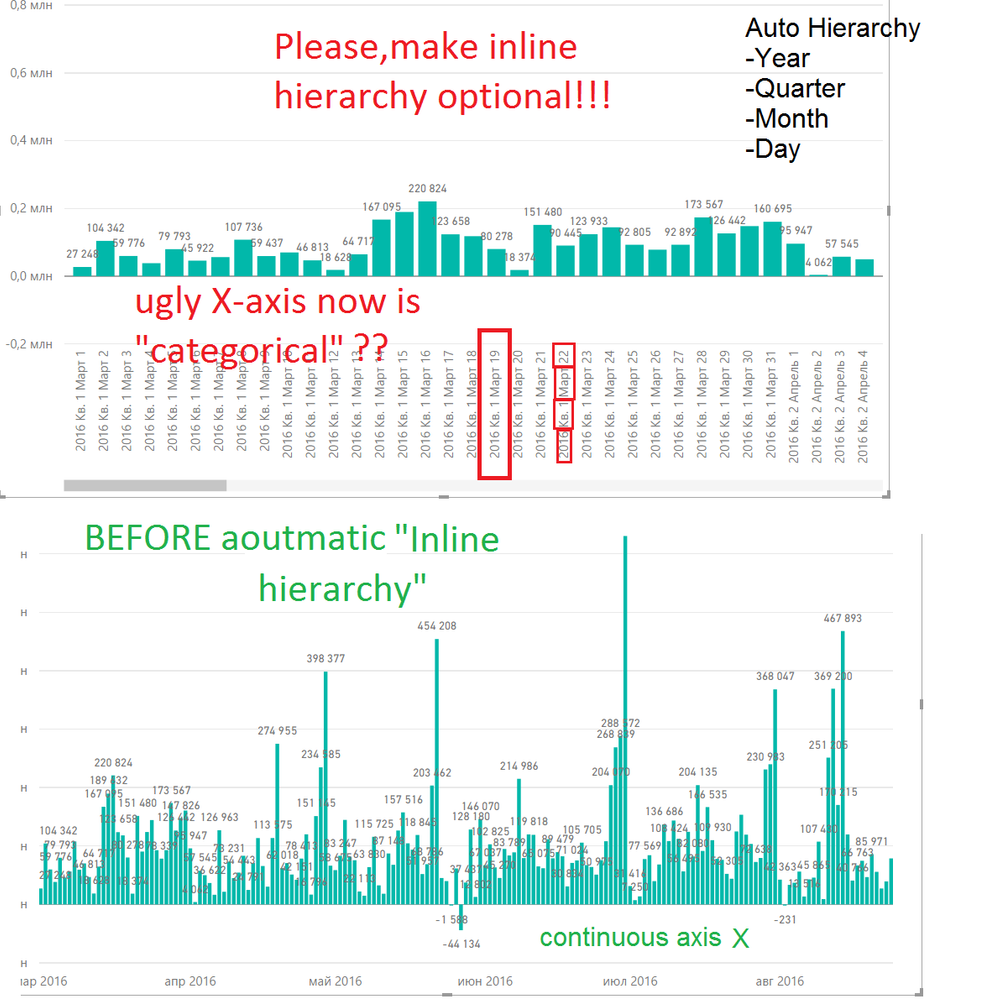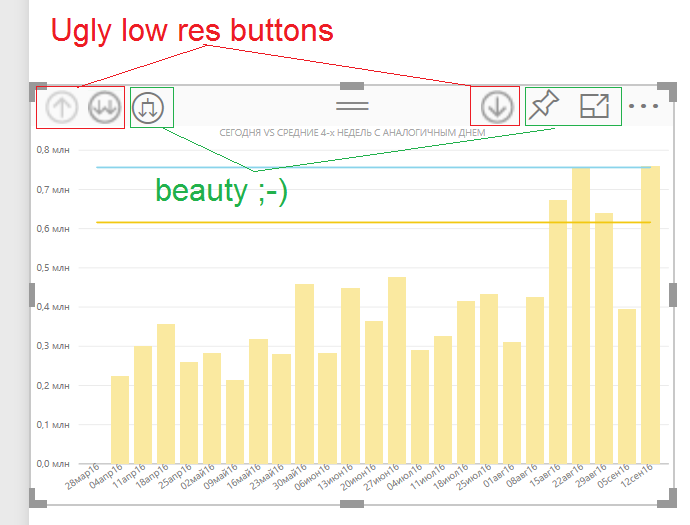- Power BI forums
- Updates
- News & Announcements
- Get Help with Power BI
- Desktop
- Service
- Report Server
- Power Query
- Mobile Apps
- Developer
- DAX Commands and Tips
- Custom Visuals Development Discussion
- Health and Life Sciences
- Power BI Spanish forums
- Translated Spanish Desktop
- Power Platform Integration - Better Together!
- Power Platform Integrations (Read-only)
- Power Platform and Dynamics 365 Integrations (Read-only)
- Training and Consulting
- Instructor Led Training
- Dashboard in a Day for Women, by Women
- Galleries
- Community Connections & How-To Videos
- COVID-19 Data Stories Gallery
- Themes Gallery
- Data Stories Gallery
- R Script Showcase
- Webinars and Video Gallery
- Quick Measures Gallery
- 2021 MSBizAppsSummit Gallery
- 2020 MSBizAppsSummit Gallery
- 2019 MSBizAppsSummit Gallery
- Events
- Ideas
- Custom Visuals Ideas
- Issues
- Issues
- Events
- Upcoming Events
- Community Blog
- Power BI Community Blog
- Custom Visuals Community Blog
- Community Support
- Community Accounts & Registration
- Using the Community
- Community Feedback
Register now to learn Fabric in free live sessions led by the best Microsoft experts. From Apr 16 to May 9, in English and Spanish.
- Power BI forums
- Forums
- Get Help with Power BI
- Service
- Re: How to disable the automatic inline hierarchy?...
- Subscribe to RSS Feed
- Mark Topic as New
- Mark Topic as Read
- Float this Topic for Current User
- Bookmark
- Subscribe
- Printer Friendly Page
- Mark as New
- Bookmark
- Subscribe
- Mute
- Subscribe to RSS Feed
- Permalink
- Report Inappropriate Content
How to disable the automatic inline hierarchy???
- Mark as New
- Bookmark
- Subscribe
- Mute
- Subscribe to RSS Feed
- Permalink
- Report Inappropriate Content
Thanks @LanceDelano! Seems, last service build 13.0.1605.489 works exactly as you promised!
But i'm have some question about buttons image quality. (see picture. This screenshot was made from Edge with 200% zoom)
- Mark as New
- Bookmark
- Subscribe
- Mute
- Subscribe to RSS Feed
- Permalink
- Report Inappropriate Content
Hi @ankitpatira, this option "Auto Date/Time alredy disabled in my PBIX.
Look at this video, how this new "cool" fiture broke all of my reports
(before this update, drill works ok!)
- Mark as New
- Bookmark
- Subscribe
- Mute
- Subscribe to RSS Feed
- Permalink
- Report Inappropriate Content
HI.
I always try to think positively about change. The new in-line hiearchy feature will bring possibilities that we didn't have before, but it is taking away some we already have and like.
I know many workarounds to solve the problem in my chart below, but I dont't have only one like this.
One problem I see is changing the Power BI Online Service in a way that the visuals start presenting different views and numbers is not a good practice. We are caught off guard in the middle of a presentation with numbers we are not expected to see... I mean numbers, because this new in-line hieararchy group information that previously where separated.
When releasing such a feature, I recommend making it in a way that the previous view is kept and we can have the new view if we like. It is not that hard. Imagine, in this case, a new Drill Down button is added that goes in-line hierarchy, but we stil have the expand all button behaving the same way before...
Now I have many charts to adjust to this new way of drill down.
I believe in features that add new options, but do not replace good options broadly used.
Please fix this, adding a new button to opt between normal or in-line drill down.
- Mark as New
- Bookmark
- Subscribe
- Mute
- Subscribe to RSS Feed
- Permalink
- Report Inappropriate Content
Thank you for your comment. Similar to what you have suggested, we are immediately working on a button that will preserve the old behavior and new separate button that will enable the new behavior. I can't promise an exact timeline at this point, but we have heard the feedback and consider this a super high priority. So, it will be soon. The new behavior, as a side comment, will improve in readability over time as well.
- Mark as New
- Bookmark
- Subscribe
- Mute
- Subscribe to RSS Feed
- Permalink
- Report Inappropriate Content
- Mark as New
- Bookmark
- Subscribe
- Mute
- Subscribe to RSS Feed
- Permalink
- Report Inappropriate Content
Hi @Tishchenko, thanks for the heads up!
@Amanda, thank you for sharing the ideas of this post with Power BI Team.
@LanceDelano, thank you for keeping us updated about the process of adjusting this nice features.
Adding a new button is really a good solution because we are going to benefit both ways of drill down: Hierarchycal and non-hierarchycal.
This type of feedback and response is what makes this an extraordinary community, which I'm glad to be part of.
Thank you again!
- Mark as New
- Bookmark
- Subscribe
- Mute
- Subscribe to RSS Feed
- Permalink
- Report Inappropriate Content
Hi!
I stumbled upon another undesired effect of the hierarchycal drill down.
When you go one drill down level for instance, the cross filter on other visuals will respect the highest hierarchy, not the current level.
Eg.:
First level City
Second level Product
The second level of the old drill down is Product. So if I drill down and have Product A and Product B, if I click in Product B on the chart, all visuals on that report will be filtered by Product B.
The second level of the hierarchycal drill down is City - Product. If I drill down I will have City 1 - Product A, City 1 - Product B. And here comes the undesired effect: If I click in City 1 - Product B, the visuals will be filtered by City 1, completelly ignoring Product B. (I found it out on the hardest way, in the middle of a presentation).
I'm adding this to be sure that this solution with two buttons, (one button keeping the old method) really keeps all funtionalities of the old method, including this one.
I really hope this is solved by next week.
Thanks again!
PS.: And by the way, I wouldn't mark this post as solved until it is delivered, at least in the Power BI Online Service.
- Mark as New
- Bookmark
- Subscribe
- Mute
- Subscribe to RSS Feed
- Permalink
- Report Inappropriate Content
Hi, @zapppsr , I'm unmark "Solved!" for this post.
Thanks for you "new investiagtion" 😉
- Mark as New
- Bookmark
- Subscribe
- Mute
- Subscribe to RSS Feed
- Permalink
- Report Inappropriate Content
Microsoft team on this thread,
Has there been any update or can any timeline be given as to when a solution (or at least the old behavior) will be incorporated back into the service? I have the launch of PBI at my company on hold until this feature is back. I think you will find out that this feature (non-inline hierarchy drill down) is someething that most everyday users are going to find to be extraordinary (so many people in so many organizations rely on reports cut from so many varying hierarchies and this eliminates that). I bet you're also finding that the in-line hierarchy feature is not quite ready for primetime, as perhaps the biggest challenge for dashboard authors is room and the in-line hierarchy feature (not that I would use it, as my data isn't structured as such) doesn't present very well in visuals at present.
Please provide your vest estimate of a fix date if you can, as this was a major (albeit probabaly uninentional) step babckwards.
- Mark as New
- Bookmark
- Subscribe
- Mute
- Subscribe to RSS Feed
- Permalink
- Report Inappropriate Content
Hi @SKM_Data. I totally agree with you about the majority of users relying on the old drill down behavior. It is so versatile and allow us to simplify the reports, because we can have one chart visual with many different layers of independent hierarchy drill downs.
At first I was confident about a quick solution, because @Amanda and @LanceDelano were giving us constant feedback, but now it already took some time, and we are going to the second week after we reported it.
I'm also holding some "repairing" on my reports, hoping for a solution this week. They don't need to fix it right away on Power BI Desktop, as long as they put the button on Power BI Online Service.
I hope they break the silence, because all we need is to know they are working with us, with a goal in sight.
Let's have faith!
- Mark as New
- Bookmark
- Subscribe
- Mute
- Subscribe to RSS Feed
- Permalink
- Report Inappropriate Content
Expanding a bit on what Lance said, while we have be a bit quiet, it wasn't because we forgot about this! We've been busy working on an update and deciding on the best way to release it. As soon as we have a firm date for releasing this update we will be sure to update the thread.
- Mark as New
- Bookmark
- Subscribe
- Mute
- Subscribe to RSS Feed
- Permalink
- Report Inappropriate Content
Hi @Amanda and @LanceDelano.
Thanks for replying. I'm sure you are doing your best to help us with this. We are just a little bit anxious because the update had a big impact on our reports, and things got different. We are facing a dilemma: Wait for a couple of days for a solution, keeping inacurate reports with our users, or change lots of reports, to change them back again, after the solution...
But don't get me wrong, we trust you and know you are being zealous not to give us a wrong deadline.
Thanks again.
- Mark as New
- Bookmark
- Subscribe
- Mute
- Subscribe to RSS Feed
- Permalink
- Report Inappropriate Content
The work on this is progressing quite well. We hope to have definitive news soon.
- Mark as New
- Bookmark
- Subscribe
- Mute
- Subscribe to RSS Feed
- Permalink
- Report Inappropriate Content
I can't agree more. The PowerBI dev team is asleep at the wheel if they don't understand this.
Helpful resources

Microsoft Fabric Learn Together
Covering the world! 9:00-10:30 AM Sydney, 4:00-5:30 PM CET (Paris/Berlin), 7:00-8:30 PM Mexico City

Power BI Monthly Update - April 2024
Check out the April 2024 Power BI update to learn about new features.