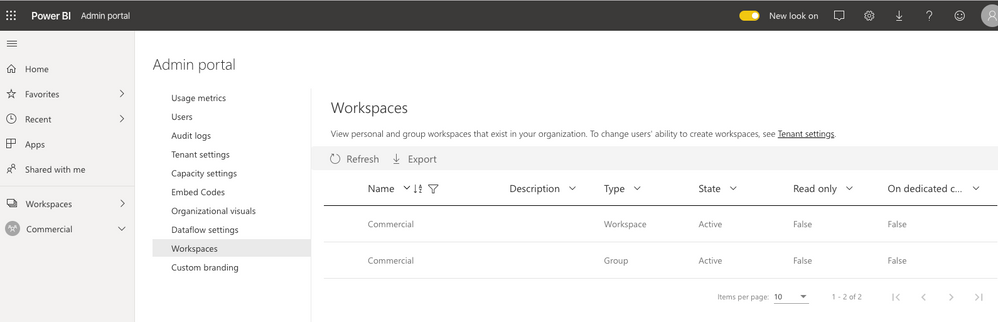- Power BI forums
- Updates
- News & Announcements
- Get Help with Power BI
- Desktop
- Service
- Report Server
- Power Query
- Mobile Apps
- Developer
- DAX Commands and Tips
- Custom Visuals Development Discussion
- Health and Life Sciences
- Power BI Spanish forums
- Translated Spanish Desktop
- Power Platform Integration - Better Together!
- Power Platform Integrations (Read-only)
- Power Platform and Dynamics 365 Integrations (Read-only)
- Training and Consulting
- Instructor Led Training
- Dashboard in a Day for Women, by Women
- Galleries
- Community Connections & How-To Videos
- COVID-19 Data Stories Gallery
- Themes Gallery
- Data Stories Gallery
- R Script Showcase
- Webinars and Video Gallery
- Quick Measures Gallery
- 2021 MSBizAppsSummit Gallery
- 2020 MSBizAppsSummit Gallery
- 2019 MSBizAppsSummit Gallery
- Events
- Ideas
- Custom Visuals Ideas
- Issues
- Issues
- Events
- Upcoming Events
- Community Blog
- Power BI Community Blog
- Custom Visuals Community Blog
- Community Support
- Community Accounts & Registration
- Using the Community
- Community Feedback
Register now to learn Fabric in free live sessions led by the best Microsoft experts. From Apr 16 to May 9, in English and Spanish.
- Power BI forums
- Forums
- Get Help with Power BI
- Service
- How to delete "Group" type workspaces
- Subscribe to RSS Feed
- Mark Topic as New
- Mark Topic as Read
- Float this Topic for Current User
- Bookmark
- Subscribe
- Printer Friendly Page
- Mark as New
- Bookmark
- Subscribe
- Mute
- Subscribe to RSS Feed
- Permalink
- Report Inappropriate Content
How to delete "Group" type workspaces
I'm an admin and have a team called in my organisation called Commercial. There is a workspace associated with their Office 365 group called Commercial but I can't easily add viewing members to it. So I created a workspace called Commercial thinking that would overwrite the first. However now I just have two:

When I look in the Workspaces tab of the admin portal I see these have different types; Workspace and Group.
In the normal workspace I get the expected options and could use "Workspace settings" to delete it

However for the group one I don't get the same options
I know I can "Leave workspace" to not see the group one anymore, but how do I delete it? I don't want users to upload reports to the wrong one in future. I need to keep the Office 365 group so can't just delete that.
Solved! Go to Solution.
- Mark as New
- Bookmark
- Subscribe
- Mute
- Subscribe to RSS Feed
- Permalink
- Report Inappropriate Content
@markmacardle This appears to be a case where you want to upgrade your existing workspace to the new workspace experience. A little background. Power BI originally created workspaces that were directly tied to O365 groups. Create a group in O365 you would see it in Power BI. Create it in Power BI and you'd create an O365 universal group. This is obviously not ideal. So they now have a v2 workspace, which is the one you seem to have created just now.
I would recommend you delete the new workspace and follow the path to upgrade your original one to the new version so you can add in the new workspace viewer role. It should leave everything still connected, and you can find all the steps here -> https://docs.microsoft.com/en-us/power-bi/designer/service-upgrade-workspaces
Looking for more Power BI tips, tricks & tools? Check out PowerBI.tips the site I co-own with Mike Carlo. Also, if you are near SE WI? Join our PUG Milwaukee Brew City PUG
- Mark as New
- Bookmark
- Subscribe
- Mute
- Subscribe to RSS Feed
- Permalink
- Report Inappropriate Content
@markmacardle This appears to be a case where you want to upgrade your existing workspace to the new workspace experience. A little background. Power BI originally created workspaces that were directly tied to O365 groups. Create a group in O365 you would see it in Power BI. Create it in Power BI and you'd create an O365 universal group. This is obviously not ideal. So they now have a v2 workspace, which is the one you seem to have created just now.
I would recommend you delete the new workspace and follow the path to upgrade your original one to the new version so you can add in the new workspace viewer role. It should leave everything still connected, and you can find all the steps here -> https://docs.microsoft.com/en-us/power-bi/designer/service-upgrade-workspaces
Looking for more Power BI tips, tricks & tools? Check out PowerBI.tips the site I co-own with Mike Carlo. Also, if you are near SE WI? Join our PUG Milwaukee Brew City PUG
Helpful resources

Microsoft Fabric Learn Together
Covering the world! 9:00-10:30 AM Sydney, 4:00-5:30 PM CET (Paris/Berlin), 7:00-8:30 PM Mexico City

Power BI Monthly Update - April 2024
Check out the April 2024 Power BI update to learn about new features.