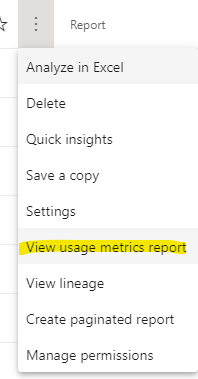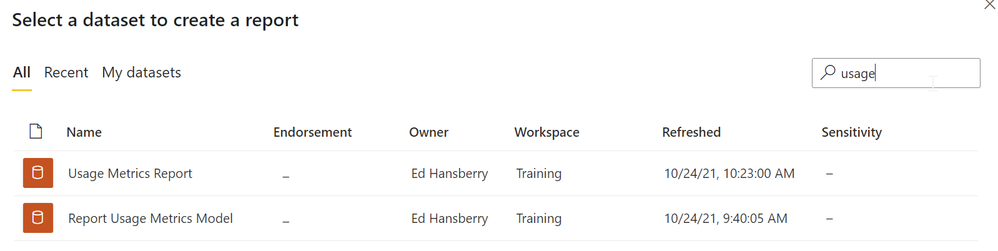- Power BI forums
- Updates
- News & Announcements
- Get Help with Power BI
- Desktop
- Service
- Report Server
- Power Query
- Mobile Apps
- Developer
- DAX Commands and Tips
- Custom Visuals Development Discussion
- Health and Life Sciences
- Power BI Spanish forums
- Translated Spanish Desktop
- Power Platform Integration - Better Together!
- Power Platform Integrations (Read-only)
- Power Platform and Dynamics 365 Integrations (Read-only)
- Training and Consulting
- Instructor Led Training
- Dashboard in a Day for Women, by Women
- Galleries
- Community Connections & How-To Videos
- COVID-19 Data Stories Gallery
- Themes Gallery
- Data Stories Gallery
- R Script Showcase
- Webinars and Video Gallery
- Quick Measures Gallery
- 2021 MSBizAppsSummit Gallery
- 2020 MSBizAppsSummit Gallery
- 2019 MSBizAppsSummit Gallery
- Events
- Ideas
- Custom Visuals Ideas
- Issues
- Issues
- Events
- Upcoming Events
- Community Blog
- Power BI Community Blog
- Custom Visuals Community Blog
- Community Support
- Community Accounts & Registration
- Using the Community
- Community Feedback
Register now to learn Fabric in free live sessions led by the best Microsoft experts. From Apr 16 to May 9, in English and Spanish.
- Power BI forums
- Forums
- Get Help with Power BI
- Service
- How to create dashboard on usage itself?
- Subscribe to RSS Feed
- Mark Topic as New
- Mark Topic as Read
- Float this Topic for Current User
- Bookmark
- Subscribe
- Printer Friendly Page
- Mark as New
- Bookmark
- Subscribe
- Mute
- Subscribe to RSS Feed
- Permalink
- Report Inappropriate Content
How to create dashboard on usage itself?
I have 4 reports in different workspaces. I want to create a dashboard on usage of it.
I know there is the (below) “View usage metrics report” option… but, I would like to combine all of them in one report.
Furthermore, I have a user dimension myself, that I would like to join to User Principal Name, and do different ‘group BYs’…
Is there a way of achieving it? I am trying to find a way of either exporting it to my sql server database and then create an ssas cube… or somesort of upload my user dimension and create a dataflow in the power bi service….
Solved! Go to Solution.
- Mark as New
- Bookmark
- Subscribe
- Mute
- Subscribe to RSS Feed
- Permalink
- Report Inappropriate Content
Open up Power BI desktop, and connect to a Power BI Dataset. Look for Usage. You can build your report off of that. To do multiple datasets, click on "Make Changes to this model" in the lower right corner of Power BI. You'll need the DirectQuery to Power BI Datasets feature (composite model) enabled in Preview settings.
Once in the composite model, add your own dimension from wherever that is - another dataset, sharepoint list, whatever.
Did I answer your question? Mark my post as a solution!
Did my answers help arrive at a solution? Give it a kudos by clicking the Thumbs Up!
DAX is for Analysis. Power Query is for Data Modeling
Proud to be a Super User!
MCSA: BI Reporting- Mark as New
- Bookmark
- Subscribe
- Mute
- Subscribe to RSS Feed
- Permalink
- Report Inappropriate Content
Thanks it looks great!! Last question; for one workspace I have only “Report Usage Metrics Model”.
Whereas for others I have both “Report Usage Metrics Model” and a “Dashboard Usage Metrics Model”?
What is the difference?
- Mark as New
- Bookmark
- Subscribe
- Mute
- Subscribe to RSS Feed
- Permalink
- Report Inappropriate Content
I'm not 100% sure, but I suspect the workspace you are in has no dashboard and the others do. I guess the dashboard usage metrics model is created when a dashboard is created by a user.
Did I answer your question? Mark my post as a solution!
Did my answers help arrive at a solution? Give it a kudos by clicking the Thumbs Up!
DAX is for Analysis. Power Query is for Data Modeling
Proud to be a Super User!
MCSA: BI Reporting- Mark as New
- Bookmark
- Subscribe
- Mute
- Subscribe to RSS Feed
- Permalink
- Report Inappropriate Content
Open up Power BI desktop, and connect to a Power BI Dataset. Look for Usage. You can build your report off of that. To do multiple datasets, click on "Make Changes to this model" in the lower right corner of Power BI. You'll need the DirectQuery to Power BI Datasets feature (composite model) enabled in Preview settings.
Once in the composite model, add your own dimension from wherever that is - another dataset, sharepoint list, whatever.
Did I answer your question? Mark my post as a solution!
Did my answers help arrive at a solution? Give it a kudos by clicking the Thumbs Up!
DAX is for Analysis. Power Query is for Data Modeling
Proud to be a Super User!
MCSA: BI Reporting- Mark as New
- Bookmark
- Subscribe
- Mute
- Subscribe to RSS Feed
- Permalink
- Report Inappropriate Content
Thanks for your answer. I cannot follow when you say "Look for Usage. ".
Also, does this work for reports used in different workspaces?
- Mark as New
- Bookmark
- Subscribe
- Mute
- Subscribe to RSS Feed
- Permalink
- Report Inappropriate Content
When you open the dialog as I described, you will see everything. Type "usage" in the search box. And yes, it an be across workspaces as long as they are all upgraded to the new experience, which they should be by now.
Did I answer your question? Mark my post as a solution!
Did my answers help arrive at a solution? Give it a kudos by clicking the Thumbs Up!
DAX is for Analysis. Power Query is for Data Modeling
Proud to be a Super User!
MCSA: BI ReportingHelpful resources

Microsoft Fabric Learn Together
Covering the world! 9:00-10:30 AM Sydney, 4:00-5:30 PM CET (Paris/Berlin), 7:00-8:30 PM Mexico City

Power BI Monthly Update - April 2024
Check out the April 2024 Power BI update to learn about new features.