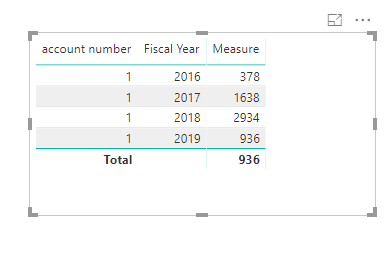- Power BI forums
- Updates
- News & Announcements
- Get Help with Power BI
- Desktop
- Service
- Report Server
- Power Query
- Mobile Apps
- Developer
- DAX Commands and Tips
- Custom Visuals Development Discussion
- Health and Life Sciences
- Power BI Spanish forums
- Translated Spanish Desktop
- Power Platform Integration - Better Together!
- Power Platform Integrations (Read-only)
- Power Platform and Dynamics 365 Integrations (Read-only)
- Training and Consulting
- Instructor Led Training
- Dashboard in a Day for Women, by Women
- Galleries
- Community Connections & How-To Videos
- COVID-19 Data Stories Gallery
- Themes Gallery
- Data Stories Gallery
- R Script Showcase
- Webinars and Video Gallery
- Quick Measures Gallery
- 2021 MSBizAppsSummit Gallery
- 2020 MSBizAppsSummit Gallery
- 2019 MSBizAppsSummit Gallery
- Events
- Ideas
- Custom Visuals Ideas
- Issues
- Issues
- Events
- Upcoming Events
- Community Blog
- Power BI Community Blog
- Custom Visuals Community Blog
- Community Support
- Community Accounts & Registration
- Using the Community
- Community Feedback
Register now to learn Fabric in free live sessions led by the best Microsoft experts. From Apr 16 to May 9, in English and Spanish.
- Power BI forums
- Forums
- Get Help with Power BI
- Service
- Re: How to create YTD Measures in the below scenar...
- Subscribe to RSS Feed
- Mark Topic as New
- Mark Topic as Read
- Float this Topic for Current User
- Bookmark
- Subscribe
- Printer Friendly Page
- Mark as New
- Bookmark
- Subscribe
- Mute
- Subscribe to RSS Feed
- Permalink
- Report Inappropriate Content
How to create YTD Measures in the below scenario?
Hi,
I am working with GPServer data imported into PowerBI as a table called 'AccountTransactions'. Also I have a DateTable imported from an excel file. The datetable contains fields: Date, FiscalYear, FiscalMonthNo etc. I also have a relationship created between Date Column of the datetable table and "Transaction Date" column of the AccountTransactions table. This way I can filter AccountTransactions table data by fiscal year and its working great.
The fiscal period ends 9/30 so 10/1 is the beginning (first day) of Company's new fiscal year.
I have a measure created called Suppliers Count for 2019 using the following formula:
Supplier Dues Collected FY2019 = CALCULATE(ABS([Net Amount]),AccountTransactions[Account Number]="1-2010",'date table'[FiscalYear]=2019) + CALCULATE(ABS([Net Amount]), AccountTransactions[Account Number]="1-2010",'date table'[FiscalYear]=2019)+ CALCULATE(ABS([Net Amount]),AccountTransactions[Account Number]="1-2010",'date table'[FiscalYear]=2019)
Now based on the value of this measure, I want to calculate the following: Supplier Dues Collected YTD (year to date) for fiscal year 2019,2018, 2017 and 2016 and then have them added on a chart to see the comaprison. I haven't really worked with YTD formulas so was wondering if someone could help with the correct formulas. Also one thing I need to make sure is, the fiscal period (edning 9/30) should be accounted into the formulas so the year end date is 9/30 not 12/31.
Basically the requirement is to see the YTD Comparison of current fiscal year with last three fiscal years: 2018 , 2017, 2016.
Thanks in advance.
- Mark as New
- Bookmark
- Subscribe
- Mute
- Subscribe to RSS Feed
- Permalink
- Report Inappropriate Content
Hi @Anonymous
Off the top of my head the Fiscal YTD could be done with the following measure
Fiscal YTD = TOTALYTD([Net Amount],'Date table'[Date],"09/30")
You could then put in your Fiscal Years from your Date table and it should work it out as expected.
- Mark as New
- Bookmark
- Subscribe
- Mute
- Subscribe to RSS Feed
- Permalink
- Report Inappropriate Content
- Mark as New
- Bookmark
- Subscribe
- Mute
- Subscribe to RSS Feed
- Permalink
- Report Inappropriate Content
The last part is where you can define the year end date for TOTALYTD
https://docs.microsoft.com/en-us/dax/totalytd-function-dax
- Mark as New
- Bookmark
- Subscribe
- Mute
- Subscribe to RSS Feed
- Permalink
- Report Inappropriate Content
Thanks for the quick response Gilbert, I follow that but my question really is, how would i Calculate YTD for 2016, 2017 and 2018. The formula you provided would I guess give Current YTD value for FY2019.
- Mark as New
- Bookmark
- Subscribe
- Mute
- Subscribe to RSS Feed
- Permalink
- Report Inappropriate Content
Hi @Anonymous
Do you define the "Fiscal Year" correctly?
From your information, it seems
|
date |
Fiscal Year |
|
2016/1 ~2016/9/30 |
FY2016 |
|
2016/10/1 ~2017/9/30 |
FY2017 |
|
2017/10/1 ~2018/9/30 |
FY2018 |
|
2018/10/1 ~2019/9/30 |
FY2019 |
to get this kind "Fiscal Year" , you could create a calcualted column in the calendar table like
Fiscal Year =
SWITCH (
TRUE (),
[year] = 2016&& [month] > 9, 2017,
[year] = 2017&& [month] > 9, 2018,
[year] = 2018&& [month] > 9, 2019,
[year]
)
then create a measure
Measure = TOTALYTD(SUM(AccountTransactions[net amount]),'date table'[Date],"9/30")
Best Regards
Maggie
- Mark as New
- Bookmark
- Subscribe
- Mute
- Subscribe to RSS Feed
- Permalink
- Report Inappropriate Content
fiscal year is defined in the datetable correctly and I am not looking to show the info in the form of a table. For the requirement, i have to calculate individual values for ytd, lytd using dax. The dax you provided would work to calculate current YTD, just need a formula to calculate LYTD please.
- Mark as New
- Bookmark
- Subscribe
- Mute
- Subscribe to RSS Feed
- Permalink
- Report Inappropriate Content
You could take the measure above and do the following
LYTD = CALCULATE([measure],SAMEPERIODLASTYEAR('Date'[Date])
- Mark as New
- Bookmark
- Subscribe
- Mute
- Subscribe to RSS Feed
- Permalink
- Report Inappropriate Content
If you create a table and put in the Fiscal Year and then your Total YTD Measure, it will work it out for each Fiscal year.
Just give it a go and see if it gives you the correct values.
Helpful resources

Microsoft Fabric Learn Together
Covering the world! 9:00-10:30 AM Sydney, 4:00-5:30 PM CET (Paris/Berlin), 7:00-8:30 PM Mexico City

Power BI Monthly Update - April 2024
Check out the April 2024 Power BI update to learn about new features.