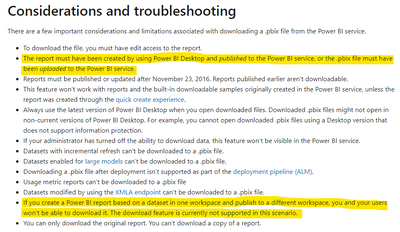- Power BI forums
- Updates
- News & Announcements
- Get Help with Power BI
- Desktop
- Service
- Report Server
- Power Query
- Mobile Apps
- Developer
- DAX Commands and Tips
- Custom Visuals Development Discussion
- Health and Life Sciences
- Power BI Spanish forums
- Translated Spanish Desktop
- Power Platform Integration - Better Together!
- Power Platform Integrations (Read-only)
- Power Platform and Dynamics 365 Integrations (Read-only)
- Training and Consulting
- Instructor Led Training
- Dashboard in a Day for Women, by Women
- Galleries
- Community Connections & How-To Videos
- COVID-19 Data Stories Gallery
- Themes Gallery
- Data Stories Gallery
- R Script Showcase
- Webinars and Video Gallery
- Quick Measures Gallery
- 2021 MSBizAppsSummit Gallery
- 2020 MSBizAppsSummit Gallery
- 2019 MSBizAppsSummit Gallery
- Events
- Ideas
- Custom Visuals Ideas
- Issues
- Issues
- Events
- Upcoming Events
- Community Blog
- Power BI Community Blog
- Custom Visuals Community Blog
- Community Support
- Community Accounts & Registration
- Using the Community
- Community Feedback
Register now to learn Fabric in free live sessions led by the best Microsoft experts. From Apr 16 to May 9, in English and Spanish.
- Power BI forums
- Forums
- Get Help with Power BI
- Service
- Re: How to copy a report which is created in Power...
- Subscribe to RSS Feed
- Mark Topic as New
- Mark Topic as Read
- Float this Topic for Current User
- Bookmark
- Subscribe
- Printer Friendly Page
- Mark as New
- Bookmark
- Subscribe
- Mute
- Subscribe to RSS Feed
- Permalink
- Report Inappropriate Content
How to copy a report which is created in Power BI Service, to another workspace?
Hi,
I created a simple report in Power BI Service, with an Excel File as only datasource.
The report must now be copied to another workspace. ( same layout of the report, but to be used with another Excel file as datasource).
If the report as created with Power BI Desktop, and then published to Power BI Service, I would be able to download the *.pbix file, open it in Power BI Desktop, change the datasource and then publish it to the other workspace.
But because this report is created directly in Power BI Service, it's not possible to download the *.pbix file. And I don't see an option to copy the report to another workspace.
So the report is created in Power BI Service, not in Power BI Desktop.
How can I copy this report to another workspace, is that possible?
Looking forward to your reponse,
Thanks
Emile
Solved! Go to Solution.
- Mark as New
- Bookmark
- Subscribe
- Mute
- Subscribe to RSS Feed
- Permalink
- Report Inappropriate Content
Hi @Anonymous
(1)As your test result , you cannot download pbix file in Service if your report is created in Service .You can see it in the limitations of download pbix file .
(2)If you want to copy your report to other workspace ,you can use the save a copy function .But the copy-report is also based on the original dataset .In this condition ,you cannot download pbix file .
So in combination with the above , my suggestion is create the report in Desktop with Excel and publish to Service . Later, if you want to change the data source of this report and publish it to other workspaces, you can directly copy the report originally generated by the Desktop, and directly publish to the Service after modifying the data source on the Desktop.
Best Regards
Community Support Team _ Ailsa Tao
If this post helps, then please consider Accept it as the solution to help the other members find it more quickly.
- Mark as New
- Bookmark
- Subscribe
- Mute
- Subscribe to RSS Feed
- Permalink
- Report Inappropriate Content
Hi @Anonymous
(1)As your test result , you cannot download pbix file in Service if your report is created in Service .You can see it in the limitations of download pbix file .
(2)If you want to copy your report to other workspace ,you can use the save a copy function .But the copy-report is also based on the original dataset .In this condition ,you cannot download pbix file .
So in combination with the above , my suggestion is create the report in Desktop with Excel and publish to Service . Later, if you want to change the data source of this report and publish it to other workspaces, you can directly copy the report originally generated by the Desktop, and directly publish to the Service after modifying the data source on the Desktop.
Best Regards
Community Support Team _ Ailsa Tao
If this post helps, then please consider Accept it as the solution to help the other members find it more quickly.
- Mark as New
- Bookmark
- Subscribe
- Mute
- Subscribe to RSS Feed
- Permalink
- Report Inappropriate Content
Hi @Anonymous
It doesn't matter where the report has been created, The report was created from a dataset therefore you need permission to access the dataset in order to download it. It sounds like you only have a viewer permission to the workspace. Please check this out
Roles in the new workspaces in Power BI - Power BI | Microsoft Docs
Regards
Amine Jerbi
If I answered your question, please mark this thread as accepted
and you can follow me on
My Website, LinkedIn and Facebook
- Mark as New
- Bookmark
- Subscribe
- Mute
- Subscribe to RSS Feed
- Permalink
- Report Inappropriate Content
Hi,
I have tested it 2 times, in 'My Workspace' and also in another workspace where I have the Administrator role.
Reproduction steps:
- Log into Power BI Service
- Go to 'My Workspace' (or another workspace where you have the Admin role)
- Click 'New' and select 'Upload file'
- Select a file you want to import (in my case, I used an Excel file located on One Drive)
- Click 'Connect' in the top-right of the screen, in the next screen click 'Import' (Import Excel data into Power BI)
At this point, the dataset is created
- Click on the dataset you just created
- Create a report by clicking 'Create from scratch'
- Just add some data to your report, and save the report.
- With the report open, click 'File'. The option 'Download the .pbix file' is grayed out, you can't use it.
So, downloading the pbix file seems not possible when the report was created fully in Power BI Service.
To come back to my question, I want to copy this report to another workspace. (same report visuals and layout, but with another datasource)
I thought the easiest way to accomplish this is to download the pbix file, open it in Power BI Desktop and change the datasource, and then publish the report to the other workspace. But if it's not possible to download the pbix file, this is not possible.
With the reproduction steps I added, you can test it for yourself.
Looking forward to your response,
I hope there is a solution so that I can copy this report to another workspace.
- Mark as New
- Bookmark
- Subscribe
- Mute
- Subscribe to RSS Feed
- Permalink
- Report Inappropriate Content
Again it is a permission issue, it's abvious that you are not allowed to download the Pbix file. Do you have a Pro License? Did you check with Azure Administrator what permissions you have?
Regards
Amine Jerbi
If I answered your question, please mark this thread as accepted
and you can follow me on
My Website, LinkedIn and Facebook
- Mark as New
- Bookmark
- Subscribe
- Mute
- Subscribe to RSS Feed
- Permalink
- Report Inappropriate Content
I do have a pro license yes, and know how it works.
Did you try the reproduction steps I added? What is the result, were you able to download the pbix file?
I tested it once more, with creating the same report twice. I used the same account (with pro-license)
Test 1:
Report created in Power BI Desktop with the Excel file as datasource and published it to Service.
( by publishing the report a dataset is created, and I am the owner of this dataset ).
Scenario 2: (Power BI Desktop is not used in this scenario, that's the difference).
Add the Excel file to Power BI Service so that a dataset is created. Use this dataset to create a report in Power BI Service. (see my reproduction steps I sent earlier)
So in scenario 1, the report is created in Desktop and publised to Service. In this scenario, it's possible to download the pbix file.
In scenario 2, the report is created in Service, and then it's not possible to download the pbix file. While in both cases, I used the same user to create the dataset and report. (I am the owner of the dataset and report, and both reports are present in the same workspace).
So please try the reproduction steps I sent, looking forward to hear the results of that.
Thanks
Helpful resources

Microsoft Fabric Learn Together
Covering the world! 9:00-10:30 AM Sydney, 4:00-5:30 PM CET (Paris/Berlin), 7:00-8:30 PM Mexico City

Power BI Monthly Update - April 2024
Check out the April 2024 Power BI update to learn about new features.