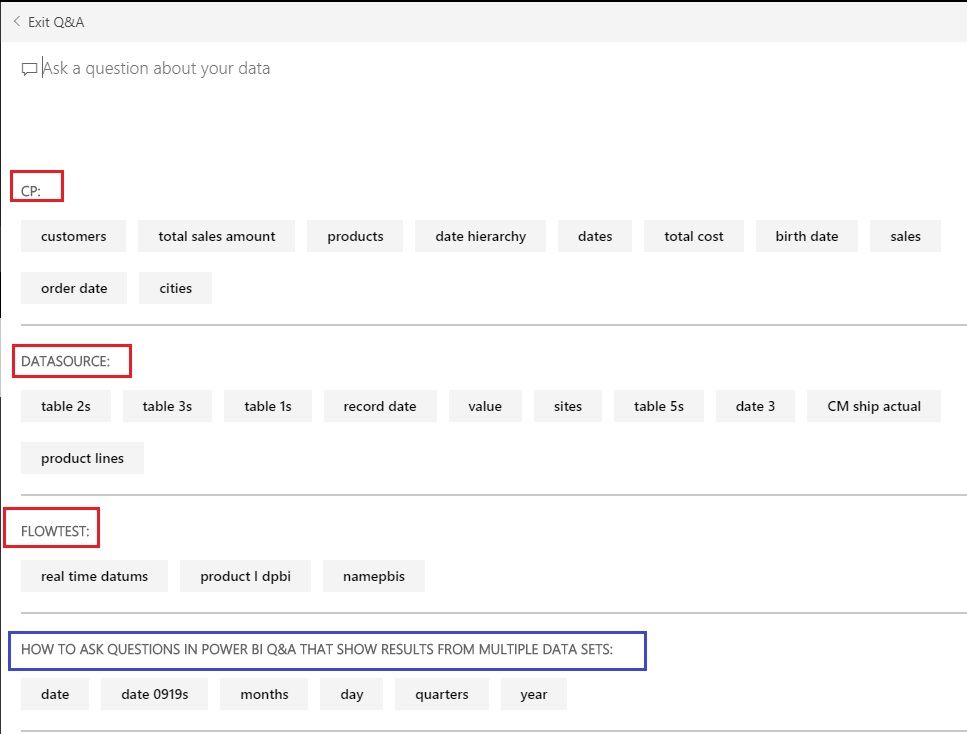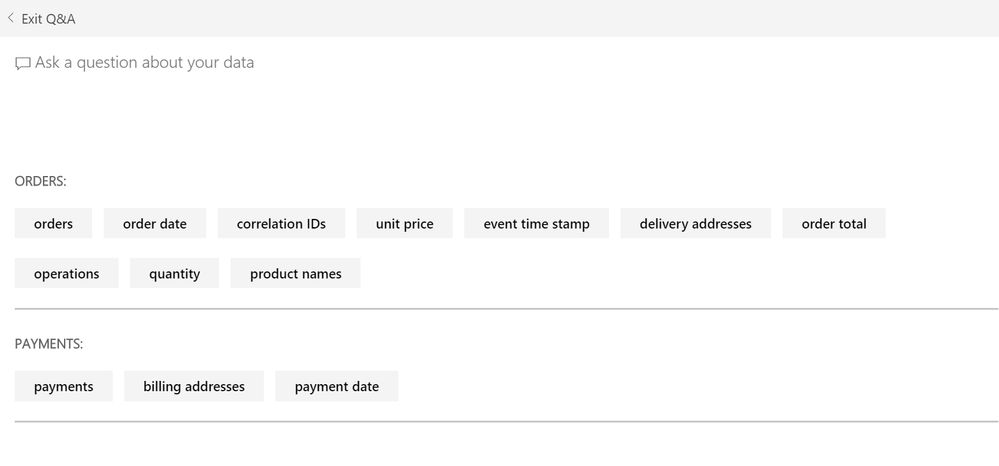- Power BI forums
- Updates
- News & Announcements
- Get Help with Power BI
- Desktop
- Service
- Report Server
- Power Query
- Mobile Apps
- Developer
- DAX Commands and Tips
- Custom Visuals Development Discussion
- Health and Life Sciences
- Power BI Spanish forums
- Translated Spanish Desktop
- Power Platform Integration - Better Together!
- Power Platform Integrations (Read-only)
- Power Platform and Dynamics 365 Integrations (Read-only)
- Training and Consulting
- Instructor Led Training
- Dashboard in a Day for Women, by Women
- Galleries
- Community Connections & How-To Videos
- COVID-19 Data Stories Gallery
- Themes Gallery
- Data Stories Gallery
- R Script Showcase
- Webinars and Video Gallery
- Quick Measures Gallery
- 2021 MSBizAppsSummit Gallery
- 2020 MSBizAppsSummit Gallery
- 2019 MSBizAppsSummit Gallery
- Events
- Ideas
- Custom Visuals Ideas
- Issues
- Issues
- Events
- Upcoming Events
- Community Blog
- Power BI Community Blog
- Custom Visuals Community Blog
- Community Support
- Community Accounts & Registration
- Using the Community
- Community Feedback
Register now to learn Fabric in free live sessions led by the best Microsoft experts. From Apr 16 to May 9, in English and Spanish.
- Power BI forums
- Forums
- Get Help with Power BI
- Service
- Re: How to ask questions in Power BI Q&A that show...
- Subscribe to RSS Feed
- Mark Topic as New
- Mark Topic as Read
- Float this Topic for Current User
- Bookmark
- Subscribe
- Printer Friendly Page
- Mark as New
- Bookmark
- Subscribe
- Mute
- Subscribe to RSS Feed
- Permalink
- Report Inappropriate Content
How to ask questions in Power BI Q&A that show results from multiple data sets
One question around Q&A in Power BI around ‘how to ask Q&A questions in Power BI that show results from multiple data sets’.
I have two ‘pushStreaming’ data sets in Power BI e.g. one is for Orders and another is of Payments. I have a dashboard with Q&A enabled, which has table and pie charts from reports built from the two respective data sets. That means that I can ask questions in natural language about Orders in Orders data set or for Payments in Payments data set on that dashboard. So, when I ask questions, it will either answer that through the Orders data set OR through the Payments data set.
Please note that my payment data set has a correlation ID as well, that’s called OrderID so that I can potentially correlate the information across the two data sets and show all orders with a specific payment status.
However I am not able to let Power BI Q&A work in a way that it combines the data from both the data sets, as it just tries to stick to either of the two data sets as the source for it’s query response.
The section “Combine results from more than one data set” at https://powerbi.microsoft.com/en-us/documentation/powerbi-service-q-and-a-tips/#combine-results-from... suggests that it’s possible to combine the results from two data sets in Q&A.
Any help / pointers on how to make Q&A to combine the results from two data sets would be great.
- Mark as New
- Bookmark
- Subscribe
- Mute
- Subscribe to RSS Feed
- Permalink
- Report Inappropriate Content
Hi @zeeshanqadir,
1. What are your two datasets exactly? Push dataset and Streaming dataset are two different types of real-time dataset. If they are both Push dataset, Q&A is supported. Because Streaming doesn't have a underlying dataset, Q&A isn't supported.
2. Can you see them from prompts of Q&A?
The part in blue rectangle is guidance. The parts in red rectangle are datasets.
Best Regards!
Dale
If this post helps, then please consider Accept it as the solution to help the other members find it more quickly.
- Mark as New
- Bookmark
- Subscribe
- Mute
- Subscribe to RSS Feed
- Permalink
- Report Inappropriate Content
Thanks for the response.
The two datasets i.e. Orders & Payments are 'PushStreaming' datasets and Q&A is available on those. For 'PushStreaming' datasets, the data is stored in Power BI. These datasets are created through Power BI REST API using the Create Dataset API. The snippet of the JSON posted on that CreateDataset API to create these datasets is as below:
The data is inserted as a stream into these datasets through the Power BI REST API too as I can see the data in real time reflected and showing up in the reports and dashboards as soon as the data is inserted through REST API.
Also the Q&A is available on both the data sets too, as shown in the below picture:
When I ask questions in natural language through Q&A about the data relevant from any one of the data sets, I do get the relevant results shown up, however when I ask questions that require data from both the datasets i.e. Orders & Payments dataset, the Q&A is stikcing that to one of the two datasets and isn't able to get the data from both the datasets together.
Any tips on how to ask questins in Power BI Q&A so that it shows results from multiple datasets.
Helpful resources

Microsoft Fabric Learn Together
Covering the world! 9:00-10:30 AM Sydney, 4:00-5:30 PM CET (Paris/Berlin), 7:00-8:30 PM Mexico City

Power BI Monthly Update - April 2024
Check out the April 2024 Power BI update to learn about new features.