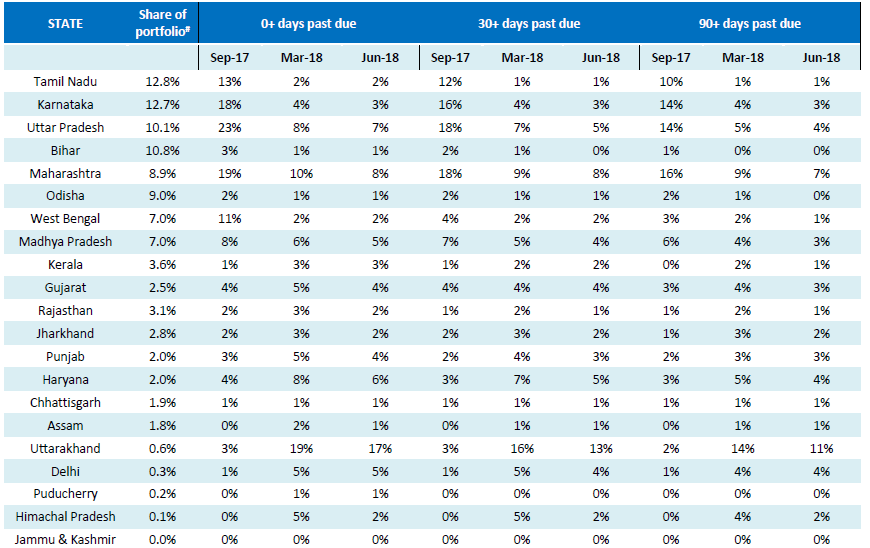- Power BI forums
- Updates
- News & Announcements
- Get Help with Power BI
- Desktop
- Service
- Report Server
- Power Query
- Mobile Apps
- Developer
- DAX Commands and Tips
- Custom Visuals Development Discussion
- Health and Life Sciences
- Power BI Spanish forums
- Translated Spanish Desktop
- Power Platform Integration - Better Together!
- Power Platform Integrations (Read-only)
- Power Platform and Dynamics 365 Integrations (Read-only)
- Training and Consulting
- Instructor Led Training
- Dashboard in a Day for Women, by Women
- Galleries
- Community Connections & How-To Videos
- COVID-19 Data Stories Gallery
- Themes Gallery
- Data Stories Gallery
- R Script Showcase
- Webinars and Video Gallery
- Quick Measures Gallery
- 2021 MSBizAppsSummit Gallery
- 2020 MSBizAppsSummit Gallery
- 2019 MSBizAppsSummit Gallery
- Events
- Ideas
- Custom Visuals Ideas
- Issues
- Issues
- Events
- Upcoming Events
- Community Blog
- Power BI Community Blog
- Custom Visuals Community Blog
- Community Support
- Community Accounts & Registration
- Using the Community
- Community Feedback
Register now to learn Fabric in free live sessions led by the best Microsoft experts. From Apr 16 to May 9, in English and Spanish.
- Power BI forums
- Forums
- Get Help with Power BI
- Service
- How to add new filed value to table visualization
- Subscribe to RSS Feed
- Mark Topic as New
- Mark Topic as Read
- Float this Topic for Current User
- Bookmark
- Subscribe
- Printer Friendly Page
- Mark as New
- Bookmark
- Subscribe
- Mute
- Subscribe to RSS Feed
- Permalink
- Report Inappropriate Content
How to add new filed value to table visualization
Hi,
I have a report which is published to the web where I have created a table and changed the month column to column headers using power pivot (ex. column 2018-01, 2018-02 and so on) and refresh the data everyday and when month ends a new month added to the data that new column is being added to dataset but not getting added to the report visualization for that I am manually refreshing the desktop file and adding new month column to the table value filed (ex. till 31st Aug 2018 its working fine but on 1st Sept 2018 new month column is not added to the table).
is there any work around on this process where the desktop file automatically add the incremental date value to the table visualization, I have attached the screenshot of the report.
Thanks in advance
Regards,
Shakeel
Solved! Go to Solution.
- Mark as New
- Bookmark
- Subscribe
- Mute
- Subscribe to RSS Feed
- Permalink
- Report Inappropriate Content
Hi @shakeelsyed,
You can achieve it by disabling the "Stepped layout" like below.
Best Regards,
Dale
If this post helps, then please consider Accept it as the solution to help the other members find it more quickly.
- Mark as New
- Bookmark
- Subscribe
- Mute
- Subscribe to RSS Feed
- Permalink
- Report Inappropriate Content
Hi @shakeelsyed,
I would suggest you create an idea here.
Best Regards,
Dale
If this post helps, then please consider Accept it as the solution to help the other members find it more quickly.
- Mark as New
- Bookmark
- Subscribe
- Mute
- Subscribe to RSS Feed
- Permalink
- Report Inappropriate Content
From my usage and understanding, I dont think PBI has the out of the box 'Add new columns automatically' functionality and that is to avoid addition of unwanted columns to visuals. To make the process easier maybe you can do this addition from the Service instead of doing in the pbix file and then re-publishing?
- Mark as New
- Bookmark
- Subscribe
- Mute
- Subscribe to RSS Feed
- Permalink
- Report Inappropriate Content
Thanks for your reply Nirvana_moksh, I am new to POWER BI and trying to achieve pivot like table with table or metric visualization where I have columns like State, District, Village, No. of Customers, Month Status & portfolio Maintained (example shown in the data sample screenshot attached) and I am trying to achieved all the column mentioned above with Month column in the column headers which shows the series in sequential order, when I use the metric visual to achieve this task, its showing the data in stepping down order which is creating lot of rows to show the details. Would it be possible to show the details in one row with the multiple columns?
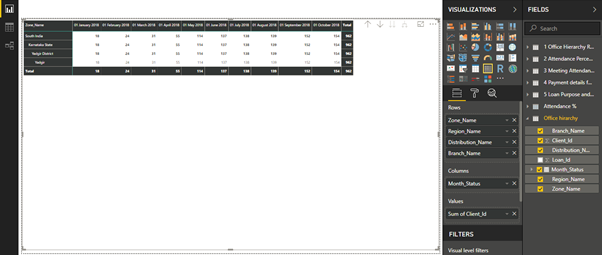
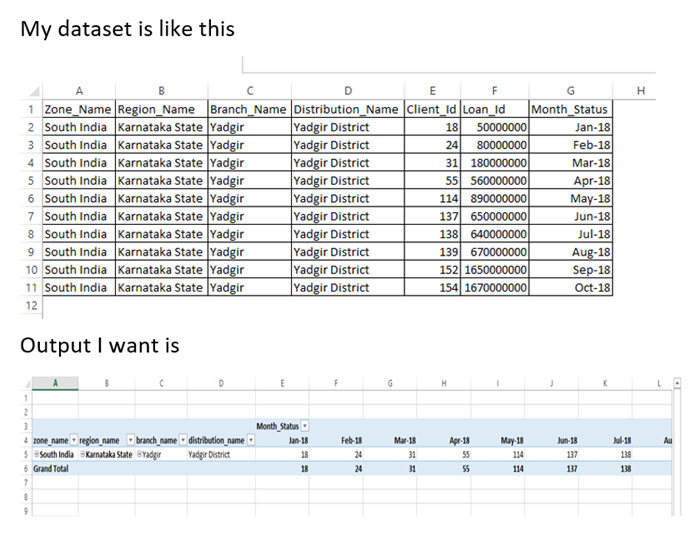
- Mark as New
- Bookmark
- Subscribe
- Mute
- Subscribe to RSS Feed
- Permalink
- Report Inappropriate Content
Hi @shakeelsyed,
You can achieve it by disabling the "Stepped layout" like below.
Best Regards,
Dale
If this post helps, then please consider Accept it as the solution to help the other members find it more quickly.
- Mark as New
- Bookmark
- Subscribe
- Mute
- Subscribe to RSS Feed
- Permalink
- Report Inappropriate Content
Hi Dale & All
Would it be possbile to achive table shown in screenshot shot, where I have columns like state, % portfolio & month on month
DPD % by different buckets.
earlier in my above example I had string where i was able to generate static details by doing stepped level off, but in this case I have intiger where i would want to sum up the details in one column and the rest of the table should show state by month on month DPD % by bucket. is it possible?
Please let me know if I am unclear in explaining my problem.
Regards,
Shakeel
- Mark as New
- Bookmark
- Subscribe
- Mute
- Subscribe to RSS Feed
- Permalink
- Report Inappropriate Content
Hi Shakeel,
If [Share of portfolio] is a column, you can add it in the Rows of a Matrix.
Best Regards,
Dale
If this post helps, then please consider Accept it as the solution to help the other members find it more quickly.
- Mark as New
- Bookmark
- Subscribe
- Mute
- Subscribe to RSS Feed
- Permalink
- Report Inappropriate Content
Hi Dale,
I have done that but its not aggregating values in [Share of Portfolio] column and segregate the column with different amount & %'s, I want to summarize this column and in show the corresponding month details in metrix columns.
Regards,
Shakeel
- Mark as New
- Bookmark
- Subscribe
- Mute
- Subscribe to RSS Feed
- Permalink
- Report Inappropriate Content
Hi Shakeel,
I'm afraid the Matrix visual doesn't work like that. I would suggest you vote up this idea.
Best Regards,
Dale
If this post helps, then please consider Accept it as the solution to help the other members find it more quickly.
- Mark as New
- Bookmark
- Subscribe
- Mute
- Subscribe to RSS Feed
- Permalink
- Report Inappropriate Content
Bingo! Thanks you very much smileyhappy: .. It worked
Helpful resources

Microsoft Fabric Learn Together
Covering the world! 9:00-10:30 AM Sydney, 4:00-5:30 PM CET (Paris/Berlin), 7:00-8:30 PM Mexico City

Power BI Monthly Update - April 2024
Check out the April 2024 Power BI update to learn about new features.