- Power BI forums
- Updates
- News & Announcements
- Get Help with Power BI
- Desktop
- Service
- Report Server
- Power Query
- Mobile Apps
- Developer
- DAX Commands and Tips
- Custom Visuals Development Discussion
- Health and Life Sciences
- Power BI Spanish forums
- Translated Spanish Desktop
- Power Platform Integration - Better Together!
- Power Platform Integrations (Read-only)
- Power Platform and Dynamics 365 Integrations (Read-only)
- Training and Consulting
- Instructor Led Training
- Dashboard in a Day for Women, by Women
- Galleries
- Community Connections & How-To Videos
- COVID-19 Data Stories Gallery
- Themes Gallery
- Data Stories Gallery
- R Script Showcase
- Webinars and Video Gallery
- Quick Measures Gallery
- 2021 MSBizAppsSummit Gallery
- 2020 MSBizAppsSummit Gallery
- 2019 MSBizAppsSummit Gallery
- Events
- Ideas
- Custom Visuals Ideas
- Issues
- Issues
- Events
- Upcoming Events
- Community Blog
- Power BI Community Blog
- Custom Visuals Community Blog
- Community Support
- Community Accounts & Registration
- Using the Community
- Community Feedback
Register now to learn Fabric in free live sessions led by the best Microsoft experts. From Apr 16 to May 9, in English and Spanish.
- Power BI forums
- Forums
- Get Help with Power BI
- Service
- How to Write data into a data flow every day ?
- Subscribe to RSS Feed
- Mark Topic as New
- Mark Topic as Read
- Float this Topic for Current User
- Bookmark
- Subscribe
- Printer Friendly Page
- Mark as New
- Bookmark
- Subscribe
- Mute
- Subscribe to RSS Feed
- Permalink
- Report Inappropriate Content
How to Write data into a data flow every day ?
Hi Community,
I need some help regarding a project (Snap shot in time ) i am handling . I have a report that refreshes every day at 04:00 AM EST . 90 % of the data in this report comes from a SQL data source A . 10% of data comes from a different SQL data source B. Data source B gets the data loaded into one of the tables after the queries runs at 03:30 AM EST . Every day a SQL Job runs the below Insert query at 03:30 AM EST and insert information into one of the tables of Data source B .
Insert Query :
insert into T8375_SRV_MGT_DAL_AST_CNT
select getdate()-1 as ADD_DATE,
(select [T8374_AST_TYP_CD] from [dbo].[T8374_SRV_MGT_AST_TYP] where [T8374_AST_TYP_CD] = 1 ) as asset_type, --asset type application. change to 2 for devices
(select count(distinct Instance_ID)
from ast_application BMCAP
where Data_set_id = 'BMC.Asset' and (AssetLifecycleStatus = 9 or AssetLifecycleStatus = 3)) as active_cnt
OutPut : Every day a new row of data should be added .
This process is working fine. However, instead of having a second data source B for that 10% of information into Power BI report , I would like to know if we can do it in a different way using data flows or any other Power BI related tools so that we can avoid a second SQL data source B .
Please assist me with the problem i am facing . Looking forward for a solution .
Thanks,
G Venkatesh
- Mark as New
- Bookmark
- Subscribe
- Mute
- Subscribe to RSS Feed
- Permalink
- Report Inappropriate Content
I am not saying it is a good idea. I am saying it is mandatory. If you don't have the resources for that then that is unfortunate, but Power BI cannot help you in that situation.
- Mark as New
- Bookmark
- Subscribe
- Mute
- Subscribe to RSS Feed
- Permalink
- Report Inappropriate Content
Keep in mind that Power BI has no guaranteed memory, not even for dataflows. Any historical/snapshot data storage needs to be done at the data source if you need recoverability.
- Mark as New
- Bookmark
- Subscribe
- Mute
- Subscribe to RSS Feed
- Permalink
- Report Inappropriate Content
Thanks Ibendlin for the reply.
Yeah Thats a good idea to develop snapshots in time based on data stored at data source level itself . However, we do not have enough resources to write back data to data source for historical use.
G venkatesh
- Mark as New
- Bookmark
- Subscribe
- Mute
- Subscribe to RSS Feed
- Permalink
- Report Inappropriate Content
Are you solving an actual problem or are you only curious about other options?
https://docs.microsoft.com/en-us/power-query/dataflows/incremental-refresh
- Mark as New
- Bookmark
- Subscribe
- Mute
- Subscribe to RSS Feed
- Permalink
- Report Inappropriate Content
Thanks for the reply. I am trying to solve an actual problem itself. I followed the steps that are in the link you have provided. What i see is the previous day's data is being replaced with new data ,however new day's data is not being added . Not sure if i am making any mistake . below is the M code i have tried.
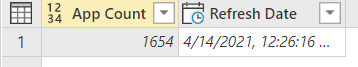
Helpful resources

Microsoft Fabric Learn Together
Covering the world! 9:00-10:30 AM Sydney, 4:00-5:30 PM CET (Paris/Berlin), 7:00-8:30 PM Mexico City

Power BI Monthly Update - April 2024
Check out the April 2024 Power BI update to learn about new features.


