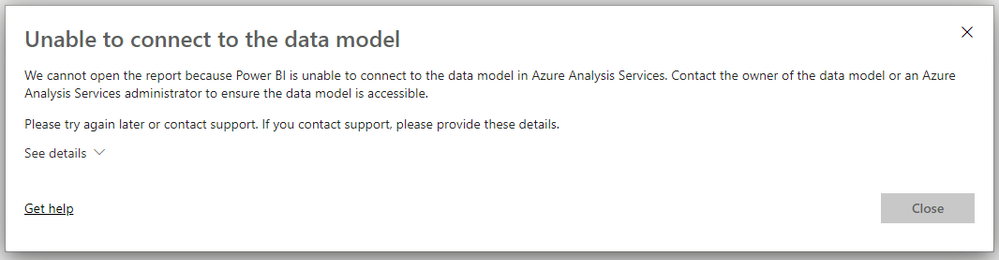- Power BI forums
- Updates
- News & Announcements
- Get Help with Power BI
- Desktop
- Service
- Report Server
- Power Query
- Mobile Apps
- Developer
- DAX Commands and Tips
- Custom Visuals Development Discussion
- Health and Life Sciences
- Power BI Spanish forums
- Translated Spanish Desktop
- Power Platform Integration - Better Together!
- Power Platform Integrations (Read-only)
- Power Platform and Dynamics 365 Integrations (Read-only)
- Training and Consulting
- Instructor Led Training
- Dashboard in a Day for Women, by Women
- Galleries
- Community Connections & How-To Videos
- COVID-19 Data Stories Gallery
- Themes Gallery
- Data Stories Gallery
- R Script Showcase
- Webinars and Video Gallery
- Quick Measures Gallery
- 2021 MSBizAppsSummit Gallery
- 2020 MSBizAppsSummit Gallery
- 2019 MSBizAppsSummit Gallery
- Events
- Ideas
- Custom Visuals Ideas
- Issues
- Issues
- Events
- Upcoming Events
- Community Blog
- Power BI Community Blog
- Custom Visuals Community Blog
- Community Support
- Community Accounts & Registration
- Using the Community
- Community Feedback
Register now to learn Fabric in free live sessions led by the best Microsoft experts. From Apr 16 to May 9, in English and Spanish.
- Power BI forums
- Forums
- Get Help with Power BI
- Service
- How to Scale-Out (query replicas) Azure Analysis S...
- Subscribe to RSS Feed
- Mark Topic as New
- Mark Topic as Read
- Float this Topic for Current User
- Bookmark
- Subscribe
- Printer Friendly Page
- Mark as New
- Bookmark
- Subscribe
- Mute
- Subscribe to RSS Feed
- Permalink
- Report Inappropriate Content
How to Scale-Out (query replicas) Azure Analysis Services without any temporary outage?
Our Azure Analysis Services is in the East US 2 region and on S2 tier. We are trying to perform an auto scale-out/scale-in depending on the average QPU usage reaches a certain threshold (70-80%) for a sustained period of time. We trying to use the Azure Runbook and Powershell script to automate following the sample provided in github:
https://github.com/microsoft/Analysis-Services/tree/master/AASAutoScale
The issue we are facing is that, when the scale-out/in is occurring, regardless of whether we increase the query replicas from the Azure Portal manually or through the powershell cmdlets, the users interacting with the Power BI reports in Power BI Service suddenly get intermittent connection errors to the Azure Analysis Services. The error is as shown below:
I have tried various things, such as below, but no luck. Is there any way to get around this?
Things I have tried:
- Separate the processing server from querying pool setting is to Yes as well as No
- ReplicaSyncMode setting to 2 (Optimized synchronization in parallel). Microsoft documentation says the databases are kept online on all replicas throughout the sync process and clients do not need to reconnect, but no luck
Also please let me know if I'm doing the steps correct:
- Process Database (The AAS database is processed only once (during midnight) in our case with "Process Full" option
- Synchronize operation as soon as Process Database step is complete
- Increase Query Replicas as needed during peak time (when the QPU usage goes beyond 70-80% of the max)
- Decrease Query Replicas as needed when the QPU usage drops below 30%
Since the Sync operation is done as soon as the Process Database is complete, we don't need to perform another Sync operation as and when new Query Replicas are added or removed. Is this correct?
Please help!
Thanks!!
- Mark as New
- Bookmark
- Subscribe
- Mute
- Subscribe to RSS Feed
- Permalink
- Report Inappropriate Content
Hi, @Sparks
This issue may be related to Azure Service bus messaging queue. Take a try to use a higher delivery count setup for the queue. Furthermore, if the your application is mission-critical, please consider upgrade to a premium namespace: https://docs.microsoft.com/en-us/azure/service-bus-messaging/service-bus-premium-messaging
Best Regards,
Community Support Team _ Eason
If this post helps, then please consider Accept it as the solution to help the other members find it more quickly.
Helpful resources

Microsoft Fabric Learn Together
Covering the world! 9:00-10:30 AM Sydney, 4:00-5:30 PM CET (Paris/Berlin), 7:00-8:30 PM Mexico City

Power BI Monthly Update - April 2024
Check out the April 2024 Power BI update to learn about new features.