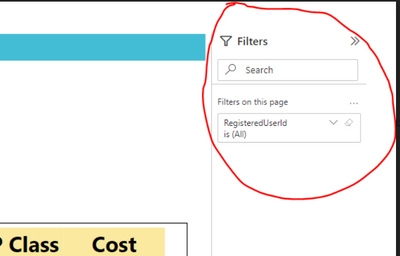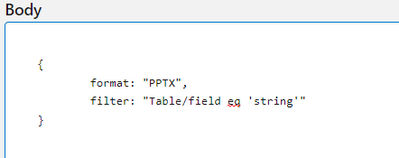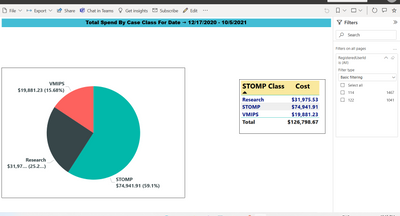- Power BI forums
- Updates
- News & Announcements
- Get Help with Power BI
- Desktop
- Service
- Report Server
- Power Query
- Mobile Apps
- Developer
- DAX Commands and Tips
- Custom Visuals Development Discussion
- Health and Life Sciences
- Power BI Spanish forums
- Translated Spanish Desktop
- Power Platform Integration - Better Together!
- Power Platform Integrations (Read-only)
- Power Platform and Dynamics 365 Integrations (Read-only)
- Training and Consulting
- Instructor Led Training
- Dashboard in a Day for Women, by Women
- Galleries
- Community Connections & How-To Videos
- COVID-19 Data Stories Gallery
- Themes Gallery
- Data Stories Gallery
- R Script Showcase
- Webinars and Video Gallery
- Quick Measures Gallery
- 2021 MSBizAppsSummit Gallery
- 2020 MSBizAppsSummit Gallery
- 2019 MSBizAppsSummit Gallery
- Events
- Ideas
- Custom Visuals Ideas
- Issues
- Issues
- Events
- Upcoming Events
- Community Blog
- Power BI Community Blog
- Custom Visuals Community Blog
- Community Support
- Community Accounts & Registration
- Using the Community
- Community Feedback
Register now to learn Fabric in free live sessions led by the best Microsoft experts. From Apr 16 to May 9, in English and Spanish.
- Power BI forums
- Forums
- Get Help with Power BI
- Service
- How to Pass values to the Power BI Filter via API ...
- Subscribe to RSS Feed
- Mark Topic as New
- Mark Topic as Read
- Float this Topic for Current User
- Bookmark
- Subscribe
- Printer Friendly Page
- Mark as New
- Bookmark
- Subscribe
- Mute
- Subscribe to RSS Feed
- Permalink
- Report Inappropriate Content
How to Pass values to the Power BI Filter via API (while Generating PPTX from Power BI Report)
Hi Team,
I am able to generate PPTX and PDF from the API but I am not able to pass the filter to the report while generating PPTX. I tried and showing all the steps below
I have Generated PPTX from the given link
# Passing Filters while generating PPTX
Step 1 - Get the exportId
Step 2 - Get the Current Status If the session is successful
Step 3 - Download PPTX
Filter also added in power BI Report and screenshot Attched
With Regards
Bipin Kumar
- Mark as New
- Bookmark
- Subscribe
- Mute
- Subscribe to RSS Feed
- Permalink
- Report Inappropriate Content
Hi Team, I am using the Power BI trail account and wants to fetch the filtered Report content. But at the end I am getting long HTML reponse. Below is my Python Code. Please let me know where I am wrong here.
Below is the code-
import requests
def get_access_token(client_id, client_secret, username, password, scope, token_url):
data = {
'grant_type': 'password',
'client_id': client_id,
'client_secret': client_secret,
'username': username,
'password': password,
'scope': scope
}
response = requests.post(token_url, data=data)
print(response.text)
access_token = response.json().get('access_token')
print(access_token)
return access_token
def get_embed_token(access_token, report_id, filters, dataset_id, group_id):
url = f"https://api.powerbi.com/v1.0/myorg/groups/{group_id}/reports/{report_id}/GenerateToken"
headers = {
'Authorization': f'Bearer {access_token}',
'Content-Type': 'application/json'
}
body = {
'accessLevel': 'View',
'datasetId': dataset_id,
'filters': filters # Corrected to pass as a dictionary
}
response = requests.post(url, headers=headers, json=body)
print(response.text)
embed_token = response.json().get('token')
print(embed_token)
return embed_token
def fetch_report_data(emb_url, embed_token):
headers = {'Authorization': f'Bearer {embed_token}',
'Content-Type': 'application/x-www-form-urlencoded'
}
response = requests.get(emb_url, headers=headers)
print(response.status_code)
print(emb_url)
report_data = response.text
#report_data =response.json()
return report_data
def main():
# Power BI credentials and parameters
client_id = 'xxxxxxxxxxxxxxxxxxxxxxxxxxxxxxxxxxxxxxx'
client_secret = 'xxxxxxxxxxxxxxxxxxxxxxxxxxxxxxxxxxx'
username = 'xxxxxxxxxxxxxxxxxxxxxxxxxxx'
password = 'xxxxxxxxxxxxxxxxxxxxxxxxxxx'
scope = 'https://analysis.windows.net/powerbi/api/.default'
token_url = 'https://login.microsoftonline.com/65df6efa-f78b-4336-9681-654c7fd66c53/oauth2/v2.0/token'
report_id = 'xxxxxxxxxxxxxxxxxxxxxxxxxxx'
group_id = 'xxxxxxxxxxxxxxxxxxxxxxxxxxxx'
emb_url = f'https://app.powerbi.com/reportEmbed?reportId={report_id}&groupId={group_id}'
dataset_id = 'xxxxxxxxxxxxxxxxxxxxxxxxxxxxxxxx'
# Filters to apply
filters = {
'name': 'Id',
'operator': 'eq',
'value': '00018bcgypygtvgt15'
}
# Obtain access token
access_token = get_access_token(client_id, client_secret, username, password, scope, token_url)
# Get embed token
embed_token = get_embed_token(access_token, report_id, filters, dataset_id, group_id)
# Fetch report data
report_data = fetch_report_data(emb_url, embed_token)
print(report_data)
if __name__ == "__main__":
main()
- Mark as New
- Bookmark
- Subscribe
- Mute
- Subscribe to RSS Feed
- Permalink
- Report Inappropriate Content
Hi @spc-powerb ,
You want to add filter on the page then export the report in format of pptx.
Maybe you can try add json in the body of this POST request. You can refer this article about REST API.
Reports - Export To File In Group - REST API (Power BI Power BI REST APIs) | Microsoft Docs
Best Regards
Community Support Team _ chenwu zhu
If this post helps, then please consider Accept it as the solution to help the other members find it more quickly.
- Mark as New
- Bookmark
- Subscribe
- Mute
- Subscribe to RSS Feed
- Permalink
- Report Inappropriate Content
Hi Team,
I have added json in body of this post request which has given below but filter is not working
{
format: "PPTX",
filter:"FarmData/RegisteredUserId eq 122"
}
Filter also added in power BI Report and screenshot Attched
With Regards
Bipin Kumar
- Mark as New
- Bookmark
- Subscribe
- Mute
- Subscribe to RSS Feed
- Permalink
- Report Inappropriate Content
Hi Bipin Kumar,
Does the issue got resolved?. If yes can you share the solution please!.
Regards,
Naveen Mohan
Helpful resources

Microsoft Fabric Learn Together
Covering the world! 9:00-10:30 AM Sydney, 4:00-5:30 PM CET (Paris/Berlin), 7:00-8:30 PM Mexico City

Power BI Monthly Update - April 2024
Check out the April 2024 Power BI update to learn about new features.