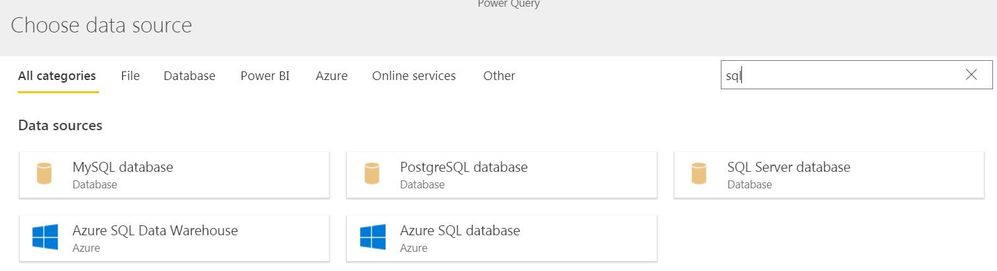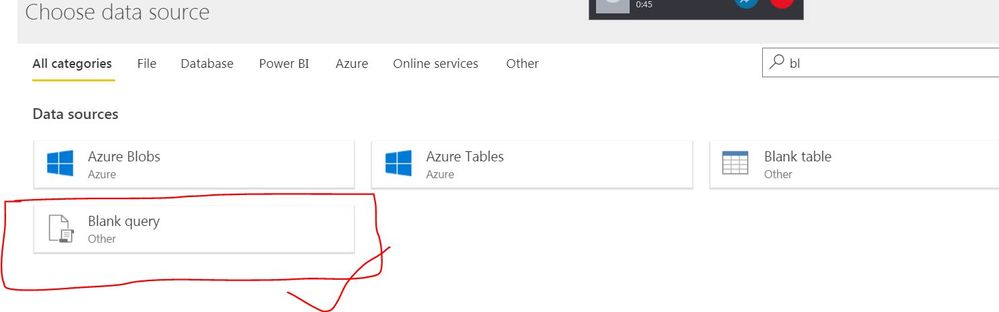- Power BI forums
- Updates
- News & Announcements
- Get Help with Power BI
- Desktop
- Service
- Report Server
- Power Query
- Mobile Apps
- Developer
- DAX Commands and Tips
- Custom Visuals Development Discussion
- Health and Life Sciences
- Power BI Spanish forums
- Translated Spanish Desktop
- Power Platform Integration - Better Together!
- Power Platform Integrations (Read-only)
- Power Platform and Dynamics 365 Integrations (Read-only)
- Training and Consulting
- Instructor Led Training
- Dashboard in a Day for Women, by Women
- Galleries
- Community Connections & How-To Videos
- COVID-19 Data Stories Gallery
- Themes Gallery
- Data Stories Gallery
- R Script Showcase
- Webinars and Video Gallery
- Quick Measures Gallery
- 2021 MSBizAppsSummit Gallery
- 2020 MSBizAppsSummit Gallery
- 2019 MSBizAppsSummit Gallery
- Events
- Ideas
- Custom Visuals Ideas
- Issues
- Issues
- Events
- Upcoming Events
- Community Blog
- Power BI Community Blog
- Custom Visuals Community Blog
- Community Support
- Community Accounts & Registration
- Using the Community
- Community Feedback
Register now to learn Fabric in free live sessions led by the best Microsoft experts. From Apr 16 to May 9, in English and Spanish.
- Power BI forums
- Forums
- Get Help with Power BI
- Service
- Re: How to Create dataflow on SQL Analysis Server
- Subscribe to RSS Feed
- Mark Topic as New
- Mark Topic as Read
- Float this Topic for Current User
- Bookmark
- Subscribe
- Printer Friendly Page
- Mark as New
- Bookmark
- Subscribe
- Mute
- Subscribe to RSS Feed
- Permalink
- Report Inappropriate Content
How to Create dataflow on SQL Analysis Server
Dear experts,
We have a requirements that we need to create Dataflow on SQL Analysis Server.
we can connect SQL analysis server through power bi desktop, but when i tried to create Dataflow on SQL Analysis server i do not see the option, as you see the below screenshots?
what is the best recommended approach to create Dataflows on SQL Analysis Server databases affectively?
how can i achieve this?
Best
Vad
- Mark as New
- Bookmark
- Subscribe
- Mute
- Subscribe to RSS Feed
- Permalink
- Report Inappropriate Content
What I suggest you could do, is to create the data you want to extract in Power BI Desktop using the Query Editor.
Then once that is done go into the Advanced Editor and copy all the M language from there.
Then go into the dataflow, create a blank dataflow and then paste in the code from Power BI desktop.
That should then get the data (possibly via the Gateway) to get the data into the dataflow.
- Mark as New
- Bookmark
- Subscribe
- Mute
- Subscribe to RSS Feed
- Permalink
- Report Inappropriate Content
Thanks for the resonse,
Create Blank query and paste the code power bi desktop as shown in the below screenshot?
Best
Vad
- Mark as New
- Bookmark
- Subscribe
- Mute
- Subscribe to RSS Feed
- Permalink
- Report Inappropriate Content
Yes that is it.
- Mark as New
- Bookmark
- Subscribe
- Mute
- Subscribe to RSS Feed
- Permalink
- Report Inappropriate Content
Hello GilbertQ,
Thanks for your inputs.
The requirement is that Business is already created Cube in SQL Analysis server on top of tables and created around 70 KPIs after hectic efforts and the Reports already up and running in Tableau, and now they want to swith reporting tool to Power BI and start creating reports.
Business asking to use Cube with Live connection because already KPIs are readily available.
We are in a direction to use Dataflows with Schedule refresh/Incremental Refresh.
We want to propose below options.
Connect Analysis server Tables through Power bi desktop and create Dataflow using Blank query - Time consuming due to KPIs recreation
Connect directly the Model using Direct connection and create Dataflow using Blank query - Live connection performance bad ?
any best practices and recommendations please?
Best
Venu
- Mark as New
- Bookmark
- Subscribe
- Mute
- Subscribe to RSS Feed
- Permalink
- Report Inappropriate Content
I would say if you already have got the SSAS Cube, why not just use Power BI desktop and use the LiveConnection to the SSAS Cube?
In that way all the information stays where it is and it gets consumed quickly and easily via Power BI?
- Mark as New
- Bookmark
- Subscribe
- Mute
- Subscribe to RSS Feed
- Permalink
- Report Inappropriate Content
Then you can't automate refresh and use the share options that PowerBI online has.
- Mark as New
- Bookmark
- Subscribe
- Mute
- Subscribe to RSS Feed
- Permalink
- Report Inappropriate Content
I am also trying to access on-prem AS datasources with dataflows.
There are many use cases for this. One that we have is that we need the same tables to be reused in several datasets and we do not want to maintain the query in several datasets.
I am the DMG admin.
When I copy the query developped in Power BI Desktop to a dataflow, I am requested to select a DMG, and even though the data source is defined, I am prompted to provide the credentials for the AS data source. But when I do so, I get the following error: "Received error payload from gateway service with ID xxxx: Internal error: MashupCredential for AS data source that uses Windows authentication needs to have an effective user name authentication property"
But I do not see any way of providing this parameter.
- Mark as New
- Bookmark
- Subscribe
- Mute
- Subscribe to RSS Feed
- Permalink
- Report Inappropriate Content
Yes this is the case because On-Prem uses Domain\User vs UPN and as far as I know this can only be translated via the Gateway and the User mapping.
Helpful resources

Microsoft Fabric Learn Together
Covering the world! 9:00-10:30 AM Sydney, 4:00-5:30 PM CET (Paris/Berlin), 7:00-8:30 PM Mexico City

Power BI Monthly Update - April 2024
Check out the April 2024 Power BI update to learn about new features.