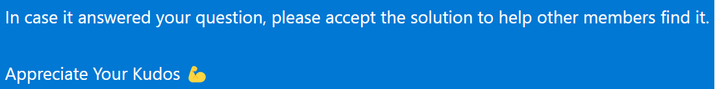- Power BI forums
- Updates
- News & Announcements
- Get Help with Power BI
- Desktop
- Service
- Report Server
- Power Query
- Mobile Apps
- Developer
- DAX Commands and Tips
- Custom Visuals Development Discussion
- Health and Life Sciences
- Power BI Spanish forums
- Translated Spanish Desktop
- Power Platform Integration - Better Together!
- Power Platform Integrations (Read-only)
- Power Platform and Dynamics 365 Integrations (Read-only)
- Training and Consulting
- Instructor Led Training
- Dashboard in a Day for Women, by Women
- Galleries
- Community Connections & How-To Videos
- COVID-19 Data Stories Gallery
- Themes Gallery
- Data Stories Gallery
- R Script Showcase
- Webinars and Video Gallery
- Quick Measures Gallery
- 2021 MSBizAppsSummit Gallery
- 2020 MSBizAppsSummit Gallery
- 2019 MSBizAppsSummit Gallery
- Events
- Ideas
- Custom Visuals Ideas
- Issues
- Issues
- Events
- Upcoming Events
- Community Blog
- Power BI Community Blog
- Custom Visuals Community Blog
- Community Support
- Community Accounts & Registration
- Using the Community
- Community Feedback
Register now to learn Fabric in free live sessions led by the best Microsoft experts. From Apr 16 to May 9, in English and Spanish.
- Power BI forums
- Forums
- Get Help with Power BI
- Service
- How to Compare different country's MTD vs Last Yea...
- Subscribe to RSS Feed
- Mark Topic as New
- Mark Topic as Read
- Float this Topic for Current User
- Bookmark
- Subscribe
- Printer Friendly Page
- Mark as New
- Bookmark
- Subscribe
- Mute
- Subscribe to RSS Feed
- Permalink
- Report Inappropriate Content
How to Compare different country's MTD vs Last Year's MTD in a single stacked bar chart
Hi All,
I'm having a data where I need to compare MTD and last Years MTD based on country, and also that has to be on single Stacked bar chart. My calculations are listed below.
MTD = TOTALMTD([Total Complaints],pcfinalbi1000[planneddate])

Kindly help me regarding as I can't figure it out how to fix it.
@amitchandak @Ashish_Mathur @Jihwan_Kim @SpartaBI @johnt75
Solved! Go to Solution.
- Mark as New
- Bookmark
- Subscribe
- Mute
- Subscribe to RSS Feed
- Permalink
- Report Inappropriate Content
@Rimi_2095 impossible to say anything with the info supplied. It can be any kind of reason why you don't get the correct value. The reason for your error was what I said.
To work with time intelligence functions you must use a standard date table. To get the right result you need to write the right code, and it can be complex depending on the way the model is created. I really suggest go and read the pattern and see if you maybe you missed some important code or relationship.
- Mark as New
- Bookmark
- Subscribe
- Mute
- Subscribe to RSS Feed
- Permalink
- Report Inappropriate Content
@Rimi_2095 you can't use time intelligence functions on date columns from your fact table. You need to have a standard date table in your model (or use the auto date/time table functionality but this is not recommended for the long run).
Please read this pattern, it will also give you instructions on an example date table.
https://www.daxpatterns.com/standard-time-related-calculations/
- Mark as New
- Bookmark
- Subscribe
- Mute
- Subscribe to RSS Feed
- Permalink
- Report Inappropriate Content
Hi @SpartaBI
Thanks for your quick response.
I'm having one dim_date table as well.
Using same dax with date table is not showing accurate value that has to come with calculation.
So in that case what I should do as I need to compare on the basis of country and offcourse with correct outcome?
- Mark as New
- Bookmark
- Subscribe
- Mute
- Subscribe to RSS Feed
- Permalink
- Report Inappropriate Content
@Rimi_2095 impossible to say anything with the info supplied. It can be any kind of reason why you don't get the correct value. The reason for your error was what I said.
To work with time intelligence functions you must use a standard date table. To get the right result you need to write the right code, and it can be complex depending on the way the model is created. I really suggest go and read the pattern and see if you maybe you missed some important code or relationship.
Helpful resources

Microsoft Fabric Learn Together
Covering the world! 9:00-10:30 AM Sydney, 4:00-5:30 PM CET (Paris/Berlin), 7:00-8:30 PM Mexico City

Power BI Monthly Update - April 2024
Check out the April 2024 Power BI update to learn about new features.