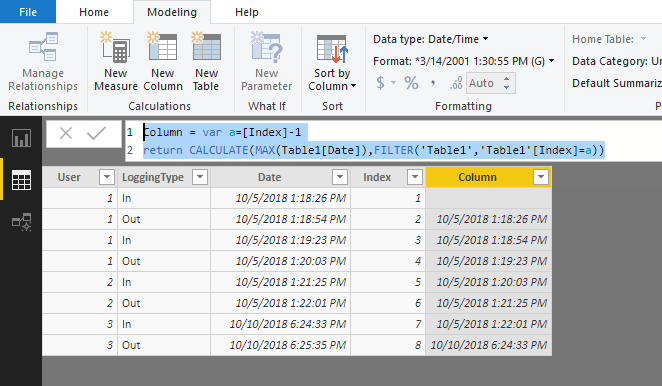- Power BI forums
- Updates
- News & Announcements
- Get Help with Power BI
- Desktop
- Service
- Report Server
- Power Query
- Mobile Apps
- Developer
- DAX Commands and Tips
- Custom Visuals Development Discussion
- Health and Life Sciences
- Power BI Spanish forums
- Translated Spanish Desktop
- Power Platform Integration - Better Together!
- Power Platform Integrations (Read-only)
- Power Platform and Dynamics 365 Integrations (Read-only)
- Training and Consulting
- Instructor Led Training
- Dashboard in a Day for Women, by Women
- Galleries
- Community Connections & How-To Videos
- COVID-19 Data Stories Gallery
- Themes Gallery
- Data Stories Gallery
- R Script Showcase
- Webinars and Video Gallery
- Quick Measures Gallery
- 2021 MSBizAppsSummit Gallery
- 2020 MSBizAppsSummit Gallery
- 2019 MSBizAppsSummit Gallery
- Events
- Ideas
- Custom Visuals Ideas
- Issues
- Issues
- Events
- Upcoming Events
- Community Blog
- Power BI Community Blog
- Custom Visuals Community Blog
- Community Support
- Community Accounts & Registration
- Using the Community
- Community Feedback
Register now to learn Fabric in free live sessions led by the best Microsoft experts. From Apr 16 to May 9, in English and Spanish.
- Power BI forums
- Forums
- Get Help with Power BI
- Service
- How much time did an user logged in?
- Subscribe to RSS Feed
- Mark Topic as New
- Mark Topic as Read
- Float this Topic for Current User
- Bookmark
- Subscribe
- Printer Friendly Page
- Mark as New
- Bookmark
- Subscribe
- Mute
- Subscribe to RSS Feed
- Permalink
- Report Inappropriate Content
How much time did an user logged in?
Hello guys,
Supposed I have the following data of users, each time they logged in and logged out:
User LoggingType Date
1 In 2018-10-05 13:18:26.900
1 Out 2018-10-05 13:18:54.353
1 In 2018-10-05 13:19:23.637
1 Out 2018-10-05 13:20:03.887
2 In 2018-10-05 13:21:25.887
2 Out 2018-10-05 13:22:01.247
3 In 2018-10-10 18:24:33.867
3 Out 2018-10-10 18:25:35.443
How do I create another column illustrating how long an user was logged in for a session? For example, here's what I wish to see:
User LoggingType Date Duration
1 In 2018-10-05 13:18:26.900
1 Out 2018-10-05 13:18:54.353 2018-10-05 13:18:54.353 - 2018-10-05 13:18:26.900
1 In 2018-10-05 13:19:23.637
1 Out 2018-10-05 13:20:03.887 2018-10-05 13:20:03.887 - 2018-10-05 13:19:23.637
2 In 2018-10-05 13:21:25.887
2 Out 2018-10-05 13:22:01.247 2018-10-05 13:22:01.247 - 2018-10-05 13:21:25.887
3 In 2018-10-10 18:24:33.867
3 Out 2018-10-10 18:25:35.443 2018-10-10 18:25:35.443 - 2018-10-10 18:24:33.867
Solved! Go to Solution.
- Mark as New
- Bookmark
- Subscribe
- Mute
- Subscribe to RSS Feed
- Permalink
- Report Inappropriate Content
Hi @Anonymous ,
Based on my test, you could refer to below steps:
Add index for your data in query editor:
Apply it and create below formula:
Column = var a=[Index]-1
return CALCULATE(MAX(Table1[Date]),FILTER('Table1','Table1'[Index]=a))
Result:
Now you could use the [Date] column to minus the [Column].
Regards,
Daniel He
If this post helps, then please consider Accept it as the solution to help the other members find it more quickly.
- Mark as New
- Bookmark
- Subscribe
- Mute
- Subscribe to RSS Feed
- Permalink
- Report Inappropriate Content
Hi @Anonymous ,
Based on my test, you could refer to below steps:
Add index for your data in query editor:
Apply it and create below formula:
Column = var a=[Index]-1
return CALCULATE(MAX(Table1[Date]),FILTER('Table1','Table1'[Index]=a))
Result:
Now you could use the [Date] column to minus the [Column].
Regards,
Daniel He
If this post helps, then please consider Accept it as the solution to help the other members find it more quickly.
- Mark as New
- Bookmark
- Subscribe
- Mute
- Subscribe to RSS Feed
- Permalink
- Report Inappropriate Content
Thanks this is what I was looking for
- Mark as New
- Bookmark
- Subscribe
- Mute
- Subscribe to RSS Feed
- Permalink
- Report Inappropriate Content
What you would need to do, is to create an Index column and then you can create a calculated column which will then put in the data on the corresponding row
This answer explains how to achieve this: https://community.powerbi.com/t5/Desktop/How-to-get-previous-row-value-for-text-column/td-p/312560
Helpful resources

Microsoft Fabric Learn Together
Covering the world! 9:00-10:30 AM Sydney, 4:00-5:30 PM CET (Paris/Berlin), 7:00-8:30 PM Mexico City

Power BI Monthly Update - April 2024
Check out the April 2024 Power BI update to learn about new features.