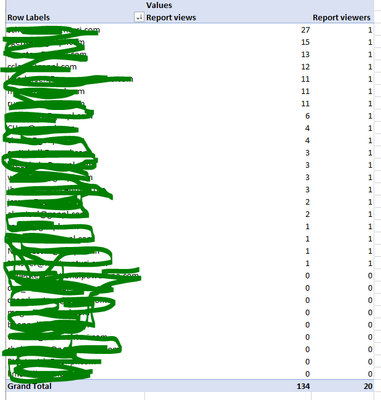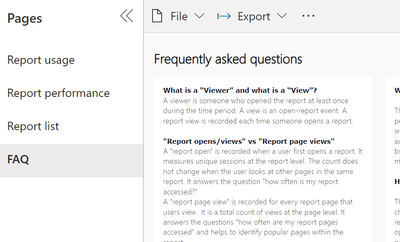- Power BI forums
- Updates
- News & Announcements
- Get Help with Power BI
- Desktop
- Service
- Report Server
- Power Query
- Mobile Apps
- Developer
- DAX Commands and Tips
- Custom Visuals Development Discussion
- Health and Life Sciences
- Power BI Spanish forums
- Translated Spanish Desktop
- Power Platform Integration - Better Together!
- Power Platform Integrations (Read-only)
- Power Platform and Dynamics 365 Integrations (Read-only)
- Training and Consulting
- Instructor Led Training
- Dashboard in a Day for Women, by Women
- Galleries
- Community Connections & How-To Videos
- COVID-19 Data Stories Gallery
- Themes Gallery
- Data Stories Gallery
- R Script Showcase
- Webinars and Video Gallery
- Quick Measures Gallery
- 2021 MSBizAppsSummit Gallery
- 2020 MSBizAppsSummit Gallery
- 2019 MSBizAppsSummit Gallery
- Events
- Ideas
- Custom Visuals Ideas
- Issues
- Issues
- Events
- Upcoming Events
- Community Blog
- Power BI Community Blog
- Custom Visuals Community Blog
- Community Support
- Community Accounts & Registration
- Using the Community
- Community Feedback
Register now to learn Fabric in free live sessions led by the best Microsoft experts. From Apr 16 to May 9, in English and Spanish.
- Power BI forums
- Forums
- Get Help with Power BI
- Service
- How does Usage Metrics Unique User Count
- Subscribe to RSS Feed
- Mark Topic as New
- Mark Topic as Read
- Float this Topic for Current User
- Bookmark
- Subscribe
- Printer Friendly Page
- Mark as New
- Bookmark
- Subscribe
- Mute
- Subscribe to RSS Feed
- Permalink
- Report Inappropriate Content
How does Usage Metrics Unique User Count
Hi Community,
I am building a user usage report in excel. (The data was downloaded to excel using pre-build report genereated in Power BI Service)
I was wondering the how does the list of report viewers get populated? In my screenshot, you can see there are arount 9 users have 0 views and their email still in the list. However, this report has been shared with more users and people who can access to the Workspace can view the report. Not all of the users has access were showing in the list. I just can't figure the logic behind this usege report.
Secondly, I know that the new user usage report only track last 30 days data (old version can track 90 days). So if anyone has any idea about how to track historical data of user usage report please let me know. What I am doing is download excel sheets and store as local file. I am looking for a better solution.
Any answer woul
- Mark as New
- Bookmark
- Subscribe
- Mute
- Subscribe to RSS Feed
- Permalink
- Report Inappropriate Content
Hi @Anonymous ,
If you look at the new Usage Metrics Report and you select the FAQ tab, you will see some of the basic answers.
There is also a link there to a "more help"area that explains the area to look at to see if a report was shared with somebody or if there is a different distribution method:
| Report usage | Distribution method | How users got access to the report, such as being members of a workspace, having the report shared with them, or installing an app. |
As for the 30 problem, no, you about have it right - download the report and append it to itself is probably the best current way to do that if you want longer term reporting.
Did I answer your question? Mark my post as a solution!
Proud to be a Datanaut!
Private message me for consulting or training needs.
Helpful resources

Microsoft Fabric Learn Together
Covering the world! 9:00-10:30 AM Sydney, 4:00-5:30 PM CET (Paris/Berlin), 7:00-8:30 PM Mexico City

Power BI Monthly Update - April 2024
Check out the April 2024 Power BI update to learn about new features.