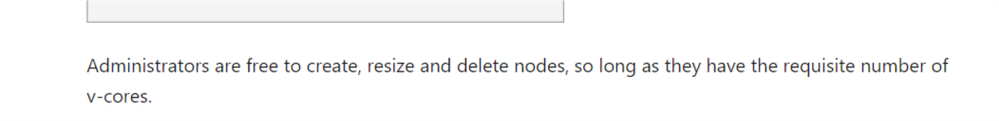- Power BI forums
- Updates
- News & Announcements
- Get Help with Power BI
- Desktop
- Service
- Report Server
- Power Query
- Mobile Apps
- Developer
- DAX Commands and Tips
- Custom Visuals Development Discussion
- Health and Life Sciences
- Power BI Spanish forums
- Translated Spanish Desktop
- Power Platform Integration - Better Together!
- Power Platform Integrations (Read-only)
- Power Platform and Dynamics 365 Integrations (Read-only)
- Training and Consulting
- Instructor Led Training
- Dashboard in a Day for Women, by Women
- Galleries
- Community Connections & How-To Videos
- COVID-19 Data Stories Gallery
- Themes Gallery
- Data Stories Gallery
- R Script Showcase
- Webinars and Video Gallery
- Quick Measures Gallery
- 2021 MSBizAppsSummit Gallery
- 2020 MSBizAppsSummit Gallery
- 2019 MSBizAppsSummit Gallery
- Events
- Ideas
- Custom Visuals Ideas
- Issues
- Issues
- Events
- Upcoming Events
- Community Blog
- Power BI Community Blog
- Custom Visuals Community Blog
- Community Support
- Community Accounts & Registration
- Using the Community
- Community Feedback
Register now to learn Fabric in free live sessions led by the best Microsoft experts. From Apr 16 to May 9, in English and Spanish.
- Power BI forums
- Forums
- Get Help with Power BI
- Service
- How do two P1 subscriptions under the same tenant ...
- Subscribe to RSS Feed
- Mark Topic as New
- Mark Topic as Read
- Float this Topic for Current User
- Bookmark
- Subscribe
- Printer Friendly Page
- Mark as New
- Bookmark
- Subscribe
- Mute
- Subscribe to RSS Feed
- Permalink
- Report Inappropriate Content
How do two P1 subscriptions under the same tenant split the Power BI environment?
Solved! Go to Solution.
- Mark as New
- Bookmark
- Subscribe
- Mute
- Subscribe to RSS Feed
- Permalink
- Report Inappropriate Content
Access levels are not defined at the capacity level, it is defined at the workspace level. So no matter how many capacities you divide one into, if you assign a workspace to a premium capacity, if you give access to the workspace, the user will be able to access the report.
And if you are talking about accessing multiple reports which belong to different workspace in different premium capacities, it's possible to provide access to the reports which are hosted in different premium capacities. End users will never know the difference, as I said the access levels are maintained at the workspace level.
And not only access levels, there will be no difference in auditing the activities. Even if you split a capacity into two, there will be two capacities created with two different capacity id's. So when you access a workspace, you can defferentiate the audit logs by the capacity id.
Did I answer your questions? Give a thumbs up and accept this post as solution!
- Mark as New
- Bookmark
- Subscribe
- Mute
- Subscribe to RSS Feed
- Permalink
- Report Inappropriate Content
Access levels are not defined at the capacity level, it is defined at the workspace level. So no matter how many capacities you divide one into, if you assign a workspace to a premium capacity, if you give access to the workspace, the user will be able to access the report.
And if you are talking about accessing multiple reports which belong to different workspace in different premium capacities, it's possible to provide access to the reports which are hosted in different premium capacities. End users will never know the difference, as I said the access levels are maintained at the workspace level.
And not only access levels, there will be no difference in auditing the activities. Even if you split a capacity into two, there will be two capacities created with two different capacity id's. So when you access a workspace, you can defferentiate the audit logs by the capacity id.
Did I answer your questions? Give a thumbs up and accept this post as solution!
- Mark as New
- Bookmark
- Subscribe
- Mute
- Subscribe to RSS Feed
- Permalink
- Report Inappropriate Content
You can always upgrade or downgrade the capacity size. If you have a P2 (16 v-cores), you can split it into 2 P1 (8 v-cores each). And yes, you can have 2 P1 capacities under the same tenant.
For more info: Configure and manage capacities in Power BI Premium - Power BI | Microsoft Docs
Did I answer your questions? Give a thumbs up and accept this post as solution!
- Mark as New
- Bookmark
- Subscribe
- Mute
- Subscribe to RSS Feed
- Permalink
- Report Inappropriate Content
@_sfrost I understand capacity sizing, I just don't understand well enough how it get's split when you do that?
For example, can one user then not access workspaces on P1 node from a different subscription? And, can admins only see activity log from the subscription that a certain workspace belongs to?
Helpful resources

Microsoft Fabric Learn Together
Covering the world! 9:00-10:30 AM Sydney, 4:00-5:30 PM CET (Paris/Berlin), 7:00-8:30 PM Mexico City

Power BI Monthly Update - April 2024
Check out the April 2024 Power BI update to learn about new features.