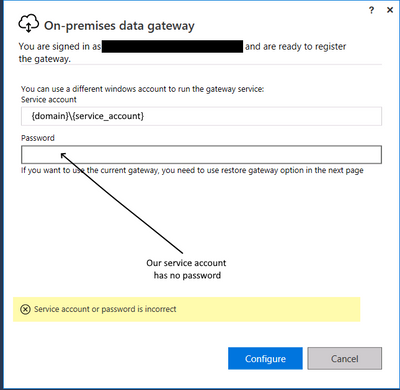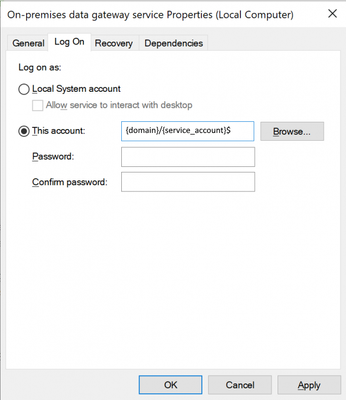- Power BI forums
- Updates
- News & Announcements
- Get Help with Power BI
- Desktop
- Service
- Report Server
- Power Query
- Mobile Apps
- Developer
- DAX Commands and Tips
- Custom Visuals Development Discussion
- Health and Life Sciences
- Power BI Spanish forums
- Translated Spanish Desktop
- Power Platform Integration - Better Together!
- Power Platform Integrations (Read-only)
- Power Platform and Dynamics 365 Integrations (Read-only)
- Training and Consulting
- Instructor Led Training
- Dashboard in a Day for Women, by Women
- Galleries
- Community Connections & How-To Videos
- COVID-19 Data Stories Gallery
- Themes Gallery
- Data Stories Gallery
- R Script Showcase
- Webinars and Video Gallery
- Quick Measures Gallery
- 2021 MSBizAppsSummit Gallery
- 2020 MSBizAppsSummit Gallery
- 2019 MSBizAppsSummit Gallery
- Events
- Ideas
- Custom Visuals Ideas
- Issues
- Issues
- Events
- Upcoming Events
- Community Blog
- Power BI Community Blog
- Custom Visuals Community Blog
- Community Support
- Community Accounts & Registration
- Using the Community
- Community Feedback
Register now to learn Fabric in free live sessions led by the best Microsoft experts. From Apr 16 to May 9, in English and Spanish.
- Power BI forums
- Forums
- Get Help with Power BI
- Service
- How can we change to a managed service account in ...
- Subscribe to RSS Feed
- Mark Topic as New
- Mark Topic as Read
- Float this Topic for Current User
- Bookmark
- Subscribe
- Printer Friendly Page
- Mark as New
- Bookmark
- Subscribe
- Mute
- Subscribe to RSS Feed
- Permalink
- Report Inappropriate Content
How can we change to a managed service account in a Power BI data gateway?
Dear community,
We have set up a data gateway linking an SQL database on an on-premise server to a Power BI cloud app. This allows us to schedule daily updates and provide users anywhere with the latest data.
However, currently, I have used my own domain user account to set up this data gateway. We would like to change this user account for a managed service account to remove the dependency on the password of my account (which might change regularly).
Power BI documentation says this should be possible:
We could so far not figure out any way to leave the password field empty. Is this possible through below data gateway UI?
I have found some additional tips that might point me in the right direction in this forum:
"Update the service name to the value for the gMSA you wish to use and click OK. When using a Managed Service Account, remember to append a $ to the account name and leave the password value blank."
Appending a '$' sign to the end of the service account and leaving the password empty in the above figure has not led to successfully changing to the service account either.
Below is a way to change the log-on method through the windows 'services' application which was also not successful.
What is your experience with setting up a managed service account in a Power BI data gateway? Is it possible to use a service account without a password?
Thanks in advance and kind regards,
Kevin
- Mark as New
- Bookmark
- Subscribe
- Mute
- Subscribe to RSS Feed
- Permalink
- Report Inappropriate Content
Hey @Anonymous ,
no it's not possible to leave the pwd empty.
Ask your Active Directory Administrator to provide you with technical service account that is integrated in your AD.
Then you or the AD Admin can enter the pwd for this account.
Hopefully, this helps to tackle your challenge.
Regards,
Tom
Did I answer your question? Mark my post as a solution, this will help others!
Proud to be a Super User!
I accept Kudos 😉
Hamburg, Germany
Helpful resources

Microsoft Fabric Learn Together
Covering the world! 9:00-10:30 AM Sydney, 4:00-5:30 PM CET (Paris/Berlin), 7:00-8:30 PM Mexico City

Power BI Monthly Update - April 2024
Check out the April 2024 Power BI update to learn about new features.