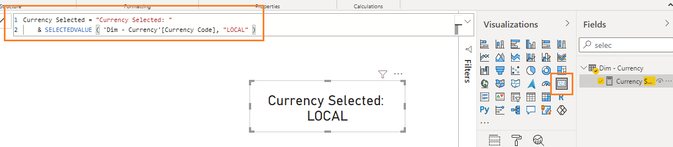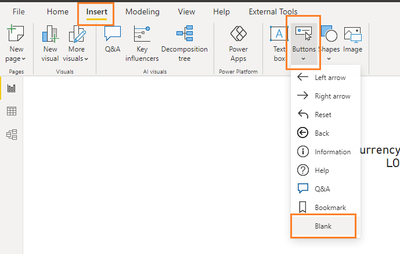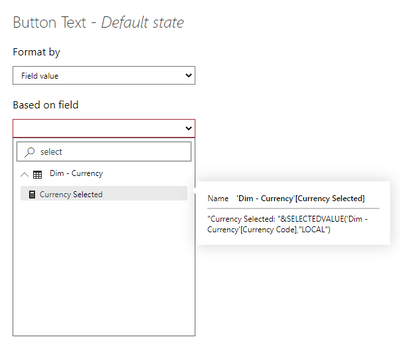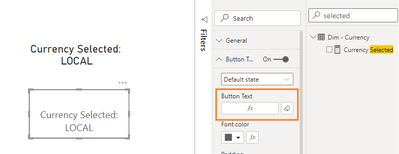- Power BI forums
- Updates
- News & Announcements
- Get Help with Power BI
- Desktop
- Service
- Report Server
- Power Query
- Mobile Apps
- Developer
- DAX Commands and Tips
- Custom Visuals Development Discussion
- Health and Life Sciences
- Power BI Spanish forums
- Translated Spanish Desktop
- Power Platform Integration - Better Together!
- Power Platform Integrations (Read-only)
- Power Platform and Dynamics 365 Integrations (Read-only)
- Training and Consulting
- Instructor Led Training
- Dashboard in a Day for Women, by Women
- Galleries
- Community Connections & How-To Videos
- COVID-19 Data Stories Gallery
- Themes Gallery
- Data Stories Gallery
- R Script Showcase
- Webinars and Video Gallery
- Quick Measures Gallery
- 2021 MSBizAppsSummit Gallery
- 2020 MSBizAppsSummit Gallery
- 2019 MSBizAppsSummit Gallery
- Events
- Ideas
- Custom Visuals Ideas
- Issues
- Issues
- Events
- Upcoming Events
- Community Blog
- Power BI Community Blog
- Custom Visuals Community Blog
- Community Support
- Community Accounts & Registration
- Using the Community
- Community Feedback
Register now to learn Fabric in free live sessions led by the best Microsoft experts. From Apr 16 to May 9, in English and Spanish.
- Power BI forums
- Forums
- Get Help with Power BI
- Service
- How can i display a text type (string) in a tile p...
- Subscribe to RSS Feed
- Mark Topic as New
- Mark Topic as Read
- Float this Topic for Current User
- Bookmark
- Subscribe
- Printer Friendly Page
- Mark as New
- Bookmark
- Subscribe
- Mute
- Subscribe to RSS Feed
- Permalink
- Report Inappropriate Content
How can i display a text type (string) in a tile power bi dashboard with streaming dataset?
Hi guys, I currently am developing a dashboard in real time with streaming dataset, from my python script I post the data into the dataset for real time visualization, and I ran into the problem that i cannot display in my dashboard a text type (string. Example: Milling_CNC). I tried to use card visual, but it only displays numbers. Also tried to pin from report but cannot get the latest value pushed to streaming dataset. How can i solve this to show a text type (string) in a Tile.
Solved! Go to Solution.
- Mark as New
- Bookmark
- Subscribe
- Mute
- Subscribe to RSS Feed
- Permalink
- Report Inappropriate Content
hi @Jorge_Ortiz - you should be able assign text measures to Card visuals, following which you can pin the same to Dashboard.
Another option is to use a BLANK button and assign the measure to the Button text - following which you should be able to pin the same to a dashboard. Please see screenshots below:
Hope this helps!
Proud to be a Super User!
- Mark as New
- Bookmark
- Subscribe
- Mute
- Subscribe to RSS Feed
- Permalink
- Report Inappropriate Content
hi @Jorge_Ortiz - you should be able assign text measures to Card visuals, following which you can pin the same to Dashboard.
Another option is to use a BLANK button and assign the measure to the Button text - following which you should be able to pin the same to a dashboard. Please see screenshots below:
Hope this helps!
Proud to be a Super User!
- Mark as New
- Bookmark
- Subscribe
- Mute
- Subscribe to RSS Feed
- Permalink
- Report Inappropriate Content
Thank you so much for your answer, yesterday i was researching and I could figure out. All i had to do in my python code when i post the data into power bi real time dashboard... even if i declare the field type json as number if i send it a string it really shows the text i sent it in power bi.
For example
Temperature: Numer Type in power Bi.
In my python code:
Temperature: String Type.
And it shows it regardless the data type.
- Mark as New
- Bookmark
- Subscribe
- Mute
- Subscribe to RSS Feed
- Permalink
- Report Inappropriate Content
Hi @Jorge_Ortiz - Thanks for sharing the details - glad I could help!
Proud to be a Super User!
Helpful resources

Microsoft Fabric Learn Together
Covering the world! 9:00-10:30 AM Sydney, 4:00-5:30 PM CET (Paris/Berlin), 7:00-8:30 PM Mexico City

Power BI Monthly Update - April 2024
Check out the April 2024 Power BI update to learn about new features.