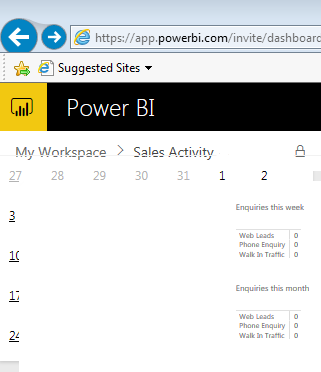- Power BI forums
- Updates
- News & Announcements
- Get Help with Power BI
- Desktop
- Service
- Report Server
- Power Query
- Mobile Apps
- Developer
- DAX Commands and Tips
- Custom Visuals Development Discussion
- Health and Life Sciences
- Power BI Spanish forums
- Translated Spanish Desktop
- Power Platform Integration - Better Together!
- Power Platform Integrations (Read-only)
- Power Platform and Dynamics 365 Integrations (Read-only)
- Training and Consulting
- Instructor Led Training
- Dashboard in a Day for Women, by Women
- Galleries
- Community Connections & How-To Videos
- COVID-19 Data Stories Gallery
- Themes Gallery
- Data Stories Gallery
- R Script Showcase
- Webinars and Video Gallery
- Quick Measures Gallery
- 2021 MSBizAppsSummit Gallery
- 2020 MSBizAppsSummit Gallery
- 2019 MSBizAppsSummit Gallery
- Events
- Ideas
- Custom Visuals Ideas
- Issues
- Issues
- Events
- Upcoming Events
- Community Blog
- Power BI Community Blog
- Custom Visuals Community Blog
- Community Support
- Community Accounts & Registration
- Using the Community
- Community Feedback
Register now to learn Fabric in free live sessions led by the best Microsoft experts. From Apr 16 to May 9, in English and Spanish.
- Power BI forums
- Forums
- Get Help with Power BI
- Service
- How can I remove the numbers 4,5,6, etc. from the ...
- Subscribe to RSS Feed
- Mark Topic as New
- Mark Topic as Read
- Float this Topic for Current User
- Bookmark
- Subscribe
- Printer Friendly Page
- Mark as New
- Bookmark
- Subscribe
- Mute
- Subscribe to RSS Feed
- Permalink
- Report Inappropriate Content
How can I remove the numbers 4,5,6, etc. from the "Ask a question ..." field?
I have shared a dashboard with external colleagues (all using the professional PBI version). That means they received an email, clicked on the included link and saw the following page.

There are numbers 4, 5, 6, ... that cover the "Ask a question about your data" field.
How can I remove these numbers?
Note that these numbers do not show in the dashboard view within Power BI Service App.
I have turned off the Q&A field in the settings, which improves the display slightly. However the numbers 4, 11, 18 and 25 are still visible in the background.
- Mark as New
- Bookmark
- Subscribe
- Mute
- Subscribe to RSS Feed
- Permalink
- Report Inappropriate Content
If anyone else is experiencing the same problem, I've opened a support ticket. Power BI staff interested can look up ticket number:
117091316326393.
Will keep you posted.
- Mark as New
- Bookmark
- Subscribe
- Mute
- Subscribe to RSS Feed
- Permalink
- Report Inappropriate Content
Update: this is no longer an issue for new dashboards I create. Not sure what is happening but the support ticket has been closed.
- Mark as New
- Bookmark
- Subscribe
- Mute
- Subscribe to RSS Feed
- Permalink
- Report Inappropriate Content
Hi @wgarn,
Does all those recipients you shared dashboard with encountered this problem?
Please open the shared dashboard under 'Shared with me' tab rather than from the email link to see whether issue persists. Also, use a different browser for a try. Please re-share your dashboard to check whether it can resolve this problem.
Best regards,
Yuliana Gu
If this post helps, then please consider Accept it as the solution to help the other members find it more quickly.
- Mark as New
- Bookmark
- Subscribe
- Mute
- Subscribe to RSS Feed
- Permalink
- Report Inappropriate Content
YG:"Does all those recipients you shared dashboard with encountered this problem? " - all of them.
YG:"open the shared dashboard via 'Shared with me'"
"External's" Power BI Service >> All shared with me >> All shared >> You don't have any content shared with you.
Does the "sharing" feature work accross companies/organisations!? I think this might be another constraint (bug). I have many dashboards shared, and the "All shared" is always empty. It would be great to be able to share dashboards & workspaces across organisations/companies via the route you suggested. Is there any plan to do this (or am I doing something wrong)?
The way the dashobards were shared in the first place was:
"My" Power BI Service >> My Workspace >> Dashboards >> "myDashboard" >> Share >> Grant access to: email@external.org
(same if I use the dashboard ellipses, I am not aware of another way to share the dashboards).
Regarding Browser: I have tried Firefox, Google Chrome, and Internet Explorer - all with the same result.
Many thanks Yuliana Gu for looking into this, Wolfgang
- Mark as New
- Bookmark
- Subscribe
- Mute
- Subscribe to RSS Feed
- Permalink
- Report Inappropriate Content
Hi @wgarn,
After research, I didn't find any solution to this problem. Maybe you could create a support ticket for further analysis.
Regards,
Yuliana Gu
If this post helps, then please consider Accept it as the solution to help the other members find it more quickly.
- Mark as New
- Bookmark
- Subscribe
- Mute
- Subscribe to RSS Feed
- Permalink
- Report Inappropriate Content
I'm getting the same issue. Dashboards shared to another organisation get weird in the top left corner (see image below).
I see the same issue in IE and Chrome. And just like OP I don't see the shared dashboards in "Shared with me" tab.
Helpful resources

Microsoft Fabric Learn Together
Covering the world! 9:00-10:30 AM Sydney, 4:00-5:30 PM CET (Paris/Berlin), 7:00-8:30 PM Mexico City

Power BI Monthly Update - April 2024
Check out the April 2024 Power BI update to learn about new features.