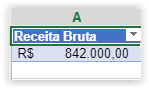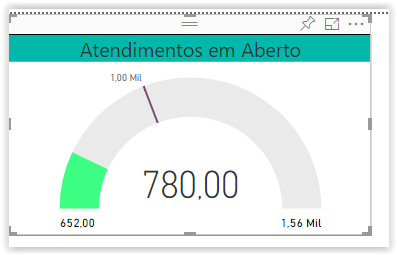- Power BI forums
- Updates
- News & Announcements
- Get Help with Power BI
- Desktop
- Service
- Report Server
- Power Query
- Mobile Apps
- Developer
- DAX Commands and Tips
- Custom Visuals Development Discussion
- Health and Life Sciences
- Power BI Spanish forums
- Translated Spanish Desktop
- Power Platform Integration - Better Together!
- Power Platform Integrations (Read-only)
- Power Platform and Dynamics 365 Integrations (Read-only)
- Training and Consulting
- Instructor Led Training
- Dashboard in a Day for Women, by Women
- Galleries
- Community Connections & How-To Videos
- COVID-19 Data Stories Gallery
- Themes Gallery
- Data Stories Gallery
- R Script Showcase
- Webinars and Video Gallery
- Quick Measures Gallery
- 2021 MSBizAppsSummit Gallery
- 2020 MSBizAppsSummit Gallery
- 2019 MSBizAppsSummit Gallery
- Events
- Ideas
- Custom Visuals Ideas
- Issues
- Issues
- Events
- Upcoming Events
- Community Blog
- Power BI Community Blog
- Custom Visuals Community Blog
- Community Support
- Community Accounts & Registration
- Using the Community
- Community Feedback
Register now to learn Fabric in free live sessions led by the best Microsoft experts. From Apr 16 to May 9, in English and Spanish.
- Power BI forums
- Forums
- Get Help with Power BI
- Service
- Re: How can I get one value and give the of him be...
- Subscribe to RSS Feed
- Mark Topic as New
- Mark Topic as Read
- Float this Topic for Current User
- Bookmark
- Subscribe
- Printer Friendly Page
- Mark as New
- Bookmark
- Subscribe
- Mute
- Subscribe to RSS Feed
- Permalink
- Report Inappropriate Content
How can I get one value and give the of him between the values of one table?
Hi my friends,
I have one excel table in my sharepoint drive, the problem that I'm facing is that I have one value called "Receita Bruta" this value need to be used to find what line he fits in the other table, he need to be compared between the values in this other table to give the right percentage result.
There's any way that I can do this?
Please, see the attached images below. This example the result would be 45%
Solved! Go to Solution.
- Mark as New
- Bookmark
- Subscribe
- Mute
- Subscribe to RSS Feed
- Permalink
- Report Inappropriate Content
I solved my problem. I made one Column in excel checking what line is the one that I need to present in the dashboard.
IF(E(ResultadoInadimplencia[Inadimplência]>A2;ResultadoInadimplencia[Inadimplência]<B2);1;0)
1 is that is between the numbers.
0 is that is not between the numbers.
I used the PoweBI Service to build the Dashboard., NO SUCCESS with the Desktop and trust me, I tried SEVERAL TIMES AND SEVERAL OPTIONS. Microsoft should pay more attention on this, the Sharepoint option is useless in PBI Desktop at my experience so far.
- Mark as New
- Bookmark
- Subscribe
- Mute
- Subscribe to RSS Feed
- Permalink
- Report Inappropriate Content
I solved my problem. I made one Column in excel checking what line is the one that I need to present in the dashboard.
IF(E(ResultadoInadimplencia[Inadimplência]>A2;ResultadoInadimplencia[Inadimplência]<B2);1;0)
1 is that is between the numbers.
0 is that is not between the numbers.
I used the PoweBI Service to build the Dashboard., NO SUCCESS with the Desktop and trust me, I tried SEVERAL TIMES AND SEVERAL OPTIONS. Microsoft should pay more attention on this, the Sharepoint option is useless in PBI Desktop at my experience so far.
- Mark as New
- Bookmark
- Subscribe
- Mute
- Subscribe to RSS Feed
- Permalink
- Report Inappropriate Content
- Mark as New
- Bookmark
- Subscribe
- Mute
- Subscribe to RSS Feed
- Permalink
- Report Inappropriate Content
You can create a new column in the table that needs the new value and use a similar formula like below. Let me know if it worked!

- Mark as New
- Bookmark
- Subscribe
- Mute
- Subscribe to RSS Feed
- Permalink
- Report Inappropriate Content
Can I do this in the power bi service or only the desktop? Not sure if I can create a pbix file in desktop and connect to my excel file in sharepoint.
- Mark as New
- Bookmark
- Subscribe
- Mute
- Subscribe to RSS Feed
- Permalink
- Report Inappropriate Content
- Mark as New
- Bookmark
- Subscribe
- Mute
- Subscribe to RSS Feed
- Permalink
- Report Inappropriate Content
Hmm, Can't find the option to create another column in the web service. Are u sure about that? I already tried several times, Maybe is better to create everything in the desktop, but I will only be ble to do that tomorrow.
- Mark as New
- Bookmark
- Subscribe
- Mute
- Subscribe to RSS Feed
- Permalink
- Report Inappropriate Content
- Mark as New
- Bookmark
- Subscribe
- Mute
- Subscribe to RSS Feed
- Permalink
- Report Inappropriate Content
I see that I can't download the pbix file that I've already made, will need start everything from the zero.
Will check if I can send the pbix file on desktop (who is connected with a sharepoint excel file) to the service.... Not sure if this is gonna work.
- Mark as New
- Bookmark
- Subscribe
- Mute
- Subscribe to RSS Feed
- Permalink
- Report Inappropriate Content
So, I have created a .pbix file, I tried to create the connection using the option "Sharepoing Folder", however, I've received an strange error regarding my data inside the file (Which prob is a bug, because in the PowerBI service it worked perfectly). In face of this, I've created sharepoints lists from my tables that are inside my excel file.
I already loaded the data and uploaded the pbix file to my service. The problem is even if I config my credentials properly, my report DON'T LOAD the data that I change in my excel file. It should be working, right?
- Mark as New
- Bookmark
- Subscribe
- Mute
- Subscribe to RSS Feed
- Permalink
- Report Inappropriate Content
So, I browsed in the internet and I saw that Sharepoint lists don't refresh when u change the data in the escel file.
In face of this, Sahrepoint lists is discarded.
My option would be the Sharepoint folder that existis in the PowerBI Desktop, however, gives me an error in every file that I try to load.
There's any way that I can create that formula in one field inside my excel file? With this, I can just export as a table in the powerbi service.
- Mark as New
- Bookmark
- Subscribe
- Mute
- Subscribe to RSS Feed
- Permalink
- Report Inappropriate Content
Thanks for sharing your analysis!
Do you have the option of storing the excel file within OneDrive? That should help you with the Power BI connection issues for the time being. I am afraid I can't help you with Sharepoint Lists as I haven't had much experience with them.
Regardless, if you are after creating a column within Excel itself, you can refer to the simple Lookup formula. Here's an example:
- Mark as New
- Bookmark
- Subscribe
- Mute
- Subscribe to RSS Feed
- Permalink
- Report Inappropriate Content
I will try this now, will let u know if I got it 😉 thank you.
Helpful resources

Microsoft Fabric Learn Together
Covering the world! 9:00-10:30 AM Sydney, 4:00-5:30 PM CET (Paris/Berlin), 7:00-8:30 PM Mexico City

Power BI Monthly Update - April 2024
Check out the April 2024 Power BI update to learn about new features.